If you’re bored with default lockscreen and wanted to try something special, then here is the most popular Good Lock app by Samsung Electronics co.,ltd. It can be installed on any Samsung Galaxy S series smartphone running on Android 6.0 Marshmallow firmware. The good thing about the app is that it has been updated to version 24.0.9 which brings lots of new features and more convenient options.
Good Lock APK brings the build number 240009 and is about 18.73 MB in size. The app is working great with latest flagship Galaxy S7 and Galaxy S7 Edge smartphones.
What’s new?
- Supporting Routine color setting enhanced
- Add button “Must/Sound/Vibrate” in Quick Panel
- Supporting unlock by Google Voice
- Showing more Notifications on Lockscreen if no AppTray
- Supporting Wifi/BT setting by S Voice
- Add button “Mobile Hotspot” in Quick Panel
- Supporting option enable/disable Quick Connect, S Finder in Quick Panel
- Supporting option to change Clock color on lockscreen
- Add button “AOD” in Quick Setting Bar (S7, S7 Edge)
- New icons for sound and hotspot
Good Lock APK – Download Link
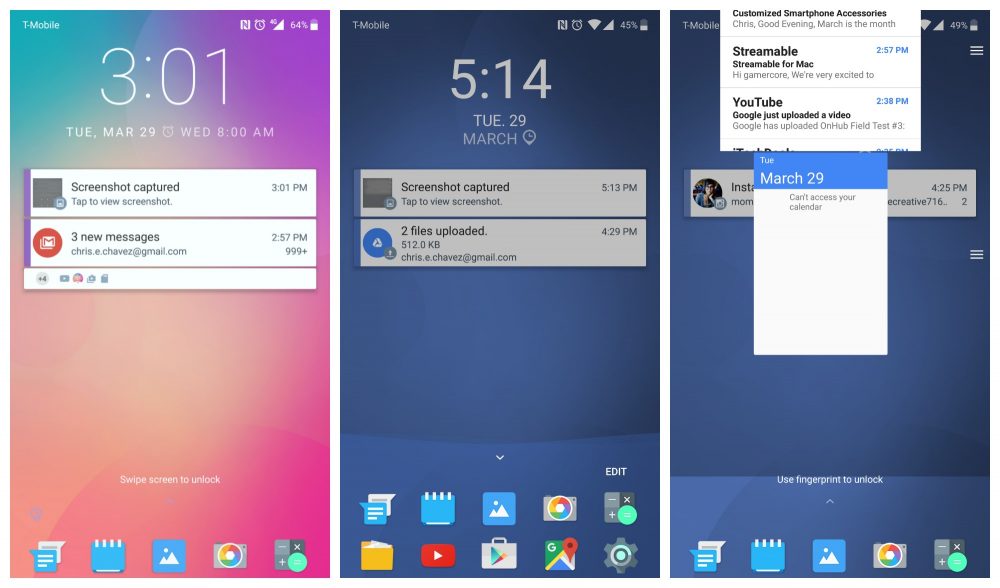
Install Good Lock APK
1. Download Good Lock APK from above provided link.
2. Transfer the APK file to your phone storage.
3. Install it using any File Manage app that you use.
4. Launch the App and set it up.
Enjoy the most popular lockscreen app on your Android smartphone.
Source & Image Credits – phandroid

LEAVE A REPLY