Are you planning to buy dual boot (Android + Windows OS) tablet and the budget is limited, then here we have Cube iwork8 Ultimate which is the best dual boot tablet under $100. The tablet provides the best experience of Windows 10 and Android 5.1 Lollipop OS. The Cube iwork8 Ultimate tablet is on sale for limited time on Everbuying with a price tag of $79.99. Yesterday we have shared the detailed review of Onda V919 which is the best dual boot tablet under $150. Without much wasting time let’s have a look over the specs and features of Cube iwork8 tablet.
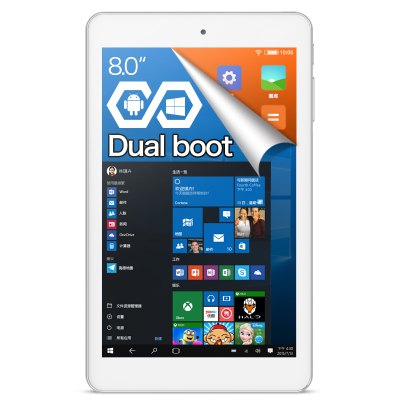
Note: This tablet PC is equipped with English and Chinese, and cutomers can download multiple languages by connecting WiFi.
Cube iwork8 Ultimate tablet
The dual boot tablet sports an 8-inch WXGA IPS screen (1280 x 800 pixels) well suitable for watching videos and browsing the web. The tablet is powered with Intel Atom x5-Z8300 64bit (Intel Cherry Trail Z8300) Quad Core 1.44GHz CPU and has Intel HD Graphics Gen 8 processor for better gaming performance and graphics.
On the storage front, it has 2GB RAM, 32GB internal storage and microSD card support up to 32GB. It has 2-megapixels rear camera with auto focus and a 2-megapixels front camera for video calling and other Selfie purposes.


As far the connectivity is concerned, you can use the Bluetooth 4.0 for quick transferring data, pictures and files. The other functions includes WiFi, MP3, MP4, Calender, Calaculator, HDMI output, and Ebook. The only thing that will make the user disappoint is its 3300mAh battery. A 4000mAh battery or more could be better.
Best deals & offers
The Cube iwork8 Ultimate comes in White color and is currently on limited time sale on Everbuying online retailer store for just $79.99. click the below link for more details overview.
Cube iwork8 Ultimate – BUY ONLINE
Pros:
- Dual boot (Windows 10 + Android 5.1) tablet
- 2GB RAM
- 32GB storage
Cons:
- Only 3300mAh battery capacity

I ordered ordered one of these on this sale and been waiting four days for shipment. Everbuy says they are out of stock even though the website shows in stock. Little peeved about this. Paid for express shipping also and expected to have it by now.