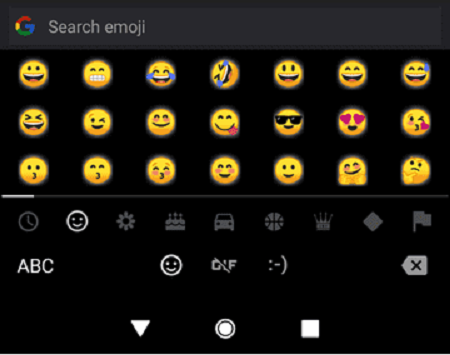 As we all know, Google has started rolling out the second developer preview of Android O for supported devices. It brings several new features and one of such is the new Emoji. Here, we’ll guide you on how to download & install Android O Emoji on Xiaomi MIUI phones.
As we all know, Google has started rolling out the second developer preview of Android O for supported devices. It brings several new features and one of such is the new Emoji. Here, we’ll guide you on how to download & install Android O Emoji on Xiaomi MIUI phones.
Emoji are fun and most of the users send it to their friends while texting anyone on Whatsapp or sometimes via text messages. Earlier Google brought major changes to its Emoji through Android Nougat update and again in Android O it is changed. To enjoy this Android O Emoji on your Xiaomi Android phone, you need to flash the following zip file via TWRP recovery. Ensure your device runs on Android 5.0 Lollipop or above and TWRP custom recovery is installed.
Download Section
Differences between Magisk Module and Flashable Zip versions
Magisk Module – Requires Magisk installed, and will work systemlessly, without modifying the system partition of your device.
Flashable Zip – Replaces the system font inside your device, so making a backup of it before is highly recommended.
How to Install Android O Emoji on Xiaomi Mi & Redmi phones:
1. Firstly, download any one of the zips from the above download section to your device storage.
2. Next turn off your mobile and boot into TWRP recovery mode.
3. From recovery main menu, perform Backup if you’re flashing the normal zip and then select the system partition. Swipe right to confirm the action.
4. Once done, again head back to TWRP Recovery menu and choose “Install”. Here you need to select the .zip file which you have saved to device storage in step 1.
5. Swipe right to start the flashing process.
6. Once the installation process is completed, tap Reboot System.
7. On a successfully reboot, you’re all set to send Android O Emoji to your friends. How cool the new Android O Emoji are? Let us know in the below comments.
Source: XDA

LEAVE A REPLY