Xiaomi Mi Pad 2, the successor of Mi Pad was announced last year starting for US$ 156 (Rs. 10,380 approx.) exclusively for the Chinese market. It is really a cool tablet for people who likes playing high-end games and for other multi-media purposes. It is the first company tablet to be offered in both Android and Windows variants. To provide performance at its best, there is an Intel X5-Z8500 chipset, Intel Atom Quad-Core 2.24 GHz CPU, and Intel HD for graphics.

As the tablet is China exclusive, it runs on MIUI 7 China Stable ROM which might not come preinstalled with any of the Google Application including Play Store and Google Play Services. If you have already purchased the device, then need not to worry. Here we have a Gapps Installer which helps you to install all the Google Apps on your Mi Pad 2 within minutes. It is a simple guide and every Android user can follow it easily.
The current Gapps package includes the following applications – Google Play Store, Google Service Framework, Google Account Manager, Google Play Services, Google Plus, Google Play Games, YouTube, Chrome, Gmail and more.
Do checkout the below prerequisites and then we’ll directly take you to the step by step guide on how to install Google Play Store on Mi Pad 2.
Early preparations:
- The following Google Apps are compatible with Intel powered devices. So, it can be easily installed on your Mi Pad 2.
- Though the installation of Gapps is free from data loss, it is advisable to backup all your important data to a safe location (PC/computer).
- Maintain a charging level of 75% or more on your device.
- Enable Developer options and USB Debugging from settings (complete guide).
- Make sure proper USB Drivers are installed on your device.
How to install Google Play Store (Gapps) on Mi Pad 2
1. Download Gapps installer .zip package and extract the same on your computer using either Winzip or Winrar.
2. Now with the help of standard USB cable, connect the device with PC.
3. Wait till the computer recognizes the device.
4. Then go to the extracted Gapps folder and run the tool.
5. Follow the on-screen instructions to start installing Gapps on your Mi Pad 2.
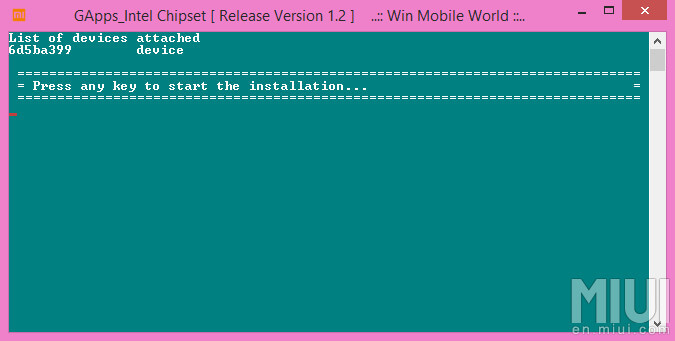
6. Once done, disconnect the device from PC and you’ll find Google Play Store installed.
7. Launch the app and start downloading your favorite games and other stuff.
Note: If your computer doesn’t recognize your device, try uninstalling current USB drivers and reinstall. Users can also simply download and install Mi PC Suite.

LEAVE A REPLY