In an era of technology, email remains a crucial tool for communication, so having an efficient and feature-rich mail application is essential. One such application is the HyperOS Mail App. The app provides its users with a blend of functionalities, easy-to-use interface, and advanced features. In this article, we will delve into the HyperOS Mail App, discussing its features and how it stands out from other mail applications in the market. And how to download the latest version of the HyperOS Mail Apk.
What is the HyperOS Mail App?
HyperOS Mail is a modern email client designed by Xiaomi for its new operating system, HyperOS, to cater to both the personal and professional needs of the users. HyperOS Mail is known for its sleek interface and robust functionality, supporting multiple email accounts.
HyperOS Mail App integrates advanced features like smart sorting, customizable notifications, and a focus on security and privacy. The app helps to enhance your productivity, whether for personal or professional communication.
HyperOS Mail App – Features
Some key features of the HyperOS Mail App are:
Improved User Interface: The app has a more intuitive and user-friendly interface, allowing users to navigate and manage emails more quickly.
Enhanced Security Features: The HyperOS Mail app has advanced encryption and improved spam filtering to ensure your communication remains secure and private.
AI-Assisted Email Sorting: HyperOS Mail has an AI-assisted email sorting algorithm that learns and smartly categorizes emails, reducing clutter and prioritizing essential messages.
Integrated Calendar and Task Manager: The app comes with an integrated calendar and task manager to streamline and organize your schedules and tasks within the app.
Customizable Themes and Layouts: HyperOS mail also has customizable themes and layouts that you can try to personalize the look and feel of the app according to your taste.
How to Download HyperOS Mail Apk?
Follow these steps to download the HyperOS Mail App:
- Use the links provided below to download the latest APK file of the HyperOS Mail App.
- After the download finishes, open your device File Manager and locate the HyperOS Mail Apk file.
- Click on the APK file to start the installation process. You may see a pop-up message saying the file is from an “unknown source”. Check the box to confirm you want to install the apps from an unknown source.
- Click on “Install” and HyperOS Mail App to finish installing on your Xiaomi smartphone.
- Once the installation finishes, you can launch the HyperOS Mail App and use its features and functionalities.
Download the HyperOS Mail App’s Latest Version
How to Uninstall the HyperOS Mail App?
To uninstall the HyperOS Mail App:
- Open your device’s Settings App.
- Click on “Apps” or “Application Manager”.
- Navigate and select the “HyperOS Mail” App.
- Select “Uninstall” to remove the HyperOS Mail App from your Xiaomi smartphone.
Also Read: Download HyperOS Clock App Latest Version
If you like our article, please express your opinions in the comments section below.


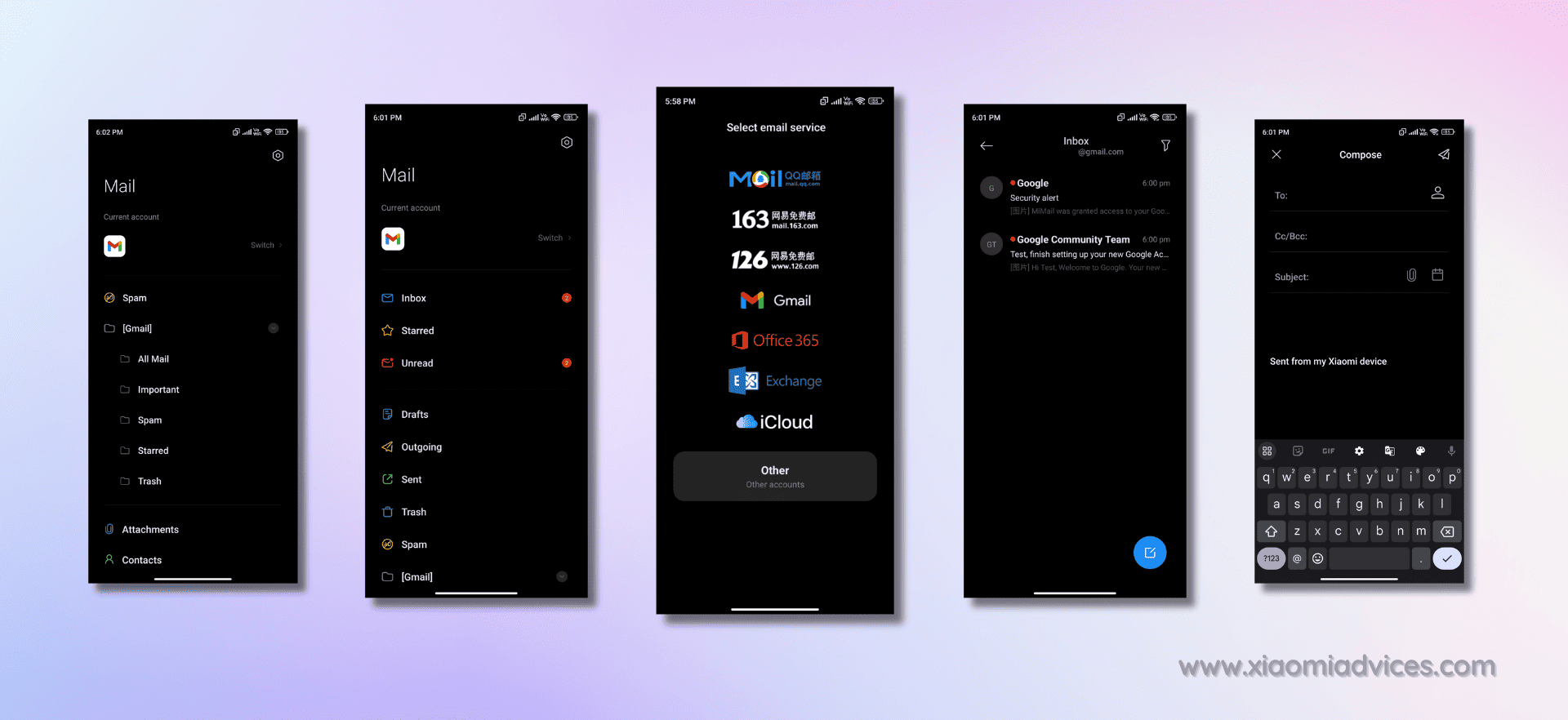
LEAVE A REPLY