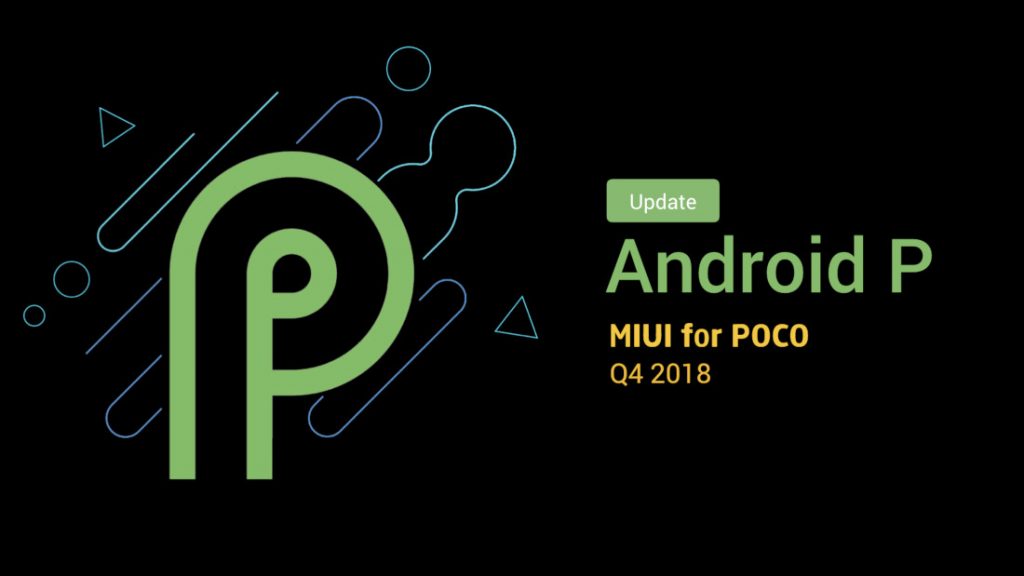
Poco F1 is the Xiaomi’s first smartphone to be launched under its sub-brand Poco, in August this year. It is one of the best flagship smartphone available at the pricing of a mid-range smartphone. At a price tag of Rs. 20,999, the Poco F1 offers a 6.18-inch FHD+ display, Qualcomm Snapdragon 845 SoC, 6GB RAM, and 12MP + 5MP rear cameras setup (20MP front camera).
The Poco F1 was announced running on Android 8.1 Oreo with a skin on top called MIUI for POCO. At the launch event, Poco promise to release the latest Android 9.0 Pie update for Poco F1 in Q4. Today, the Chinese smartphone giant has released Android 9.0 Pie based MIUI Global Beta 10.8.30 ROM to Poco F1. This will follow the Xiaomi Mi Mix 2S in the list of Xiaomi phones to get Android Pie update.
The update has given the version MIUI 10 8.10.30, which also brings several Android Pie features as well as October security patch to the device. To experience the Pie firmware, simply download the MIUI 10 Recovery ROM from below and install it via System update menu under the settings.
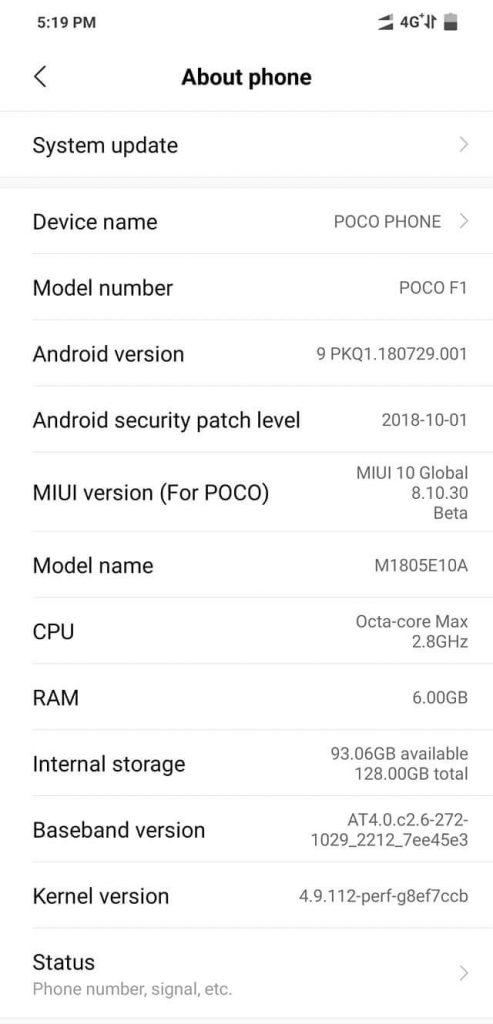
For Android Pie based MIUI 10 Global Stable ROM for Poco F1, you need to wait for a month or two. Poco F1 users will also happy to hear that the device will also first in the list to get Android Q update next year. This news comes officially from company spokesperson Jai Mani through its twitter handle.
Related: How to Check Latest Software Update on Xiaomi Poco F1
Download Android 9.0 Pie MIUI 10 ROM for Poco F1
Android 9.0 Pie MIUI 10.8.30 Global Beta ROM – Download (Recovery ROM)
How to Install Android 9 Pie MIUI 10 ROM on Poco F1
1. Download the Android Pie ROM from above to your computer.
2. Connect your device with PC and transfer the ROM file to downloaded_rom folder on your Xiaomi internal storage. If there is no folder like that, you need to create now and transfer the ROM file.
3. Perform backup of all your important data and files (everything will be deleted).
4. Now you need to go to Settings > About phone > System update > tap on the three dots button in the top right > Choose update package and finally select the MIUI 10 ROM file.
That’s it! Android 9.0 Pie based MIUI 10 ROM will start installing on your Poco F1. The whole flashing process might take up to 30 minutes, so keep patience and wait.

LEAVE A REPLY