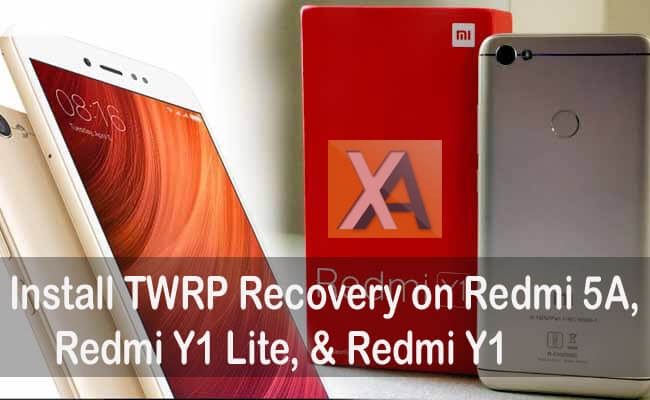
After the great success of “Redmi 4” series smartphones, Xiaomi introduced its latest “Redmi 5” series models, the Redmi 5A, Note 5A Prime, and Note 5A. The Xiaomi Redmi 5A is the successor of Redmi 4A with minor improvements over the hardware while the Redmi Note 5A (Redmi Y1 Lite) and Redmi Note 5A Prime (Redmi Y1) are the selfie focused handsets. Users who already own this device might be looking for official TWRP recovery. So, here we’ve shared complete tutorial on how to download & install TWRP Recovery on Redmi 5A, Redmi Note 5A Prime/Y1, and Note 5A/Y1 Lite.
The process involves use of ADB & Fastboot drivers, so make sure to install it before starting the process. Without much ado, follow our step-by-step guide on how to install official TWRP Recovery on Redmi 5A, Note 5A Prime, & Note 5A.
Preparations:
- Make sure to backup all your important data – SMS, Contacts, Media and Call logs etc.
- Enable USB Debugging from Settings > Developer options. If you can’t find developer options, go to Settings > About Phone and tap on MIUI version 7-10 times.
- Battery level on your device should be 75% or more. If not, charge first.
- Setup ADB & Fastboot drivers on PC.
- Unlock Bootloader
Disclaimer: Xiaomi Advices is not responsible for any damage occurs to your device during or after the installation process. Proceed the below steps at your own risk.
Download TWRP Recovery for Redmi 5A, Note 5A Prime/Y1, and Note 5A/Y1 Lite
Redmi 5A – Download
Redmi Note 5A Prime/ Redmi Y1 – Download
Redmi Note 5A/ Redmi Y1 Lite – Download
How to install official TWRP Recovery on Redmi 5A, Note 5A Prime/Y1, and Note 5A/Y1 Lite
1. Firstly, unlock bootloader of your Xiaomi phone. You can follow our guide on how to unlock bootloader of Mi & Redmi phones [official method].
2. Download TWRP Recovery image file (based on your device model) from above links to your computer. Now rename recovery file to twrp.img and copy it inside the fastboot folder.
3. Go to Fastboot folder and press and hold the Shift key and Right click anywhere in the folder. From the list of options, you need to choose “Open command window here”.
4. Take a USB cable and connect your Xiaomi device with PC.
5. Give the first command:
adb reboot bootloader
This command boots your Redmi device to Fastboot mode.
fastboot devices
This command lists the devices connected to PC in Fastboot mode.
fastboot flash recovery twrp.img
This command flashes TWRP Recovery on your device.
6. Once TWRP is successfully flashed on your MIUI device, type this final command to reboot your device.
fastboot reboot
With the above command, you’ve successfully reboot your device to system mode with official TWRP recovery installed. Now you can enjoy flashing mods, custom ROMs, etc. using TWRP recovery.
Any problems during the above installation procedure, let us know in the below comments.

LEAVE A REPLY