On this page, we have shared complete instructions on downloading and installing the latest Magisk zip on your Android smartphone.
What is Magisk?
Magisk is a tool that allows Android users to gain superuser privileges or administrative privileges without modifying the firmware. In simple terms, Magisk is a tool that enables Android users to root their devices.
Earlier, SuperSU was popular for rooting Android devices; however, it directly modifies the system partition to achieve root privileges. Unlike SuperSU, Magisk uses a technique called “systemless rooting“, which allows modifications to the software without altering the system partition. As a result, users can root their Android phone without triggering the safety features of the device called the SafetyNet mechanism.
Google released the SafetyNet mechanism to prevent users from becoming victims of malware, spyware, adware, and other malicious apps. SafetyNet prevents users from using certain apps like banking apps etc.
This is where Magisk came into the picture. It was developed by topjohnwu, and since its release, it has become well-known in the Android rooting community.
What is Magisk Manager?
Magisk Manager is an Android application that allows users to manage and install Magisk modules on their rooted Android device. It is a companion app to Magisk and is typically installed alongside Magisk Zip.
With the help of Magisk Manager, users can check their device’s root status, install Magisk modules, check for updates to Magisk and installed Magisk modules, and hide root status from specific apps using the Magisk Hide feature.
Magisk Manager also provides an easy way to uninstall Magisk and restore the device to its unmodified state.
Advantages of Magisk
Rooting Android via Magisk does offer a lot of advantages. First and foremost, it uses a systemless rooting technique and doesn’t modify the system partition. As a result, the SafetyNet mechanism is not tripped, and apps like Google Pay, Pokemon Go, and banking apps will work without any issues.
If an app refuses to work on the rooted Android device, then with the help of the Magisk Hide feature, one can hide the root from that specific app and use that app without any issues.
Below are the advantages of using Magisk.
- Systemless root: You can carry out any system or vendor modification to your Android device without tampering with the system partitions.
- MagiskSU: You have the option to Grant or Deny the root permission to any application.
- Magisk Manager: You can update Magisk and install or uninstall modules on your phone. With the Magisk Hide feature, you can hide the root to bypass the SafetyNet check, and you have the option to Grant or Deny root privileges of any application.
- ByPass SafetyNet Check: Google’s SafetyNet detects when the system has been tampered with and blocks certain apps from working properly. Magisk works without tripping SafetyNet check.
- OTA Updates: With Magisk, you can enjoy seamless OTA updates without issues.
- Install Systemless Xposed: You can install the Magisk modules to tweak, enhance, and add functionality to your device. You can use them for everything from improving battery life to installing iOS emojis on your Android phone.
Why is Magisk so important?
Google’s SafetyNet check is why many people use Magisk to root their Android devices over SuperSU, Kingroot, Towelroot, etc. Google’s SafetyNet detects if the system has been tampered with and prevents certain apps like Google Pay, Pokemon Go, Netflix, etc. from working properly.
Unlike SuperSU, which only grants or denies root permission for a specific app, Magisk can completely hide the root from an app. Thus the banking apps, Google Pay, and other apps that don’t work on the rooted device will work with Magisk root.
Magisk Modules
Magisk Manager allows users to install Magisk Modules and customize their devices easily. Like Xposed Installer, Magisk has its own modules like BusyBox Installer, AdBlock, Action Launcher, and more.
You can download various modules from the official repository from Magisk Manager App or from here.
Magisk Changelog
New Magisk v25.2 Changelog:
- [MagiskInit] Fix a potential issue when stub cpio is used
- [MagiskInit] Fix reboot to recovery when stub cpio is used
- [MagiskInit] Fix sepolicy.rules symlink for rootfs devices
- [General] Better data encryption detection
- [General] Move the whole logging infrastructure into Rust
New Magisk v25.1 Changelog:
- [MagiskBoot] Fix ramdisk backup being incorrectly skipped
- [MagiskBoot] Add a new feature to detect unsupported dtb and abort during installation
- [Zygisk] Change binary hijack paths
- [App] Fix incorrect recovery mode detection and installation
- [MagiskInit] Fix config not properly exported in legacy SAR devices
- [General] Enforce the Magisk app to always match or be newer than magiskd
New Magisk v25.0 Changelog:
- [MagiskInit] Update 2SI implementation, significantly increase device compatibility (e.g., Sony Xperia devices)
- [MagiskInit] Introduce new sepolicy injection mechanism
- [MagiskInit] Support Oculus Go
- [MagiskInit] Support Android 13 GKIs (Pixel 6)
- [MagiskBoot] Fix vbmeta extraction implementation
- [App] Fix stub app on older Android versions
- [App] [MagiskSU] Properly support apps using sharedUserId
- [MagiskSU] Fix a possible crash in magiskd
- [MagiskSU] Prune unused UIDs as soon as system_server restarts to prevent UID reuse attacks
- [MagiskSU] Verify and enforce the installed Magisk app’s certificate to match the distributor’s signature
- [MagiskSU] [Zygisk] Proper package management and detection
- [Zygisk] Fix function hooking on devices running Android 12 with old kernels
- [Zygisk] Fix Zygisk’s self code unloading implementation
- [DenyList] Fix DenyList on shared UID apps
- [BusyBox] Add a workaround for devices running old kernels
Magisk v24.3 Changelog
- [General] Stop using getrandom syscall
- [Zygisk] Update API to v3, adding new fields to AppSpecializeArgs
- [App] Improve app repackaging installation workflow
Magisk v24.2 Changelog
- [MagiskSU] Fix buffer overflow
- [MagiskSU] Fix owner managed multiuser superuser settings
- [MagiskSU] Fix command logging when using su -c <cmd>
- [MagiskSU] Prevent su request indefinite blocking
- [MagiskBoot] Support lz4_legacy archive with multiple magic
- [MagiskBoot] Fix lz4_lg compression
- [DenyList] Allow targeting processes running as system UID
- [Zygisk] Workaround Samsung’s “early zygote”
- [Zygisk] Improved Zygisk loading mechanism
- [Zygisk] Fix application UID tracking
- [Zygisk] Fix improper umask being set in zygote
- [App] Fix BusyBox execution test
- [App] Improve stub loading mechanism
- [App] Major app upgrade flow improvements
- [General] Improve commandline error handling and messaging
Magisk v23 Changelog
- [App] Update snet extension. This fixes SafetyNet API errors.
- [App] Fix a bug in the stub app that causes APK installation to fail
- [App] Hide annoying errors in logs when hidden as stub
- [App] Fix issues when patching ODIN tar files when the app is hidden
- [General] Remove all pre Android 5.0 support
- [General] Update BusyBox to use proper libc
- [General] Fix C++ undefined behaviors
- [General] Several sepolicy.rule copy/installation fixes
- [MagiskPolicy] Remove unnecessary sepolicy rules
- [MagiskHide] Update package and process name validation logic
- [MagiskHide] Some changes that prevents zygote deadlock
Magisk v22.1 Changelog
- [App] Prevent multiple installation sessions running in parallel
- [App] Prevent OutOfMemory crashes when checking boot signature on PXA boot images
- [General] Proper cgroup migration implementation
- [General] Rewrite log writer from scratch, should resolve any crashes and deadlocks
- [General] Many scripts updates fixing regressions
- [MagiskHide] Prevent possible deadlock when the signal arrives
- [MagiskHide] Partial match process names if necessary
- [MagiskBoot] Preserve and patch AVB 2.0 structures/headers in boot images
- [MagiskBoot] Properly strip out data encryption flags
- [MagiskBoot] Prevent possible integer overflow
- [MagiskInit] Fix sepolicy.rule mounting strategy
- [resetprop] Always delete existing ro. props before updating. This will fix boot loops that could be caused by modifying device fingerprint properties.
Magisk v22 Changelog
- [MagiskHide] Fix a bug when stopping MagiskHide does not take effect
- [MagiskBoot] Fix bug when unpacking lz4_lg compressed boot images
- [MagiskInit] Support Galaxy S21 series
- [MagiskSU] Fix incorrect APEX paths that caused libsqlite.so fail to load
Magisk v21.4 Changelog
- [MagiskSU] Fix su -c behavior that broke many root apps
- [General] Properly handle read/write over sockets (the broken pipe issue)
Magisk v21.2 Changelog
- [MagiskInit] Detect 2SI after mounting system_root on legacy SAR devices
- [General] Make sure post-fs-data scripts cannot block more than 35 seconds
- [General] Fix the magisk –install-module command
- [General] Trim Windows newline when reading files
- [General] Directly log to file to prevent logcat weirdness
- [MagiskBoot] Fix header dump/load for header v3 images
Magisk v21.1 Changelog
- [MagiskBoot] Support boot header v3 (Pixel 5 and 4a 5G)
- [MagiskBoot] Distinguish lz4_lg and lz4_legacy (Pixel 5 and 4a 5G)
- [MagiskBoot] Support vendor boot images (for dev, not relevant for Magisk installation)
- [MagiskInit] Support kernel cmdline androidboot.fstab_suffix
- [MagiskInit] Support kernel initialized dm-verity on legacy SAR
- [General] Significantly broaden sepolicy.rule compatibility
- [General] Add Magisk binaries to PATH when executing boot scripts
- [General] Update –remove-modules command implementation
- [General] Make Magisk properly survive after a factory reset on Android 11
- [MagiskSU] Add APEX package com.android.i18n to LD_LIBRARY_PATH when linking libsqlite.so
- [MagiskHide] Support hiding apps installed in secondary users (e.g., work profile)
- [MagiskHide] Make zygote detection more robust
Magisk Manager Changelog
Magisk Manager v8.0.7:
- Fix sepolicy rule migration when upgrading
Magisk Manager v8.0.4:
- A lot of stability changes and minor bug fixes
- Collect device properties, app logcat, and Magisk logs when saving logs in the logs menu
Magisk Manager v8.0.0:
- 100% full app rewrite! Will highlight functional changes below.
- Add detailed device info in home screen to assist user installation
- Support Magisk v21.0 communication protocol
- Support patching modern Samsung AP.tar
Download Magisk Zip and Magisk Manager
The latest version is Magisk v25 and Magisk Manager 8.0.7.
- Magisk-v25.2.zip – Stable
- Magisk-v25.1.zip – Stable
- Magisk-v25.0.zip – Stable
- Magisk-v24.3.zip – Stable
- Magisk-v24.2.zip – Stable
- Magisk-v24.1.zip – Stable
- Magisk-v24.zip – Stable
- Magisk-v23.zip – Stable
- Magisk-v22.1.zip – Stable
- Magisk-v22.0.zip – Stable
- Magisk App – Link
- Magisk-v21.4.zip – Stable
- MagiskManager-v8.0.7.apk – Link
- Magisk Uninstaller – Link
- Magisk-v21.2.zip – Stable
- MagiskManager-v8.0.4.apk – Link
- Magisk Uninstaller – Link
- Magisk-v20.1.zip – Stable
- Magisk Manager-v8.0.0.apk
- Magisk Uninstaller
- Magisk-v20.4.zip – Stable
- Magisk – v20.4.zip – Beta
- Magisk Manager-v7.5.1.apk
- Magisk-v20.3.zip – Stable
- Magisk – v20.3.zip – Beta
- Magisk Manager-v7.5.1.apk
- Magisk-v20.1.zip
- Magisk Manager-v7.4.0.apk
- Magisk-v19.4.zip
How to Install Magisk Zip on Android Phone using TWRP Recovery
Once you have downloaded the latest Magisk zip file on your smartphone, you need to flash it using TWRP recovery. Don’t have TWRP custom recovery installed on your device? Then check out our simple guide on how to download & install TWRP recovery on any Android phone.
Requirements:
- Installing Magisk on Android required Unlocked Bootloader. (Complete guide)
- You must have working TWRP Recovery Installed on your device.
- Follow the steps correctly otherwise you may brick your device.
- It is advisable to backup all your data, this helps to restore if any data loss occurs.
- Enable USB Debugging and Developer options from Settings.
- Ensure that your phone has at least 50-60% charged to prevent the accidental shutdown in-between the process.
Follow the below steps to install Magisk Zip using TWRP Recovery.
- If the file you’ve downloaded is Magisk APK, then install it on your phone using File Manager.
- Once installed, rename the Magisk APK to Magisk Zip. For example, rename Magisk-v25.2.apk to Magisk-v25.2.zip file.
- Power off your phone and boot into TWRP Recovery. To do so, press and hold the Volume Down and Power button for a while. The button combinations might differ from model to model.
- From TWRP Recovery, tap on Backup and select Boot.
- Swipe to backup Boot image.
- Go back, tap on Install, and navigate to the folder where you downloaded the Magisk Zip file.
- Tap on the Magisk Zip and Swipe to confirm install.
- Once installed, tap on Wipe Cache/Dalvik and swipe to wipe cache.
- Finally, tap on Reboot System.
- Once the device reboots, open the Magisk app and verify the Magisk version installed.
- You can also download and install Root Cheker app to confirm root access.
- If you want to hide root from specific apps, you can use Magisk Hide or Zygisk feature.
How to Fix Bootloop after Installing Magisk Zip
After flashing Magisk zip on your phone, if the device gets into bootloop, follow the below instructions.
- Power off and reboot your device into TWRP Recovery Mode.
- Tap on Restore.
- Select the Boot image which you’ve backup when flashing Magisk Zip.
- Restore the Boot image from the backup.
- Clear Cache and Dalvik Cache.
- Reboot your phone.
How to Uninstall Magisk on Android
- Open Magisk app on your phone.
- Tap on Uninstall Magisk and follow the on-screen instructions.
- Your phone will reboot automatically; if it doesn’t, reboot your phone manually.
- Now, Magisk is successfully uninstalled from your phone.
If you have any issues during the Magisk installation process, please let us know in the comments below. We’ll get back with the possible outcomes. Also, please share the post with your friends using below social network buttons and let them gain root access on their smartphones.

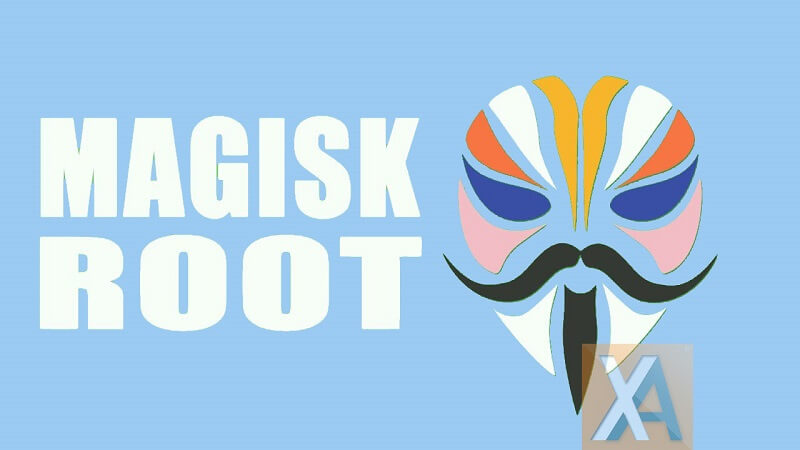


LEAVE A REPLY