Looking to Download Mi Account Tool and Bypass / Remove Mi Cloud verification, then you’re at the right place. The Mi Account Unlock Tool is compatible with all Xiaomi Mi & Redmi smartphones running on MIUI ROM.
All Xiaomi devices come with a Mi account (How to Create Mi Account) associated with them which lets you backup all your important stuff – including contacts, audio, video, messages, images, notes, and many more. This will be handy when users buy a new Mi phone and want all the data from the old phone. All you need to do is enter your existing Mi Account login credentials on your new mobile, and the data will be automatically synced to your new handset. Isn’t it really cool?
MI Account ID Password lost – What to Do?
Suppose, for a specific reason, you have made a factory reset on your MIUI device. In this case, you need to re-enter the Mi Account login credentials to sync all the data from Mi Cloud. If you don’t remember the password, simply tap on “forget password”. This will help you to get back to your Mi Account. But there are also users who have reportedly lost both their Mi Account ID and Password. In this situation, users need to download Mi Account Unlock Tool and Bypass Mi Cloud account verification. It is one of the safest procedures without voiding the phone’s warranty.
What is Mi Account Unlock Tool?
Mi Account Unlock Tool is a special software developed to remove or bypass Mi Cloud verification whenever you forget your Mi Account Login & Password. With this tool, MIUI users can Bypass their Mi Account or Disable Account. It is also meant to fix errors like “this device may be associated with an existing Mi account”. You can install this software on Windows 11, Windows 10, Windows 7/ 8.1/ 8/ Vista/ XP, and remove your Mi Account from your Xiaomi phone.
Download Mi Account Unlock Tool
| Name | Mi Account Unlock Tool |
| File Name | MiFlashUnlockToolV.2.2.406.5.zip |
| Version | v2.2 |
| Size | 22.61 MB |
| Category | Mobile Tool |
| Required OS | Windows XP, Windows Vista, Windows 7, Windows 8, Windows 10, Windows 11 |
How to use Mi Account Unlock Tool
Xiaomi smartphone users can easily factory reset or Mi Cloud Account bypass with this Mi Account Unlock Toolkit. One should simply boot the device into recovery mode and then follow our simple steps to unlock Mi account.
1. Firstly, download the Mi Account Unlock toolkit from the above download section to your computer.
2. Extract the .zip file and run the “.exe” file as administrator.
3. Boot your device into recovery mode. To do so, press and hold the “Volume up + Power” key.
4. Connect your device to your PC using a standard USB cable.

5. Go to Mi Account Unlock Tool and tap on ‘Information’ to confirm whether the device is connected or not.
Note: If you are unable to see device information into tool’s log window that means device is not recognized by the software. Make sure to re-connect your device or install proper Xiaomi USB Drivers.
7. Finally, you need to click on “Bypass Mi account”.
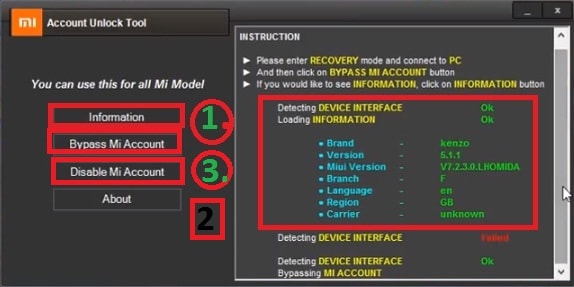
8. Device reboots automatically.
Congratulations! You’ve successfully unlocked or bypassed Mi account verification using Mi Account Unlock Tool.
That’s all! If you have any queries regarding the above tutorial, comment below. We’ll get back with the most possible solutions.
You may also like – How to protect your data on Xiaomi Mi Cloud


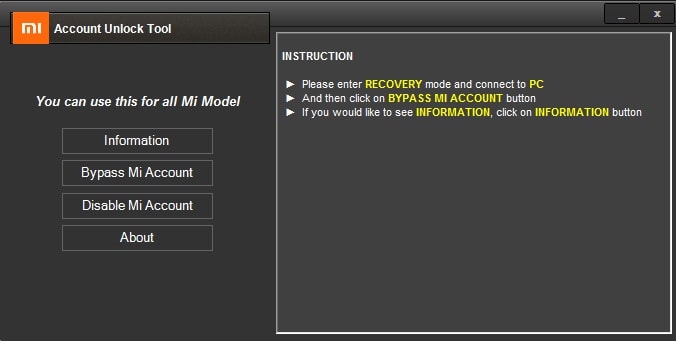
Mi account by pass official