Yesterday Xiaomi announced that it will release MIUI 7.1, its major updater after MIUI 7 to selected devices. Today, it has started rolling out MIUI 7.1 global stable updates to selected Mi smartphones and tablets. Yesterday the company already listed the eligible devices to get the latest MIUI update. To remind you, the MIUI 7.1 v7.1.1.0 update has been rolling out to Mi 3, Mi 4, Mi Note, Mi 4i, Redmi Note 4G/ 3G, Redmi 2 / Prime, Redmi 1S, Redmi Note Prime, Redmi Note 2, and Mi Pad. You can manually search for an update by launching the Updater App.
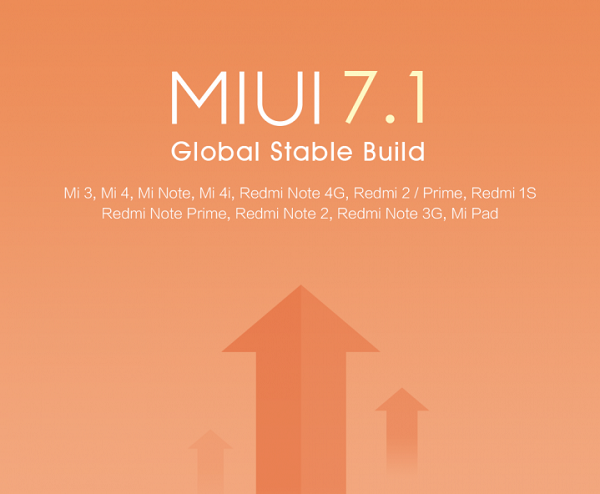
Like each update, the latest update also brings new features to the smartphones. For a complete changelog, do visit the below source link.
Note: To receive MIUI 7.1 Global Stable Build OTA update, then make sure you’re on Stable MIUI 7 or MIUI 6 build.
MIUI 7.1 7.1.1.0 Global Stable Build Recovery & Fastboot ROM Downloads:
Mi Note- V7.1.1.0.KXEMICK
Redmi 2 / Prime (4G)- V7.1.1.0.KHJMICK
Redmi Note (4G)- V7.1.1.0.KHIMICK
Mi 3 | Mi 4- V7.1.1.0.KXDMICK
Redmi 1S (3G) – V7.1.1.0.KHCMICK
Redmi Note Prime (4G Dual SIM) -V7.1.1.0.KHKMICK
Mi Pad – V7.1.1.0.KXFMICK
Redmi Note 2 – V7.1.1.0.LHMMICK
Redmi Note 3G – V7.1.3.0.KHDMICK
Mi 4i – V7.1.1.0.LXIMICK
Mi 2/2S: V7.1.2.0.LXAMICK
How to manually install MIUI 7.1 Global Stable Build on Mi Phones:
Currently, the update is pushed via OTA. If you can’t wait for the update, then you can manually flash the recovery ROM by following the steps HERE and fastboot ROM from HERE.
Any queries during the update process, do leave a comment below.

this update has caused my phone to hang with just camera app on, voice breaks during phone calls, battery drain and the phone has become generally slow. I would like to downgrade, kindly advise.
Can I know model number of your Mi phone
When will be stable global version MIUI7.1 for Xiaomi Redmi Note 3 ?
No official news yet!
Hi i am using mi4i with miui 7 global beta rom , if i flash it with miui 7 global stable built recovery will it wipe my data and apps?
Thankyou
Yes, during the flashing process the users need to Wipe data.
Do i have to update through recovery mode or updater app?? Which will be easy??
Via Updater application is a simple process.
Can I flash from China Stable rom to Global stable rom? Or is it safer to flash from China stable rom to Global developer rom? My phone is Redmi Note 2
hi i m facing mic issue during call. how to fix it
Have Brought my redmi note 3 just 15days before from da latest update it is troubling me by automatically disconnecting wifi & mobile data, camera quality has significantly deteriorated. Please help what needs to be done
Redmi Note 3 recently received MIUI 7.3.2.0 update. Have you updated? As its brings performance improvement and bug fixes.
Yes I have updated to that and after that only I guess the problem has started.
Get Outlook for Android