Xiaomi today released new build in the MIUI 7 which brings the update version 7.5 for various Mi & Redmi devices. The good thing about the update is that it brings some new features of MIUI 8. Just similar to previous updates, the MIUI 7.5 is available via OTA. Many of the users might have already seeing update notification popping-up on their respective handsets notification bar. You can also manually check for updates on your phone via the Updater app.
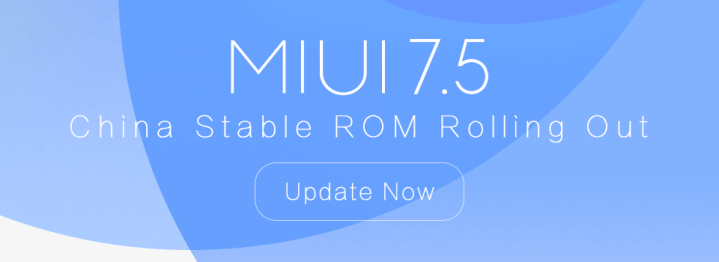
If you’re one among the users who cannot wait for the update, then refer the below source link for ROM download links and changelog. Both Fastboot ROM and Recovery ROM can be downloaded from the same link. Do remember that Recovery ROM has .zip format while the Fastboot ROM has .tgz format. Also download & install MIUI 8 ROM on any Xiaomi device
Supportive devices: Mi Max 64GB/128GB, Mi Max 32GB, Mi 5, Mi 4S, Mi Note Pro, Mi Note, Mi 4c, Mi 4i, Mi 4, Mi 3, Mi 2/2S, Mi Pad 2, Mi Pad 1, Redmi Note 4G (Single SIM) , and Redmi 1S.
Apart from the above devices, the following smartphones will also receive MIUI 7.5 update starting from July 4th – Redmi 3S/3x, Redmi 3, Redmi Note Prime (4G, Dual SIM), Redmi Note 3 MTK, Redmi Note 3 Qualcomm, Redmi Note 2, Redmi 2A, Redmi 2, Redmi 2 Prime, and Redmi 1.
The following are some of the highlights of MIUI 7.5 China Stable update –
MIUI 7.5 Update highlights:
- Introducing Shortcut menu
- Introducing Mi Lanting system font
- Sogou input
- Protect apps with App lock
- Card design for notification messages
- New design for Weather
- Major optimization for Cleaner
- Wallpaper Carousel
How to Update Xiaomi phone to MIUI 7.5 build:
Recovery ROM: It always comes in .zip format which can be directly flashed through MIUI Stock Recovery mode or any third-party recovery like TWRP or CWM. Do check our simple guide on how to update Xiaomi phones using MIUI recovery mode.
Fastboot ROM: The name itself suggests that it is flashable via Fastboot Mode. Boot the device into Fastboot mode using appropriate hardware buttons and then connect with PC. Do read our step-by-step guide on how to install Fastboot ROM on any Xiaomi phone.
Note: Make sure the device bootloader is unlocked before flashing the fastboot rom.

LEAVE A REPLY