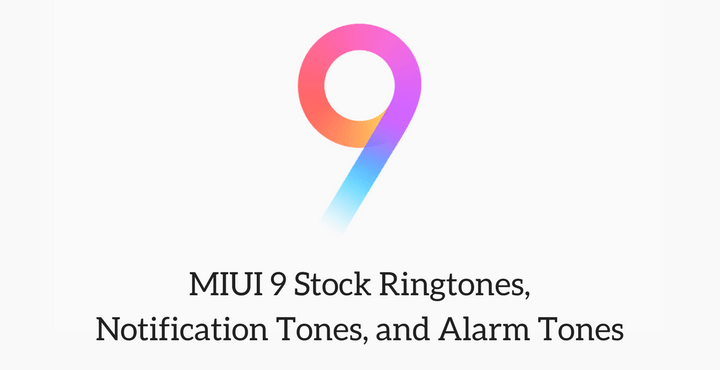
MIUI 9 is out with lots of new features, performance improvements, new design and more. Not only had these, the latest MIUI 9 ROM also brought new Ringtones, Notification Tones and Alarm tones. These tones completely gives a fresh experience with your device.
Although, Xiaomi unveiled MIUI 9 couple of months back, it still doesn’t revealed the exact date for MIUI 9 Stable OTA rollout. In fact, users have the option to flash MIUI 9 Beta/Developer version for time-basis to experience all the MIUI 9 features. But, if you’re one among those who don’t want to try Beta ROM and wanted to enjoy MIUI 9 Stock Ringtones, then you’re at the right place. Here, we have managed to extract stock ringtones from MIUI 9 ROM. Simply read-on to download the Xiaomi MIUI 9 stock ringtones, notification tones, and alarm tones.
Xiaomi’s latest MIUI 9 is based on Android 7.0 Nougat, so it brings all those Nougat features like split screen within the update. In addition, the update boasts of faster app launch times, a more dynamic resource allocation for a fluid experience and other performance improvements. Xiaomi personally chosen three new features – Image Search, Smart Assistant, and Smart app launcher as the major highlights of the MIUI 9 ROM.
MIUI 9 Ringtones, Notifications Tones, Alarm Tones Download
Recommended for you: How to download & install MIUI 9 on Xiaomi phones
MIUI 9 Stock Wallpapers Download

LEAVE A REPLY