Prisma APK has now officially released for Android platform and is already available to download on Google Play Store. The beta version of Prisma app was released just few days back and was pulled quickly. Today the Prisma Labs. Inc. has taken an important step of making the app available for various Android users all over the world. The Prisma app for iOS which was released earlier this month has also been updated to new version bringing faster experience and some bug fixes.
Just similar to other photo editing apps, the Prisma also lets you add cool effects which makes the picture most of it. The app relies on artificial intelligence and neural networks helps you to turn memorable photo into timeless art. There is also direct option to share the filtered photo with your friends and relatives on Instagram, Facebook and other social networks.
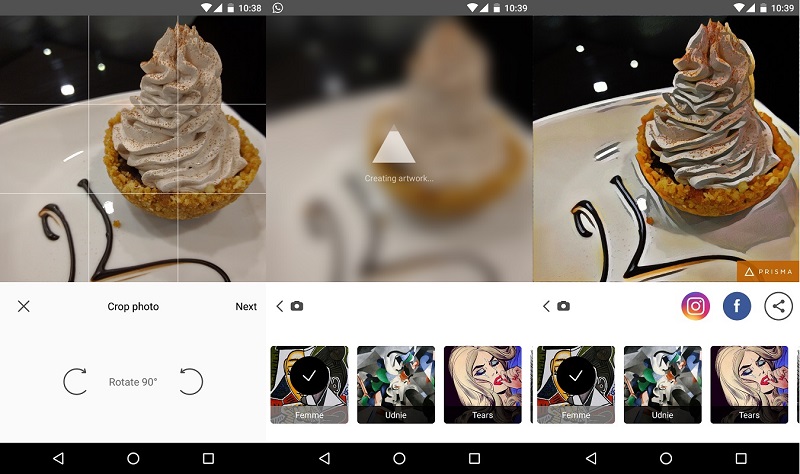
Many Xiaomi phones users on China ROM doesn’t have Google Play Store installed. So, here we have shared direct download link of Prisma APK for Xiaomi Mi & Redmi devices.
Note: The below APK file is also compatible with other Android smartphones apart from Xiaomi.
Download Section:
Google Play Store | APK
How to install Prisma APK on Mi & Redmi phones:
1. Refer the above link and download Prisma APK directly to your device storage. If downloaded on PC, copy the same to device using a standard USB cable.
2. Make sure to enable Unknown Sources from settings to install third-party apps on your Xiaomi device.
3. Now with the help of file manager, locate the apk file and then tap on it to start the installation process.
4. Once done, launch Prisma from app drawer.
Enjoy adding effects to the new pictures or the one’s you already have in the phone Gallery.
For more apps & games, do check our Android section.

LEAVE A REPLY