
MIUI 9 Global Stable update rollout continues. Today, Xiaomi Redmi 4 is the new device currently receiving MIUI stable update.
The update is about 257MB in size and rolling out via OTA. It brings firmware version MIUI v9.1.1.0.NAMMIEI based on Android 7.1.2 Nougat. This MIUI 9 update also brings October security patch along with several new features including spilt screen, quick switch, screen recorder, new system animation, image search, and much more. For complete changelog and features list, do refer below source link.
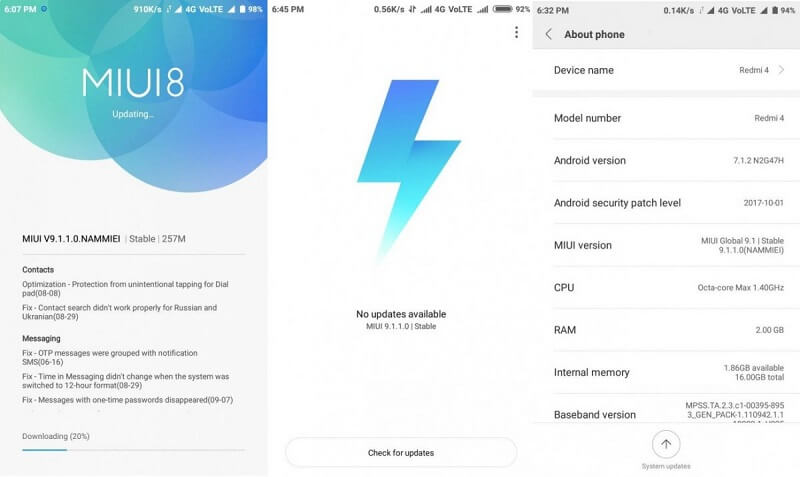
Xiaomi Redmi Note 4 & Mi Max 2 where the company’s first devices to get taste of MIUI 9 followed by Mi 5, Mi 5s, Mi 6 and Mi Mix 2. Today Xiaomi has started updating its third wave of devices, which includes Redmi 4, Mi Mix and other models.
If you own a Redmi 4 (16GB/32GB/64GB), then you can manually check for updates through Updater app. Make sure to use high-speed internet connection say WiFi for downloading the firmware. In case, you still doesn’t received update or if you’re on custom ROM, then do refer the following links to download Redmi 4 MIUI 9 ROM and flash it manually.
Redmi 4 MIUI 9 Global Stable Update
Recovery ROM (1.2GB) | Fastboot ROM (1.7GB)
How to Install:
To update Xiaomi Redmi 4 to MIUI 9.1.1.0 Global ROM download either Recovery ROM or Fastboot ROM from above and use the below method to install this on your device.
Install MIUI 9 on Xiaomi phones
Source – MIUI Forum

LEAVE A REPLY