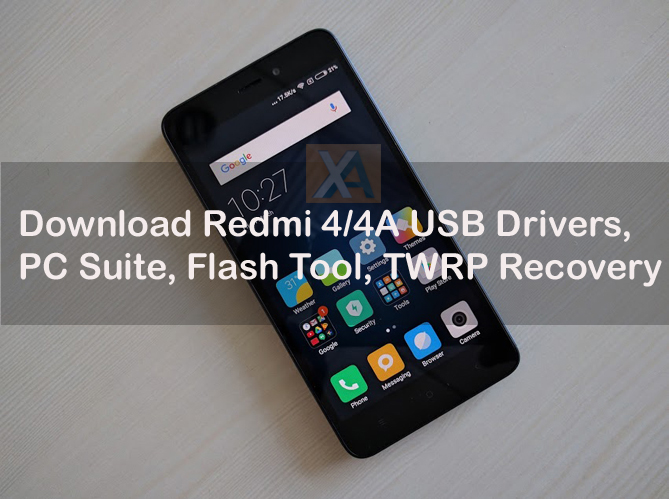
After launching Redmi 4A last month, Xiaomi yesterday announced another device in the Redmi lineup dubbed as Redmi 4. It is the successor of last year’s Redmi 3S which already crossed over 4 million sale figure in India. The Xiaomi Redmi 4 and Redmi 4A are Amazon exclusive pricing Rs. 6,999 and Rs. 5,999 respectively. In this post, we’ve shared download links of Redmi 4/4A USB Drivers, PC Suite, Mi Flash Tool, & TWRP recovery.
With USB Drivers and PC Suite installed on their PC, one can transfer data easily between your computer and Android smartphone. On the other hand, the Mi Flash Tool and TWRP Recovery will be helpful to make the device most of it. Firstly, let’s have a quick glance over Xiaomi Redmi 4/4A specifications and then we’ll take you to the download section.
The Redmi 4 flaunts a 5-inch display with Full HD resolution (1080 x 1920 pixels) while the Redmi 4A also includes a 5-inch display but with HD screen resolution (720 x 1280 pixels). Both the devices runs on Android 6.0 Marshmallow based MIUI 8, has hybrid dual SIM, and sports a 13MP rear camera (5MP front camera). On the storage front, the Redmi 4 comes in three variants – 2GB RAM + 16GB storage, 3GB RAM + 32GB storage, and 4GB RAM + 64GB storage. On the other hand, the Redmi 4A has 16GB internal storage along with 2GB of RAM. Both the handsets have microSD card slot for memory expansion up to 128GB.
Xiaomi Redmi 4/4A USB Drivers
With USB Drivers installed on your Windows PC, one can establish secure connection between your mobile and PC. Users can easily transfer various data like images, videos, documents, and other files. Refer the following to download & install USB Drivers on Redmi 4/4A.
How to install: Before starting the installation process, make sure to remove any previously installed drivers, if any, from your PC. This will avoid any conflicts between old and new drivers for the same device.
- Firstly, disconnect your phone from PC.
- Uninstall any previous installed drivers. If you don’t have any Mi drivers installed earlier, skip this step.
- Reboot your PC.
- Download the .zip file from the below link to your computer and extract it. Double tap and follow the on-screen instructions to start the installation.
Redmi 4/4A PC Suite
Mi PC Suite is a windows software which lets users to download latest firmware and update their smartphone. Apart from this, users can also manage various stuff like contacts, messages, media, etc. directly from their computer.
Redmi 4/4A Mi Flash Tool
Mi Flash tool is the popular windows software developed by Xiaomi itself. It lets users to flash fastboot/stock ROM which will be much handy in case you have installed any custom ROM or MIUI developer ROM.
Redmi 4/4A TWRP Recovery
Team Win Recovery Project (TWRP) is a custom recovery which allows users to flash custom ROM, perform Nandroid backup, flash mods, and more.
Related content:
- Download & install Google Play Store on Redmi 4X
- Redmi 4/4A Android 7.0 Nougat Update – Release date
- How to Reset Xiaomi Redmi 4

LEAVE A REPLY