Many of the Redmi Note 3 users might have already performed several developer functions including flashing TWRP custom recovery and unlocking bootloader through various resources. These tweaks are mainly performed by Pro Android users which involves several steps which will be quite difficult to follow. But what about the users who are new to the Android platform and have zero knowledge about tweaking their device? For all those Redmi Note 3 users, here is a new Windows-based toolkit v4 which lets you install TWRP Recovery, flash stock recovery, backup and restore EFS, unlock bootloader and do automatic updates.

It is a simple tool that eases the task and lets you tweak your device. So, without much wasting time refer the below link to download the tool on your PC.
Note: The tool works only with the Snapdragon variant of Redmi Note 3, not the MediaTek variant.
Features –
- Easily install ADB Drivers on your windows PC.
- Root via ADB Sideload
- EFS Tool for one-click Backup/Restore EFS
- Unlock/relock bootloader using Mi Flash tool
- Flash custom (TWRP) / stock recovery via ADB and Fastboot
- Custom Boot image (boot.img) file
- Bootloader Status checker
- Easily boot Redmi Note into Fastboot / Recovery mode
- Downloads update automatically and install it.
Bootloader Tool
Once the tool is installed, you can boot the device into Fastboot mode via ADB in a single click and then unlock the bootloader using the Mi Flash Unlock tool. Make sure you have unlocking permission before starting the flashing process. This tool also lets you relock the bootloader and also check the current status whether it is locked or unlocked.
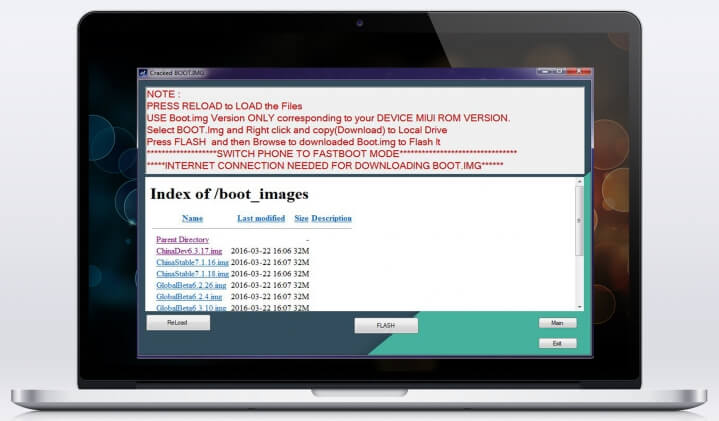
TWRP / Stock Recovery tool
Like already said, it is a one-click tool to flash TWRP 3.0.0 and Stock Recovery on Redmi Note 3. It will also let you download the appropriate boot.img version similar to that of official MIUI ROM and flash it.
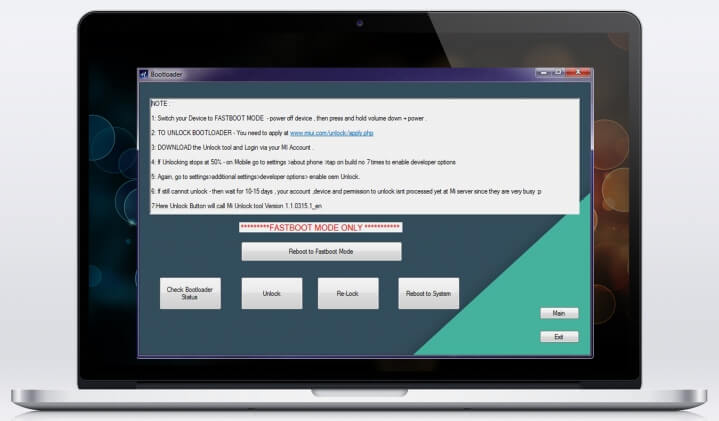
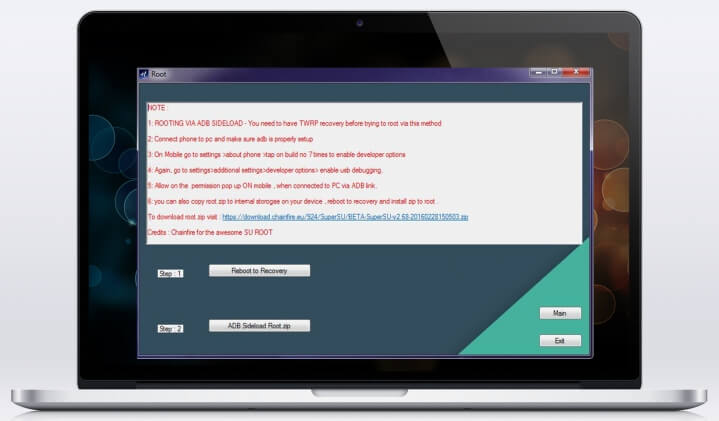
Redmi Note 3 Toolkit – Download

LEAVE A REPLY