MIUI 10 8.6.14 Global Beta update is now available to download for Xiaomi Redmi Note 5 Pro. The new development comes days after the Chinese smartphone vendor officially unveiled the global version of MIUI 10 at Redmi Y2 launch event earlier this month. Apart from Redmi Note 5 Pro, the MIUI 10 8.6.14 update is also rolling out to Mi Mix 2, Mi Mix 2S, Redmi S2, and Redmi Note 5. More Mi & Redmi devices to follow-up in the coming days. In this post, we’ll guide you on how to download & install MIUI 10 8.6.14 Global Beta ROM on Redmi Note 5 Pro.
On top of major UI changes, the beta update with version MIUI 8.6.14 also includes an updated Mi Browser with an optimized start page, PWA (Progressive Web App) support, better search functionality, and App Vault with a World Cup card. Further, the update fixes Greek language localization.

MIUI 10 update also brings several new features based on Artificial Intelligence. Some of them are full-screen optimization, new notification panel, Driving mode, Bokeh effects, support for inbuilt Mi Ecosystem, and more.
Although the download link of MIUI 10 Global Beta ROM is official but the only way to install the ROM is via TWRP. So, first you need to flash TWRP Custom Recovery and then MIUI beta ROM. Before starting the procedure, do remember that the ROM is still under beta mode, so users may face bugs and issues. We advise not to flash on your daily driver device.
Also: MIUI 10 Download – Global ROMs, Wallpapers, Themes, Ringtones, and Apps APK
Download Install Redmi Note 5 MIUI 10 8.6.14 Update
Download Xiaomi Redmi Note 5 Pro v8.6.14 MIUI 10 Global Beta ROM
- Xiaomi Redmi Note 5 Pro v8.6.14 MIUI 10 ROM | Download
- Redmi Note 5 Pro TWRP | Download
- MIUI 10 GApps | Download
Pre-requisites:
Before we take you to the installation process, you have to full-fill the below requirements. Check it out –
- This ROM can be flashed only on Redmi Note 5 Pro. Don’t try to use it on any other Xiaomi model.
- Bootloader of your device should be unlocked (Complete guide).
- Ensure there is enough battery level on your device to avoid unnecessary power-off in-between the flashing process.
- You need a PC/Laptop and a micro USB cable.
- Perform backup of all your important data.
- Enable USB Debugging on your device.
- Setup ADB and Fastboot drivers on your Laptop/PC.
- Install Xiaomi USB Drivers on your PC.
Disclaimer: XiaomiAdvices should not held responsible for any bricking/damage occurs to your device which is very uncertain if you follow the steps accordingly.
How to Install MIUI 10 8.6.14 Global Beta ROM on Redmi Note 5 Pro
1. Download MIUI 10 8.6.14 ROM, GApps, and TWRP image file from above download section to your PC.
2. Transfer the MIUI 10 ROM zip file and GApps to your device storage. Also move the TWRP image file to ADB and Fastboot folder.
3. Now you need to boot your device into Fastboot mode. To do so, you need to switch off your phone >> press the power key + volume down keys at the same time.
4. Connect your device to PC/laptop.
5. Next boot your device into TWRP recovery. To do it go to the ADB folder press shift + right click and click on ‘Open Powershell window here’.
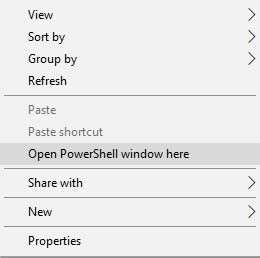
6. Give the following command which boots your device into TWRP recovery.
fastboot boot twrp.img
7. Now TWRP recovery main menu will be appeared on your device display. Perform a Factory Reset by Goto Wipe > Advanced Wipe > Select Wipe cache, Dalvik cache, system, and data and swipe to confirm it.
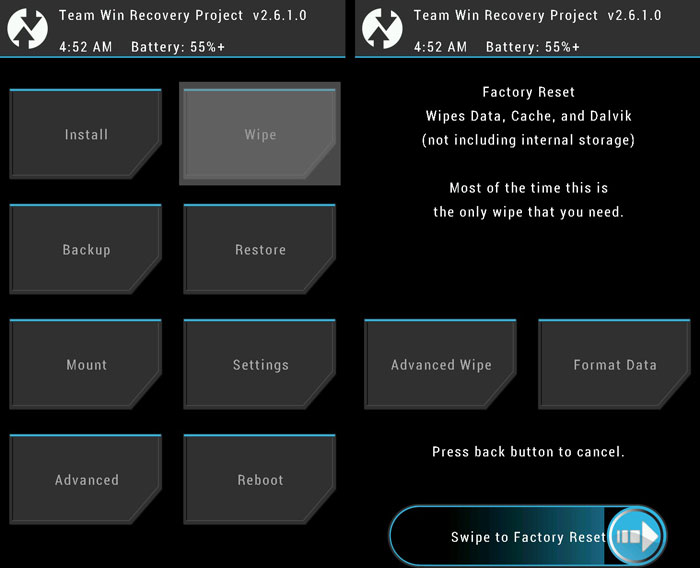
8. Now go to install and locate the ROM zip file & swipe to install the ROM file.
9. Once done, you need to flash GApps in a similar manner.
10. Now wipe cache and Dalvik cache again and Reboot System.
Done! You’ve successfully upgraded your Xiaomi Redmi Note 5 Pro to MIUI 10 8.6.14 Global Beta ROM. For any queries, drop a comment below.

LEAVE A REPLY