
Root Checker is an Android application which plays a major role in identifying root access of Android smartphones and tablets. Though there are plenty of apps available on Google Play Store, “Root Checker” is best among them. Here we have shared the direct download link of Root Checker APK latest version for Android devices.
What is Root?
Rooting of any Android smartphone or tablet unlocks additional features to the users like installation of Custom ROM, root only apps, Custom Recovery, etc. With the help of rooting, users can make the device most of it. For example, few devices remains on stock firmware without any further Android updates. By rooting, the users have the option to try the Custom ROMs based on latest operating system (Android 6.0.1 latest). So isn’t it great.
Before you download the file, let’s have a look at the new features of the app.
WHAT’S NEW?
- Added History of Root Results
- Cold Start Splash Screen
- Bug fixes and performance improvements
How to Install Root Checker APK on Android:
1. Download Root Checker APK latest version from here to your PC/laptop.
2. You need to connect your device with PC using a standard USB cable and copy the APK file to the root folder of device SD card.
3. Disconnect your device from PC.
4. Now enable Unknown Sources on your handset. To enable, go to Menu > Settings > Security > Unknown Sources.
5. Then go to SD card and locate for APK file. Tap on it and follow the on-screen instructions to install Root Checker application on your device.
That’s it! You have successfully installed Root Checker app on your Android device.
How to Use Root Checker app
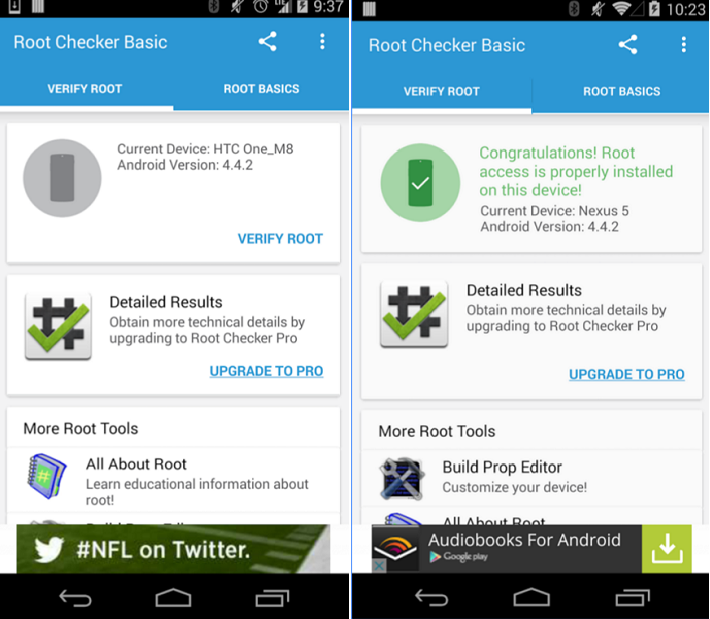
Once the app is installed on your mobile, launch the same from the App Drawer. Now you will see an option called “Verify Root”. Tap on it and wait for a while. You will see a message “Congratulations! Root access is properly installed on this device!” if your device is successfully rooted.
Is Root Checker compatible with Xiaomi Smartphone?
The app works fine on all the Xiaomi mobiles and tablets namely Redmi Note 3, Redmi Note 4, Mi5, Mi6, Redmi Note 5 Pro, Mi Note 2, Mi Pad 2, Mi Mix 2, Redmi Y1 Lite, and more.
So that’s the simple tutorial to download and install Root Checker app on any Android device. Do share on Facebook and Twitter if you feel the above tutorial was really useful.
Have any questions? Leave a comment below.

LEAVE A REPLY