Xiaomi starts rolling out Android Nougat update for Mi4c smartphone. It is currently a beta ROM with version MIUI 8 7.1.20 and is being pushed via OTA. Those who can’t wait for the Nougat MIUI stable update, here we have shared OTA and full Nougat Fastboot image (beta version) for Xiaomi Mi4c. The ROM can be easily flashed via latest version of Recovery mode or Mi Flash tool. Users can also use the Updater app to install the OTA update package.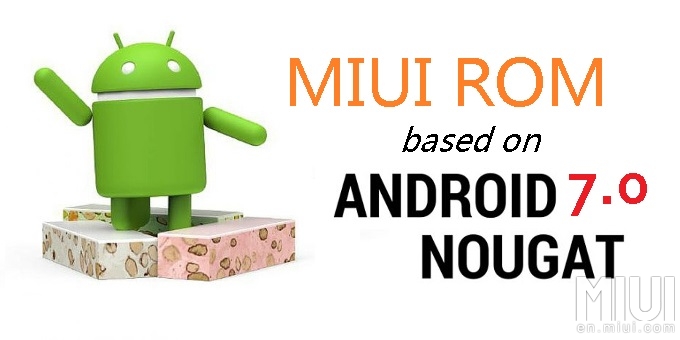
The latest version of MIUI Nougat ROM brings several new features like Multiwindow, Doze, Improved Notifications, New Messaging Apps, and various other system-level changes for Gallery, Contacts and more.
The following is the simple guide to download & install Android Nougat (MIUI 8 v7.1.20) on Xiaomi Mi4c –
Prerequisites:
- Take a complete backup of your phone data in order to restore if data loss occurs.
- The update doesn’t includes Google Play Store. You can check our guide on how to install Play Store on Mi4c.
- Ensure the battery percentage is more than 70% to avoid accidental shutdown in-between the process.
- Enable USB Debugging on your device.
- Install proper USB Drivers on your PC.
- Download & Install Mi PC Suite on your PC.
Download Section:
Nougat OTA zip for Mi4c MIUI 8 v7.1.20 – Download
Full Nougat Fastboot file for Mi4c – Download
Disclaimer: Xiaomi Advices should not held responsible for any damage occurs to your device during or after the process. Proceed at your own risk.
How to install Android Nougat (MIUI 8 v7.1.20) on Xiaomi Mi4c:
There are two simple methods to flash Android Nougat based MIUI beta ROM on Mi4c – Recovery Mode and Mi Flash Tool.
Via Recovery mode
1. Make sure latest version of Mi Recovery is installed on your device.
2. Download Xiaomi Mi4c MIUI 8 v7.1.20 recovery ROM from above download section and save it on your device internal storage.
3. Now you need to launch Updater app from the App Drawer.
4. Tap three dots located at the top right corner and select “Reboot to Recovery mode”.
5. Once your device boots into recovery mode, you need to choose ‘Install Update.zip to System’ and confirm the flash by tapping ‘Yes’. Once done, you need to reboot your device into system mode.
That’s it! Now you have Xiaomi Mi4c with Android Nougat installed.
Via Mi Flash Tool
The above method is exclusive for flashing MIUI recovery ROM while the following method guides you to flash Fastboot ROM. Make sure to install Mi Flash tool on your PC before starting the installation process.
1. Download Xiaomi Mi4c MIUI 8 v7.1.20 recovery ROM and save it on your PC.
2. Launch Mi Flash Tool.
3. Now you need to boot your mobile into Fastboot mode (volume down + power button together) and connect it with PC using a USB cable.
4. Copy the ROM address to Mi Flash tool and tap on ‘Refresh’ button. Now you’ll see the device being displayed in the Mi Flash tool.
5. Finally click on “Flash” to start the flashing process. Once done, you’ll see that the progress bar turns completely green on Mi Flash tool.
For easy reference purposes, you can also check our tutorial on how to flash MIUI 8 Nougat ROM on any Xiaomi smartphone.
Congrats! Your Xiaomi Mi4c has been successfully updated to Android Nougat firmware. Don’t forget to share the post with your friends on social media and let them enjoy Nougat on their Mi4c smartphones.

LEAVE A REPLY