Have you flashed CyanogenMod 14 on your Android smartphone, then here we have shared simple tutorial to gain root access without installing SuperSu or any other third party applications. It is a one-click root process and every user can follow it easily.
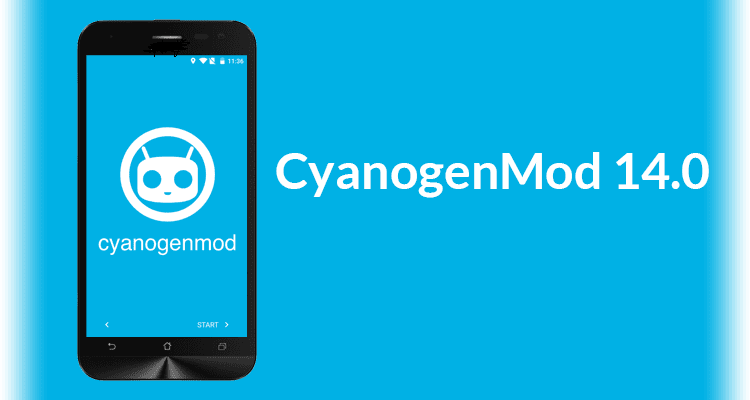
To remind you, CyanogenMod 14 is the next version of popular CyanogenMod 13 which brings all the features of Android 7.0 Nougat. These are pre-rooted custom roms where users just need to tweak the settings in order to gain root access. So without much wasting time, do follow the below step-by-step guide to enable root access on any Android device on CM14 ROM.
Early preparations:
- Ensure your device is running on CyanogenMod 14 ROM. If not, do check the tutorial HERE.
- Take complete backup of your device data.
- Make sure the battery level on your phone is more than 70% to avoid unnecessary power-off between the rooting process.
Disclaimer: Do follow the below steps accordingly otherwise you may brick your handset. We should not held responsible for any damage occurs to your device. Always proceed at your own interest.
How to Enable Root Access on CM14:
1. Enable Developer Options from Setting > About phone > Tap the Build Number 7 times. (Tutorial)
2. Go back to phone main settings and open Developer option.
3. Here you need to navigate Root Access option and tap on it.
4. Now set root access for Apps and ADB while Apps only or ADB only is optional.
5. Congrats! You have successfully enabled root access on your Android smartphone running on CM14 (CyanogenMod) ROM.
If you’re one among those users who finds difficulty in getting root access on your device, then do comment below. We’ll get back with most possible solutions.

LEAVE A REPLY