
Audio Quality in any Android smartphone matters a lot for music lovers who spends most of the time listening to music. But we see that the audio quality is not similar in all the devices. Many of the devices even don’t have the settings to adjust the audio. Only the solution to fix the issue is by downloading third-party Android app and making necessary changes. But considering the Mi phones, there is no need to install any app to fix audio quality as it comes build-in settings for adjusting the audio manually.
In order to boost audio performance on your Mi & Redmi smartphones, just try the following-
Fix Poor Audio Quality on Mi Phones:
From the app drawer launch Settings > Sound & Vibration > Audio Settings > Mi Sound Enhancer (toggle it to enable the feature).
Now you will see list of various headphones displayed below, just choose your headphone type.
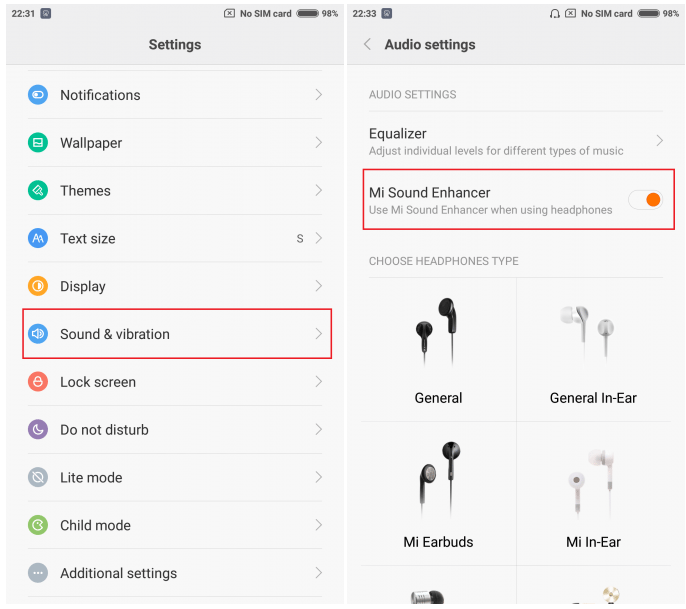
If the list doesn’t include your headphone type, then you need to try all the headphones from the list and choose the one which provides better audio experience.
You can also tweak the settings of ‘Equalizer’ for adjusting different levels for different types of music.
Do share it with friends using the below social buttons as they might find it useful. Also let us know how well you fix the poor audio quality on your Mi phones.

Does redmi note 3 support a external USB DAC?