Xiaomi Redmi Note 5 and Redmi Note 5 Pro are the two devices in the mid-range segment to do well for year 2018. If you’ve recently purchased Redmi Note 5, then you’ll be happy to hear that the TRWP Recovery is already available for download. With TWRP installed, one can flash custom ROM’s, mods and also open gates to gain root access. Without much looking around, do follow our quick steps on how to Flash TWRP and Root Xiaomi Redmi Note 5.
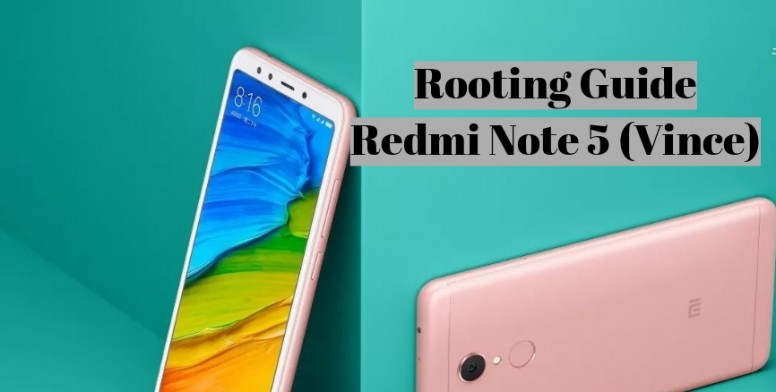
Before starting the procedure, make sure to backup everything (Contacts, SMS, Media, Documents, App Data) to safe location in order to restore if any data loss occurs. Also charge your device well-enough to avoid unnecessary power-off in-between the flashing procedure.
Caution: Xiaomi Advices is not responsible for any damage occurs to your device during or after the rooting process. Please perform this at your own risk.
Also: How to Root Xiaomi Redmi Note 5 Pro without PC
How to Flash TWRP Recovery on Redmi Note 5 (Vince)
1. Firstly, unlock your device bootloader. You can follow our guide on How to Unlock Bootloader.
2. Enable USB Debugging from Settings.
3. Setup ADB and Fastboot drivers on your PC from here.
4. Download TWRP Recovery file from here and rename it to recovery.img
5. Transfer the recovery file to ADB and Fastboot folder.
6. Now you need to go to ADB & Fastboot folder and press and hold the Shift key and right click anywhere in the folder. Next choose “Open Command Window here”.
7. Enter Fastboot mode and connect to PC.
8. Run the commands one after another:
fastboot devices
fastboot flash recovery recovery.img
fastboot boot recovery.img
9. You have successfully flashed TWRP
10. When TWRP is Booted you need to flash Noverify.zip else the device will go into Bootloop.
11. Perform factory reset from TWRP.
That’s it! You have installed TWRP Custom Recovery on your Xiaomi Redmi Note 5. Now do follow the below steps to Root Redmi Note 5.
How to Root Redmi Note 5 without PC
1. Download Magisk.zip from the following link and save it to your device internal storage.
2. Turn off your device and boot into TWRP recovery.
3. From recovery main menu, tap on install > Magisk.zip file > Swipe to confirm flash.
4. Once done with the flashing process, Wipe Cache and reboot.
That’s it! You have successfully gained root access on your Redmi Note 5. Have any queries? Do feel free to ask us in the below comments.

LEAVE A REPLY