Hike is one of the popular Android and iOS messenger widely used by the Indian people. It is the best alternative of WhatsApp messenger letting people to share videos, pictures, audios, etc to your closed ones. Like all other applications, it can also be downloaded from Google Play Store and iTunes for free.

In order to celebrate Diwali festival more grandly, Hike messenger has started new affiliate program. According to the program, users can earn hundreds/thousands of free recharge by just referring new users to Hike with their unique referral link. Their account will be credited with Rs. 25 whenever a new user install the Hike messenger on their Android or iOS device. The offer is limited to 15th November 2015. So, start referring people and earn as much as you can.
Download Section:
How to make Money / Earn Free Recharge with Hike Messenger:
1. Firstly you need to download HIKE messenger on your smartphone.
2. You need to use the link provided in the above download section to get instant Rs. 51 on your account. If you download from Google Play Store, then Rs. 51 will not be credited in your account.
3. After downloading, launch the Hike messenger from the App Drawer.
4. Signup with your personal details like name, mobile number, etc. Once done you will receive verification code on your registered mobile. Enter the code and you’re done with the Signup process.
5. Congratulations! You have successfully earned Rs. 50.
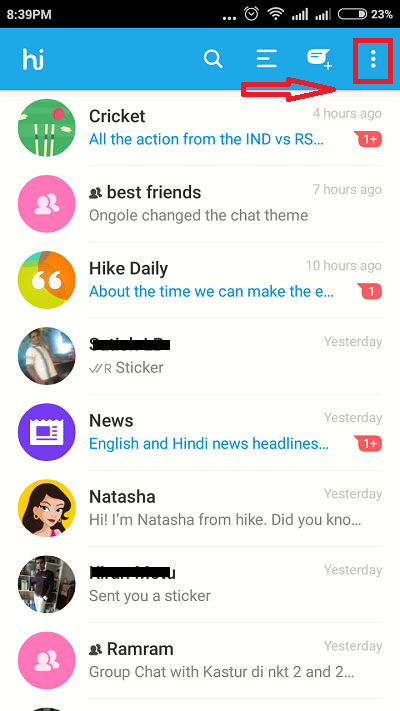
6. In order to earn more, locate three dots present on the top right corner and tap on it.
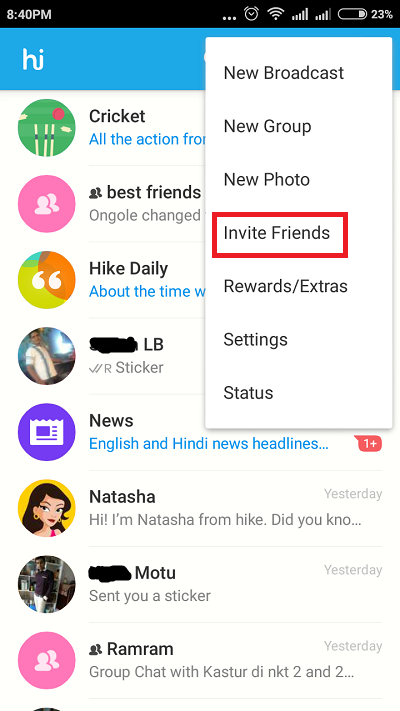
7. Here select “Invite Friends”. Now you can use various options like Free SMS, WhatsApp, Email, etc to share your Invite Link. You can also use other “share via other” options to spread the link via other social networking sites. Whenever a user download Hike, you will get Rs. 25 as a promotional rewards. So, the more people you refer, the more the earning you will receive.
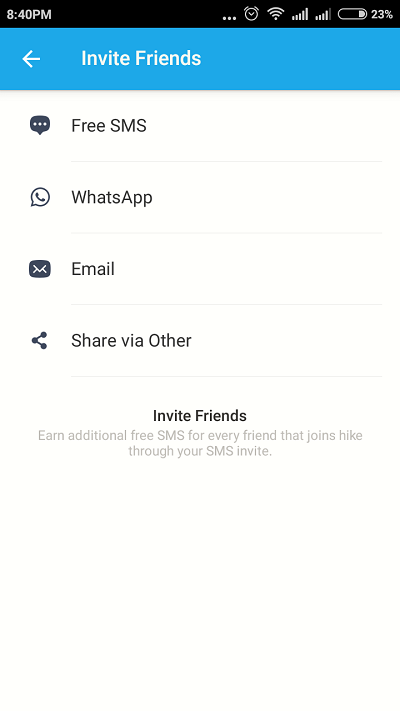
How to check Rewards / Earnings:
After inviting a friend, you might be searching your total rewards. In order to view your earnings, tap the three dots present at the top right corner > Rewards/Extras > Free Talktime. Here you will find all the details of your number of referrals and total earnings in rupees.
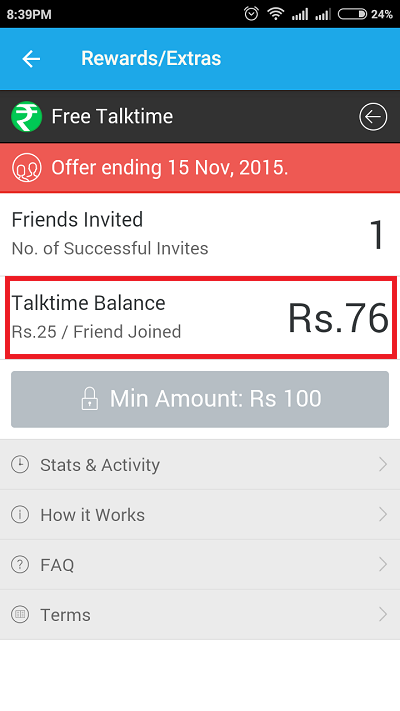
How to use the earned money for Free Recharge Topup:
Once you each a minimum amount of Rs. 100 in your account, you can use the earning for free recharge topup.
Isn’t it quite simple to earn hundreds of free recharge by just referring friends?
How well it work for you? Let us know with a comment below.

LEAVE A REPLY