Double Tap to Wake on Xiaomi Mi4 will let you unlock the device by just double-tapping on the screen display. By default, the feature is not included within the device. But, you can get it by just following the below simple steps.
To enable Double Tap to Wake on Mi4, you need to flash the below-listed zip file through recovery mode. It is an unofficial release by one of the MIUI developer. Xiaomi mi4 is a company flagship smartphone recently upgraded to Android 6.0 Marshmallow firmware along with Mi Note.
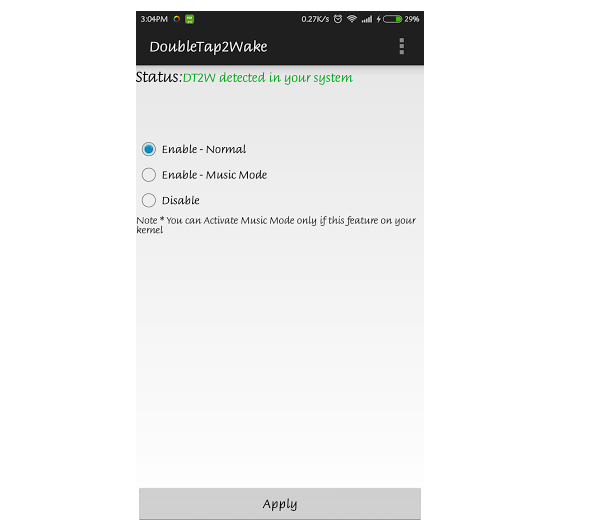
Download section:
enable_d2tw.zip
How to enable Double Tap to Wake on Xiaomi Mi4
1. Download the above-listed zip files to your computer.
2. Connect Mi4 with PC using a USB cable and transfer both the zip files to device SD storage.
3. Disconnect the device and reboot into recovery mode.
4. To be on the safe side, do perform NANDROID backup.
5. Now you need to flash ‘enable_d2tw.zip’ from recovery.
6. Once done, reboot to normal mode.
7. Congrats! You have successfully enabled double tap to wake on your Xiaomi Mi4.
Disable Double Tap to Wake on Mi4
In order to disable Double Tap to Wake feature on Mi4, just flash ‘disable_d2tw.zip’ from recovery.
If you encounter any issues after installing the above zip files, please let us know in the below comments.

LEAVE A REPLY