When looking for information, wanting to learn, or acquiring academic knowledge, we typically surf all that on our web browser. So, having a good browser that provides accurate and fast information is essential. In this article, we will look at the HyperOS Browser and what makes it unique compared to other browsers.
What is HyperOS Browser?
HyperOS Browser is a browser developed by Xiaomi, a tech giant in the technology industry. Xiaomi developed this browser for their new operating system, HyperOS. It comes preinstalled when you update your device from MIUI to HyperOS.
HyperOS Browser is an emerging web browser focused on user privacy and security. This browser aims to provide users with a private, ad-free browsing experience. The browser has just been released and has reviews praising its privacy protections. However, some websites and plugins may not work correctly on the browser due to the security approach.
This browser was specially designed for Xiaomi, Redmi, and POCO devices to provide a fast, secure, and user-friendly browsing experience. It incorporates features like tab management, data saver, and private browsing. This helps the HyperOS browser to explore the browsing efficiently.
HyperOS Browser – Features
Some key features of HyperOS Browser include:
Built-in VPN: The HyperOS browser has a built-in VPN to help users hide their IP addresses and location data, Preventing the websites from tracking browsing history.
Ad blocking: HyperOS browser also has an Ad blocking feature that allows users to block ads, trackers, and other annoying or malicious content. This helps to provide users with a clean browsing experience.
Enhanced Tracking Protection: The HyperOS browser utilizes the latest protection and intelligent cookie blocking to prevent companies from profiling users.
Secure data storage: Users’ data, like bookmarks, history, and passwords, are encrypted and saved locally on the device, which helps to protect the data from being leaked.
Download HyperOS Browser’s Latest Version
Also Read: Xiaomi HyperOS Global ROM Bug Tracker
If you liked our article, please let us know how you feel about it in the comment section.


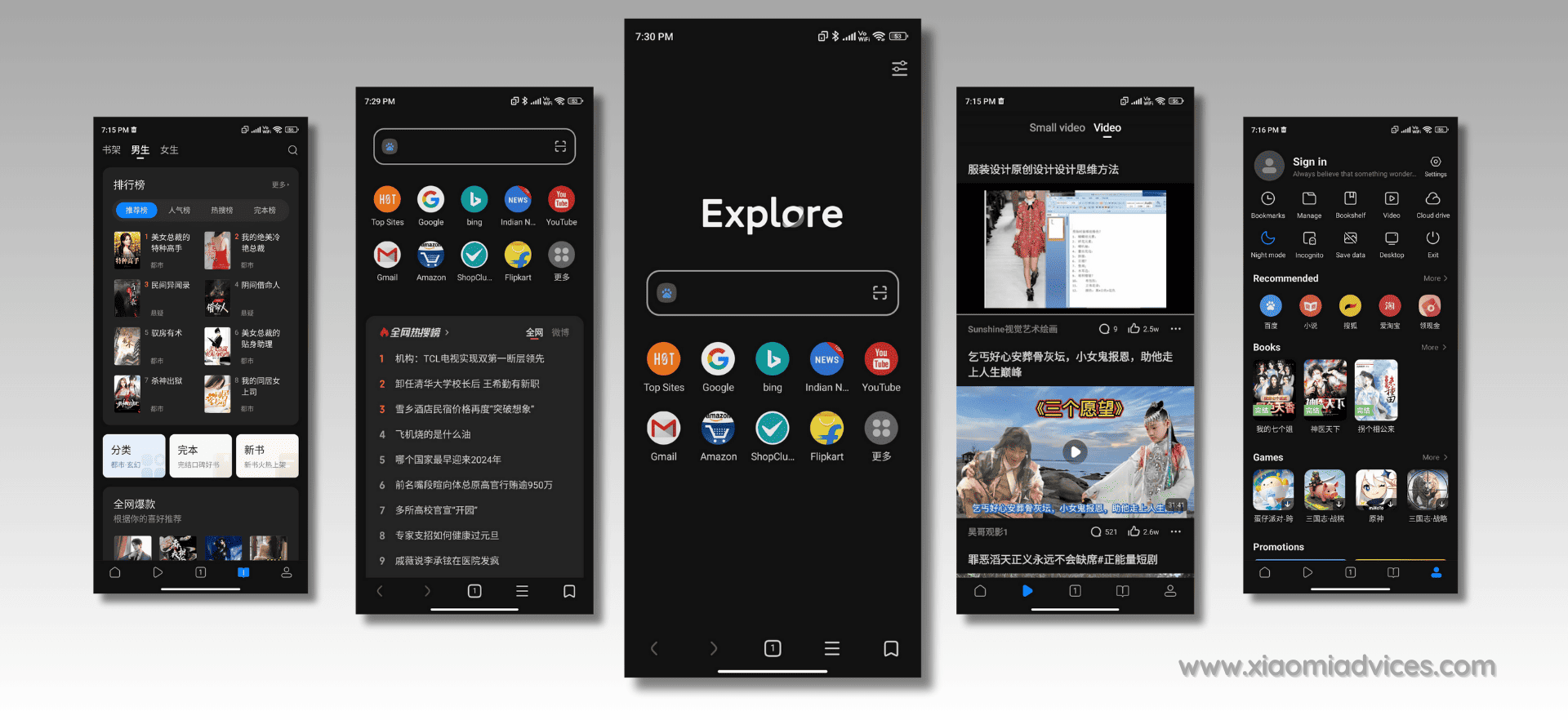
LEAVE A REPLY