In today’s fast-paced world, time management is crucial, and having a reliable clock app on your Xiaomi device can make a significant difference in your daily life. One such app is the HyperOS Clock App, which Xiaomi developed for its new operating system, HyperOS. This app is a complete revamp of the previous MIUI App. It has excellent features and a fantastic UI interface, which makes it easy to use. In this article, we will learn about the HyperOS Clock App, its unique features, and how to download it to your Xiaomi device.
What is the HyperOS Clock App?
HyperOS Clock is your dependable timekeeping app and provides essential features like an alarm, stopwatch, timer, and many more. These features ensure that you can manage your time effectively. HyperOS Clock lets you stay punctual and organized in your daily life.
HyperOS Clock app aims to streamline time management and enhance the organization of our daily tasks and activities.
HyperOS Clock App – Features
Some key features of the HyperOS Clock App include:
Sleek and Modern Design: The HyperOS Clock app boasts a visually appealing and user-friendly interface.
Multi-Time Zone Display: For those whose clients are international, the HyperOS Clock App allows you to monitor multiple time zones simultaneously. This feature is helpful in scheduling global meetings.
Alarm and Timer Functions: The App has a reliable alarm and time system. Which lets you set an alarm for important events or use the timer to keep track of your activities. You can also customize the sound and vibration of each alarm.
Stopwatch: HyperOS Clock comes with a Stopwatch, which can be helpful for athletes.
How to Download HyperOS Contact Apk?
Follow these steps to download the HyperOS Clock App:
- Use the below links to download the recent APK file of the HyperOS Clock App.
- After the download is finished, open your device File Manager and locate the Clock Apk file.
- Tap on the APK file to start the installation. You may see a warning that the file is from an “unknown source”. Check the box to confirm you want to install apps from unknown sources.
- Tap on “Install” and allow the HyperOS Clock App to finish installing on your Xiaomi device.
- Once the installation is finished, you can launch the HyperOS Clock App and utilize its features and functionalities.
Download the HyperOS Clock App’s Latest Version
How to Uninstall the HyperOS Clock App
To uninstall the HyperOS Clock App:
- Open your smartphone’s Settings App.
- Tap on “Apps” or “Application Manger”
- Locate and select the “HyperOS Clock” App.
- Choose “Uninstall” to remove the HyperOS Clock app from your Xiaomi device.
Also Read: Download HyperOS Contact App Latest Version
If you like our article, please express your reviews in the comments section below.


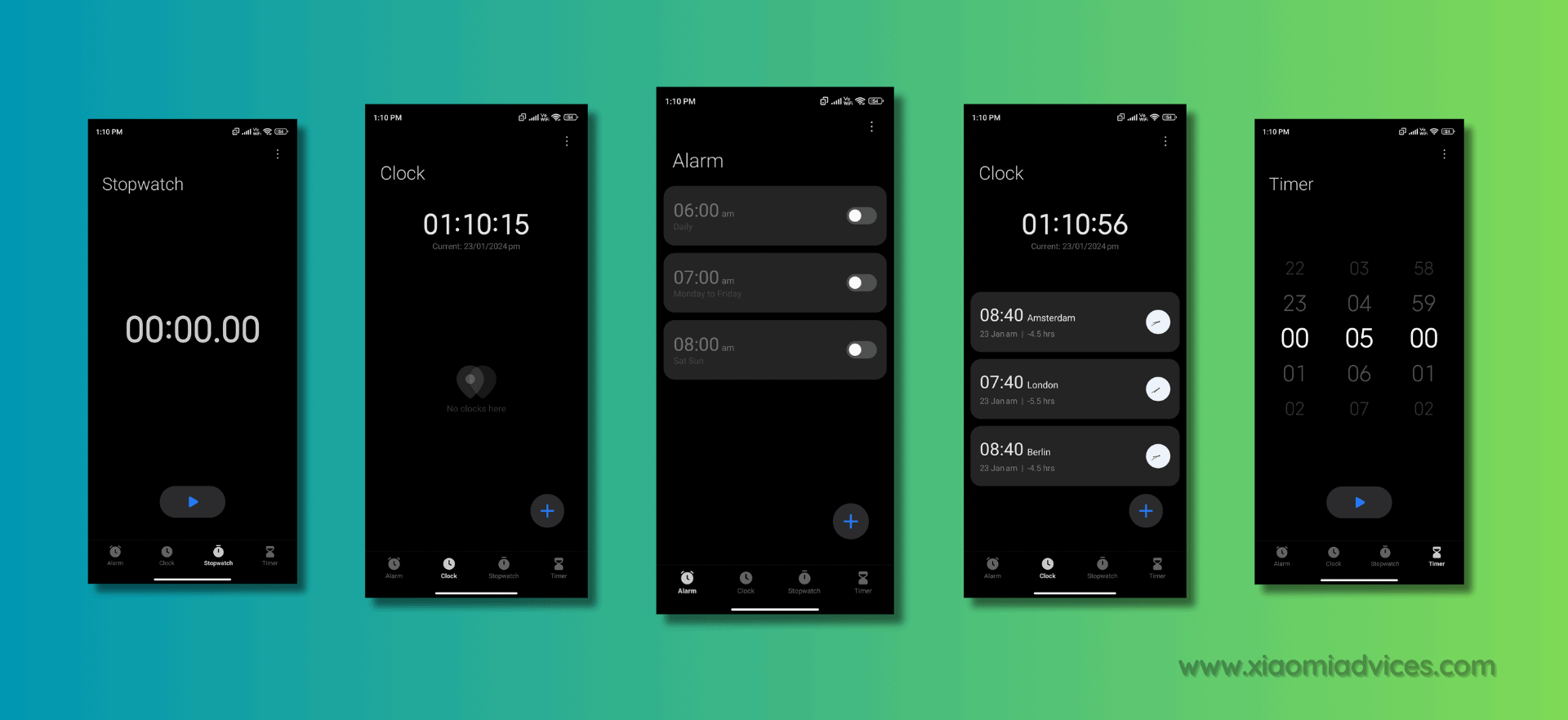
LEAVE A REPLY