Xiaomi, the leading tech company in the SmartPhone industry, recently launched its own operating system, HyperOS. HyperOS has many cool features, and the MIUI apps have been revamped into HyperOS Apps with a better interface and much more polish. One such app is the HyperOS Contact App. In this article, we will look into the HyperOS Contact App, its new features, and how it differs from other Contact Apps on the market.
What is the HyperOS Contact App?
Xiaomi developed HyperOS Contacts for its new OS, HyperOS. This app is your go-to app for managing your contacts efficiently. It has a user-friendly interface that helps you when you’re storing and organizing your contacts. It has amazing features, like call logs, messaging, and contact synchronization.
HyperOS Contact App aims to simplify how we connect and communicate with our friends, family, coworkers, and many more.
HyperOS Contact App – Features
Some key features of the HyperOS Contact App are:
Call Logs: The App interface has a call logs section to view the recent calls and missed calls you may have not picked up.
Messaging: The app has an in-built messaging feature that allows you to send messages to your contacts easily.
Contact Synchronization: HyperOS provides contact synchronization that allows you to synchronize across your devices and be up to date.
Enhanced Communication: HyperOS Contact App provides Built-in messaging, video chat, and voice call features that make it easy to communicate with your contacts.
How to Download HyperOS Contact Apk?
Follow these steps to download the HyperOS Contact App:
- Use the links below to download the most recent APK file for the HyperOS Contact App.
- After downloading, open your device’s File Manager and locate the Contact App APK file.
- Tap on the APK file to begin installation. You may see a warning that the file is from an ‘unknown source‘. Check the box to confirm you want to install apps from unknown sources.
- Click ‘Install‘ and allow the HyperOS Contact App APK to finish installing on your device.
- Once installed, you can open the HyperOS Contact App and use its features and capabilities.
Download the HyperOS Contact App’s Latest Version
How to Uninstall the HyperOS Contact App
To uninstall the HyperOS Contact App:
- Open your device’s Settings app.
- Tap on ‘Apps‘ or ‘Application Manager‘.
- Locate and select the ‘HyperOS Contact‘ app.
- Choose ‘Uninstall’ to remove the HyperOS Contact app from your device.
Also Read: Download HyperOS Camera App Latest Version
If you like our article, please express your thoughts in the comments section below.


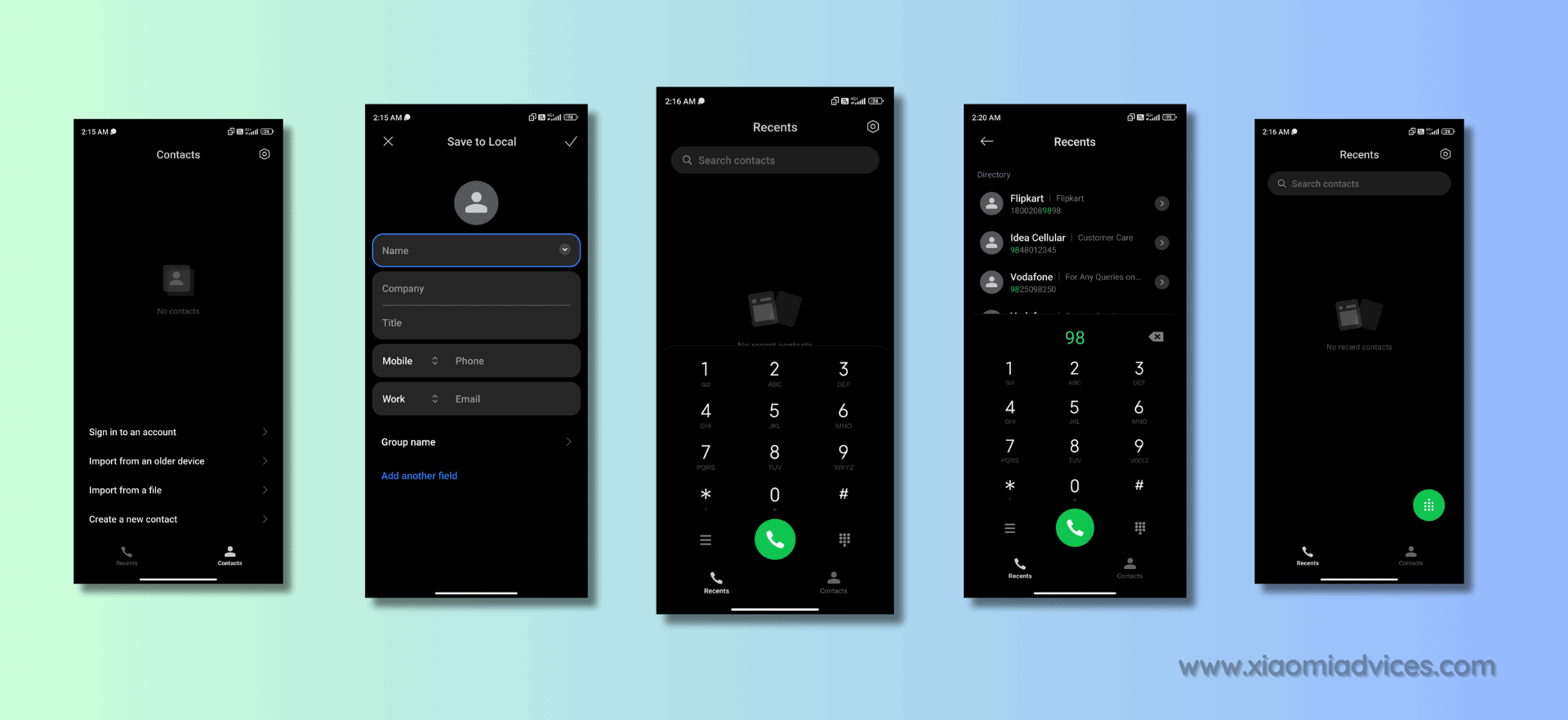
LEAVE A REPLY