Are you looking to customize your Android device and enhance its functionality? If so, you’ve come to the right place. In this article, we will introduce you to the LSPosed framework, a powerful tool that allows you to modify your Android system and guide you through installation. Whether you’re an experienced user or just starting your journey into Android customization, LSPosed offers a range of features and benefits that will take your device to the next level.
What is the LSPosed Framework?
LSPosed is a newer version of Xposed, and both are unofficial frameworks for Android. They help users change the codes of system apps on their Android devices. By using the LSPosed Framework, people can customize their devices and add new features. It’s an open-source framework made specifically for Android devices.
LSPosed Manager allows users to modify different parts of the operating system. It provides a platform for developers to create and share modules that can change how the device works and looks. With LSPosed Manager, users can personalize their device’s appearance, make it work better, and add features that are not included in the regular Android system.

The History of LSPosed Framework
In the past, before Magisk was introduced, we used SuperSU, KingRoot, and similar tools for customization. However, they were less versatile than Magisk. They needed help to easily install modules for customizing the appearance and functionality of Android devices. That’s when Xposed Framework emerged as a tweak that allowed users to customize their systems with Xposed modules.
However, as Magisk gained popularity and improved compatibility with newer Android versions, Xposed gradually became outdated, with developers no longer updating it after the launch of Magisk. As a result, Xposed modules were steadily forgotten. That’s when the LSPosed Manager entered the scene, providing a new alternative for customization.
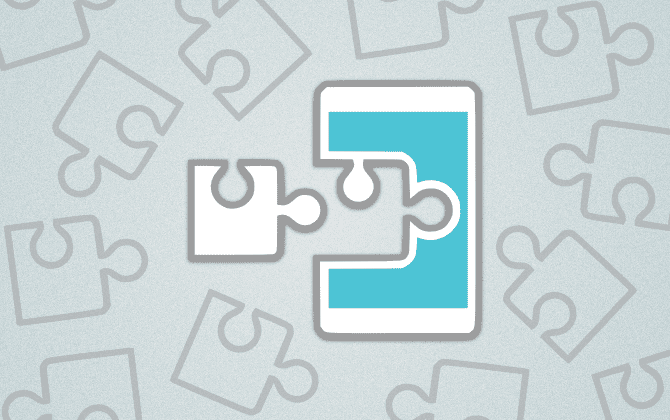
LSPosed: Features and Benefits
LSPosed has many features that make it popular among Android fans. Some important features include:
Customization: LSPosed allows you to customize your device’s user interface, such as the status bar, navigation bar, lock screen, and more. You can tweak colors, icons, layouts, and animations to match your preferences.
Performance Optimization: The framework offers modules that can optimize your device’s performance by adjusting system settings, managing background processes, and reducing battery consumption.
Privacy and Security: LSPosed includes modules that enhance your privacy and security by providing features like permission management, ad blocking, and app sandboxing.
Additional Functionality: You can extend the functionality of your device by installing LSPosed Manager modules. These modules can add new features to system apps, improve multitasking capabilities, or integrate third-party services seamlessly.
LSPosed: Compatibility and Requirements
Before installing LSPosed, it’s important to check the compatibility and requirements to ensure a smooth installation process. LSPosed is compatible with devices running Android 5.0 Lollipop or above. However, some modules may have specific needs, so checking module compatibility is advisable before installation.
How to Install LSPosed Manager Framework On Your Android Device
- Before installing any framework, it’s crucial to back up your data and ensure your device is rooted. Rooting gives you administrative privileges, allowing you to make system-level changes required for LSPosed. You can use the Magisk rooting method to root your Android Device.
- Now download the LSPosed framework, visit the GitHub official LSPosed page, or reliable third-party sources. Make sure to download the compatible version for your Android device.
- Once you have the LSPosed framework file, transfer it to your device’s internal storage.
- Then, open the file manager app and navigate to the directory where you saved the file. Tap on the file to start the installation process.
- You may need to grant the necessary permissions during the installation.
- After successfully installing the LSPosed Manager framework, you can explore the available modules. And Install the LSPosed Magisk Module according to this guide.
- Now reboot your device after installing or updating any modules for the changes to take effect on your Android Device.
NOTE: If you are using Magisk v24 or later, enable Zygisk in the settings and install the LSPosed Zygisk variant instead of using Riru.
Some Other Popular Module For LSPosed FrameWork
LSPosed has a wide range of modules created by the community. Here are three popular LSPosed Manager modules:
GravityBox: GravityBox is a comprehensive module that brings many customization options to your device. It allows you to modify various user interface aspects, including the status bar, lock screen, power menu, and more. With GravityBox, you can personalize your device according to your preferences.
EdXposed Manager: EdXposed Manager is a powerful module that provides an interface for managing the Xposed framework and its modules. It offers advanced features like system-level hooks, debugging tools, and module management. EdXposed Manager is a must-have for advanced users and developers.
App Systemizer: App Systemizer allows you to convert user-installed apps into system apps. This feature is handy when preserving certain apps, even after a factory reset. Converting apps to system apps ensures their data and settings remain intact even when performing a device reset.
LSPosed: Bug Fixes and Solutions
Just like other products, this mod may encounter some bugs.
Error: post_data_fs.sh failed to run
The error’s complete name is “post_data_fs.sh failed to run. Magisk is broken in this device”. If you encounter this error, there is no specific solution. It is usually related to the device’s kernel and boot section. You can try flashing the stock kernel or performing a clean flash of the current ROM without any additional actions like flashing a kernel. Unfortunately, there is no known fix for this error.
Troubleshooting Common Issues with LSPosed
While using LSPosed, you may encounter some common issues. Here are a few troubleshooting tips to help you resolve them:
Module Compatibility: Ensure your installed modules are compatible with your device and Android version.
Conflicts with Other Frameworks: If you have other customization frameworks installed, they may conflict with LSPosed. Disable or uninstall them to avoid conflicts.
Boot Loop: If your device gets stuck in a boot loop after installing LSPosed or a module, boot into recovery mode and uninstall the problematic module.
How can I uninstall LSPosed from my Android device?
To uninstall LSPosed from your device, you must uninstall the framework and any installed modules. This can be done by accessing the LSPosed Manager app and using the uninstall option within the app. Ensure all changes are reverted after rebooting your device after uninstalling LSPosed.
Frequently Asked Questions (FAQs)
Can I install LSPosed on any Android device?
LSPosed is compatible with Android devices running Android 5.0 Lollipop or above.
Is rooting required to use LSPosed?
Yes, rooting your device is necessary to install and use LSPosed. It provides the required administrative privileges for system-level modifications.
Are there any risks involved in using LSPosed?
Like any system modification, there are potential risks involved in using LSPosed. Improper installation or incompatible modules may lead to instability or crashes on your device. Following installation instructions carefully and ensuring module compatibility to minimize risks is important.
Can I use LSPosed with other customization frameworks?
LSPosed is designed to work independently, and using it alongside other customization frameworks may cause conflicts or compatibility issues. It’s recommended to choose only one framework that suits your needs and avoid using multiple frameworks simultaneously.


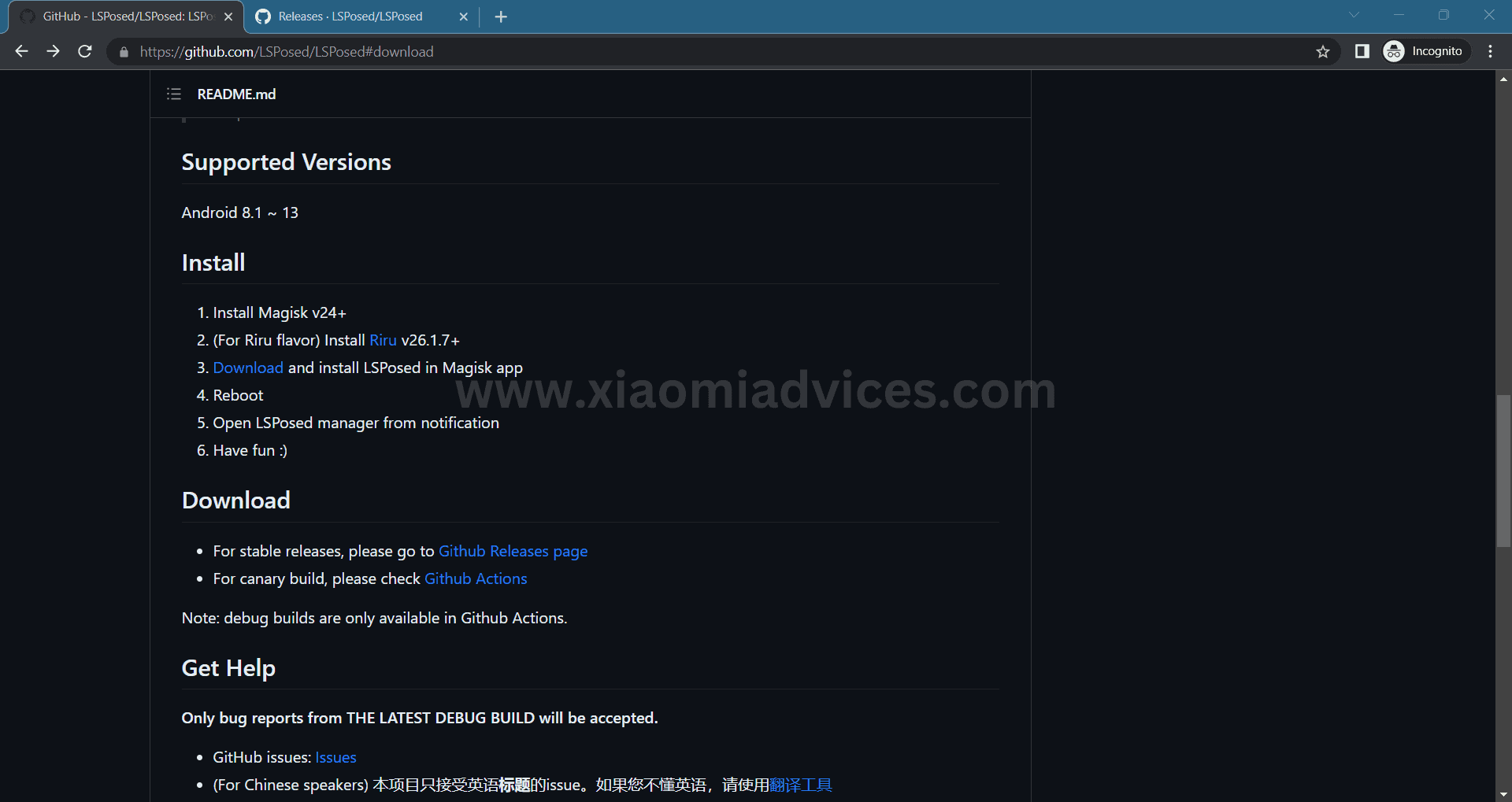
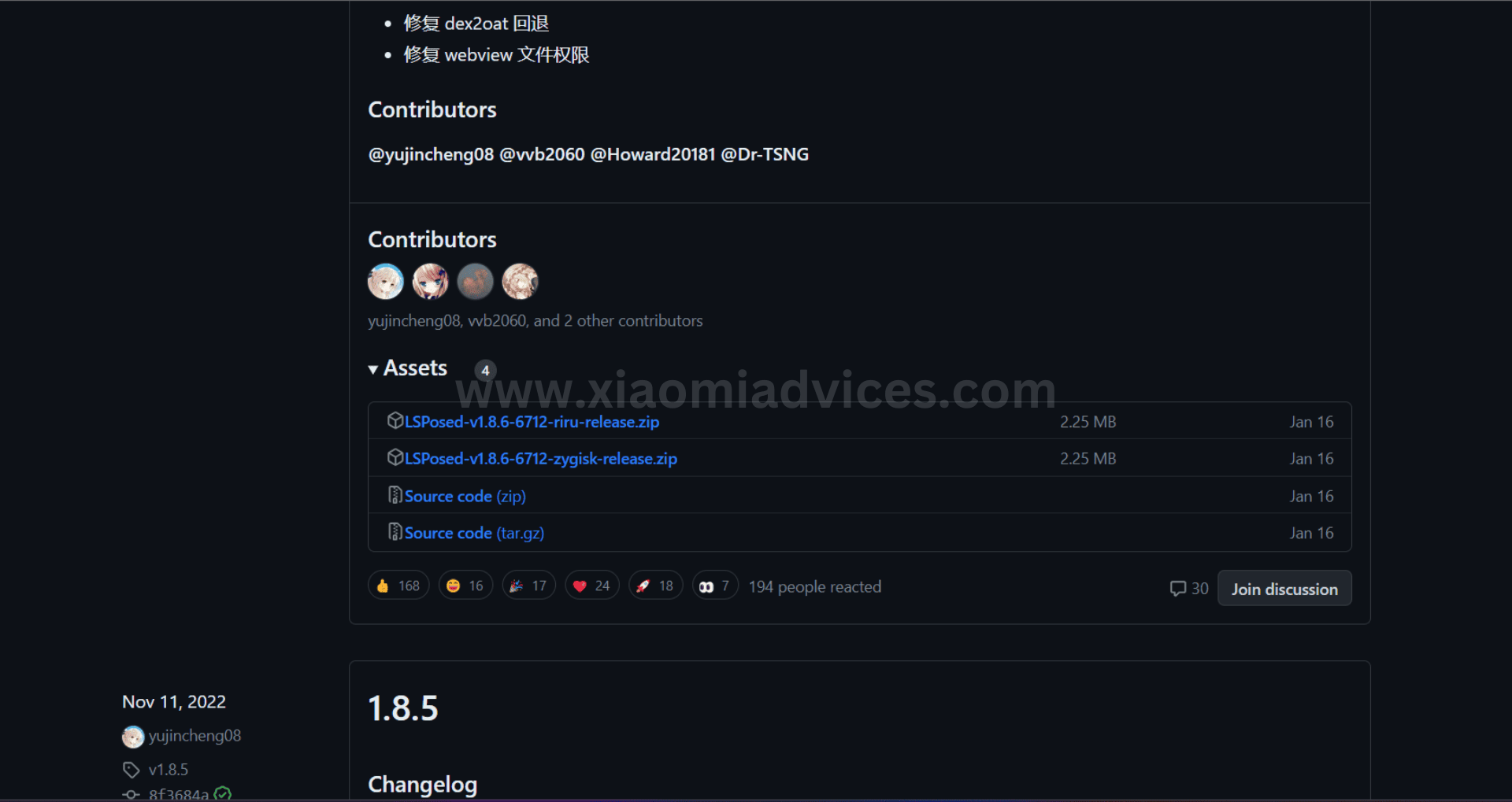
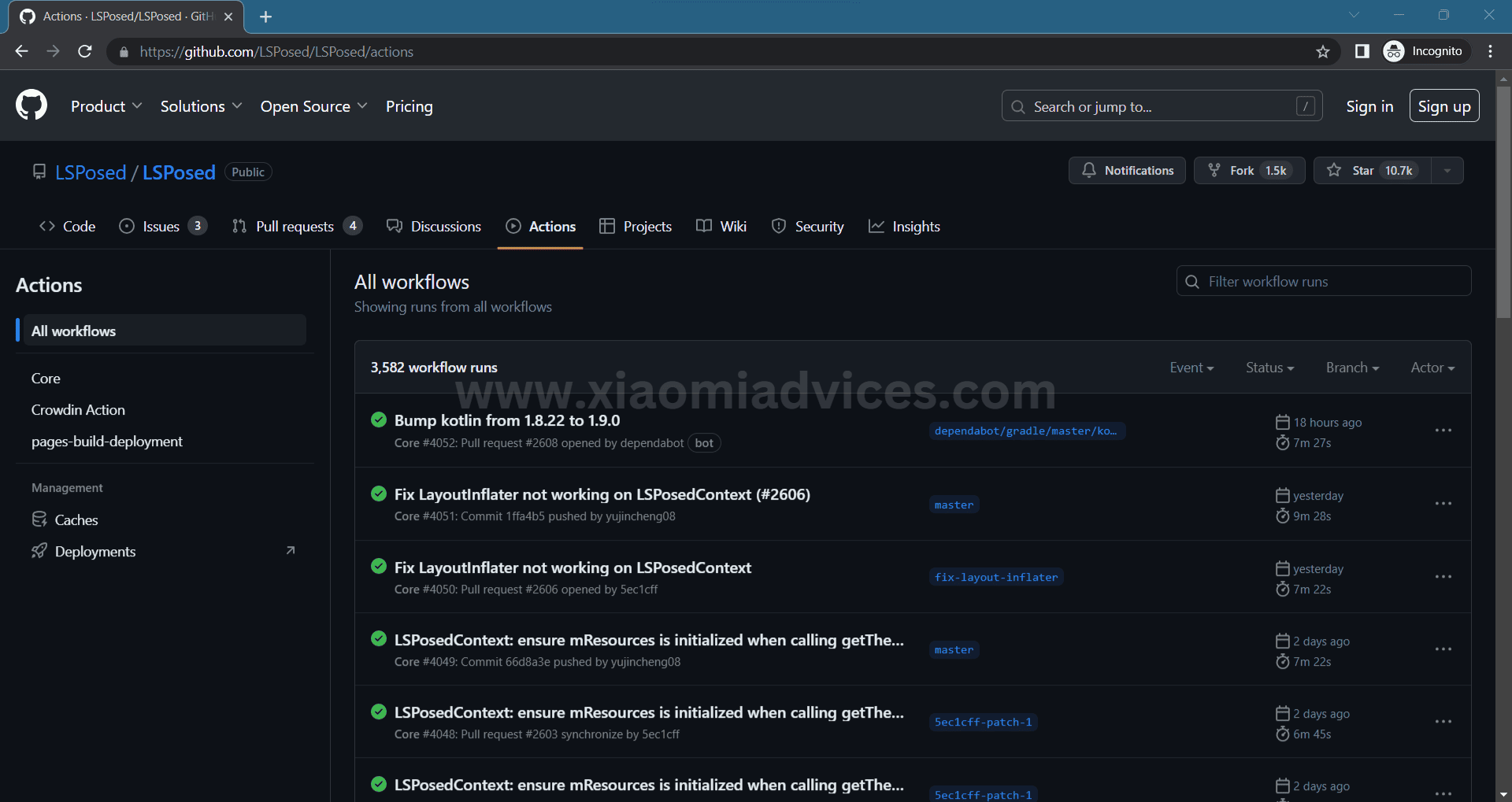
LEAVE A REPLY