Xiaomi already pushed MIUI 7.1 v7.1.1.0 Global Stable firmware update for most of its smartphones and tablets. Like its previous update, the new update also brings new features, improvements, and fixes. Once updated, the file explorer supports hidden folders, new ‘Doodle’ tool added for image editing in Gallery, Mi Drop makes it easier to share files with nearby devices and more. The update is available for device namely Mi 3, Mi 4, Mi Note, Mi 4i, Redmi Note 4G, Redmi 2 / Prime, Redmi 1s, Note Prime / 3G, Note 2, and Mi Pad.
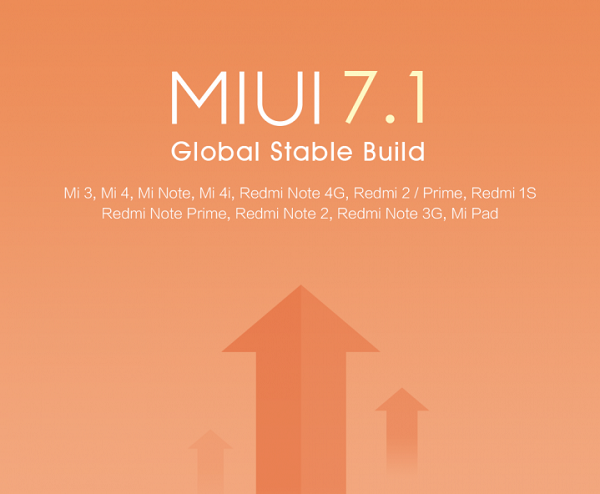
If you’re one of those users who still doesn’t received the OTA update, then here is the step by step tutorial for manual installation of MIUI 7.1 firmware on Xiaomi mobiles. It is a simple process and requires just few minutes.
But before starting the below process, make sure all the important data is properly backup. You can follow the guide to take complete backup. Also charge your device well enough to complete the update process.
Download and Install MIUI 7.1 v7.1.1.0 Global Stable firmware on Xiaomi:
Method 1: via OTA update
If you’re on MIUI 6 / MIUI 5 Global stable ROM, then this is the best method to update the Xiaomi smartphone to MIUI 7.1
Step #1: Launch ‘Updater’ app on your mobile and check for updates. You can refer the below screenshot for easy reference purposes-
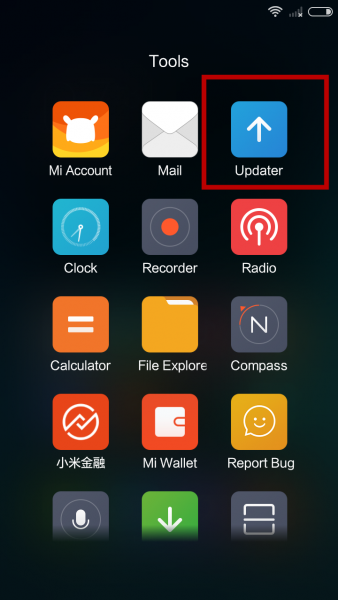
Step #2: Now you will see that new update MIUI 7.1 is ready for download. Just tap on ‘Update’ to continue the process.
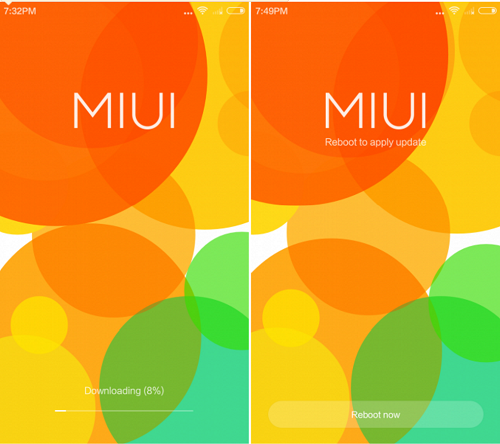
Step #3: The update process will start on your device. Once done, you need to reboot the device to start enjoying the latest MIUI 7.1 firmware.
Method 2: Install via Recovery
Step #1: Firstly download the MIUI 7.1 ROM from HERE based on your smartphone model.
Step #2: Once downloaded, transfer the ROM to the root directory of device storage.
Step #4: Now open Updater app, press three dots located on the top right and tap on ‘Choose update package’. Navigate the downloaded ROM and confirm.
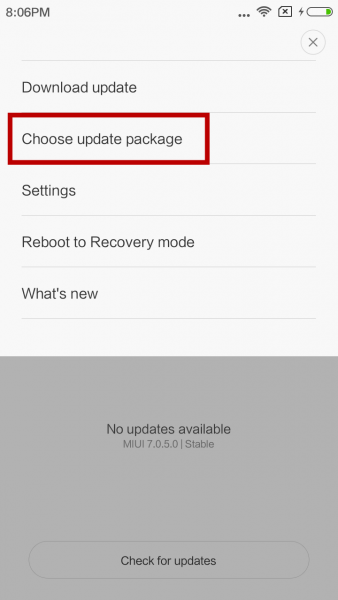
Step #5: The latest MIUI ROM will be flashed automatically.
Once done enjoy new firmware on your Xiaomi mobile.
Method 3: via Mi PC Suite
For these, you need to download and install Mi PC Suite on your Windows PC. Once done, follow the following guide to flash firmware on Xiaomi phone using Mi PC Suite.
If you’re looking to flash fastboot ROM on your device, then do check out the tutorial HERE.
For any kind of questions or guide, do comment below. Like us on Facebook for latest Xiaomi news, tips, tricks and updates.

LEAVE A REPLY