Xiaomi Europe, in short Xiaomi.eu is a custom MIUI project launched in 2010. This project aims to bring stability of China ROM with new features and functions to Xiaomi, Redmi, and POCO devices.
How do we install Xiaomi.eu ROM?
Generally, Xiaomi.eu ROM’s are of two types. They are:
- Fastboot ROM
- Recovery ROM
The installation process is different for each type of ROM, and we have shared the process for both types below.
Disclaimer: Follow the installation steps listed below at your own risk, and we are not responsible for any damage to your device.
Preparations
- Back up your data to a safe place.
- Unlock Bootloader on your Xiaomi device.
- Charge your phone to at least 70%.
- Install TWRP or other custom recovery on your phone.
How to Install Xiaomi.eu Recovery ROM using TWRP Recovery?
- First of all, download the Xiaomi.eu Recovery ROM for your device from here.
- Reboot your device into recovery mode.
- Tap on the Install button.
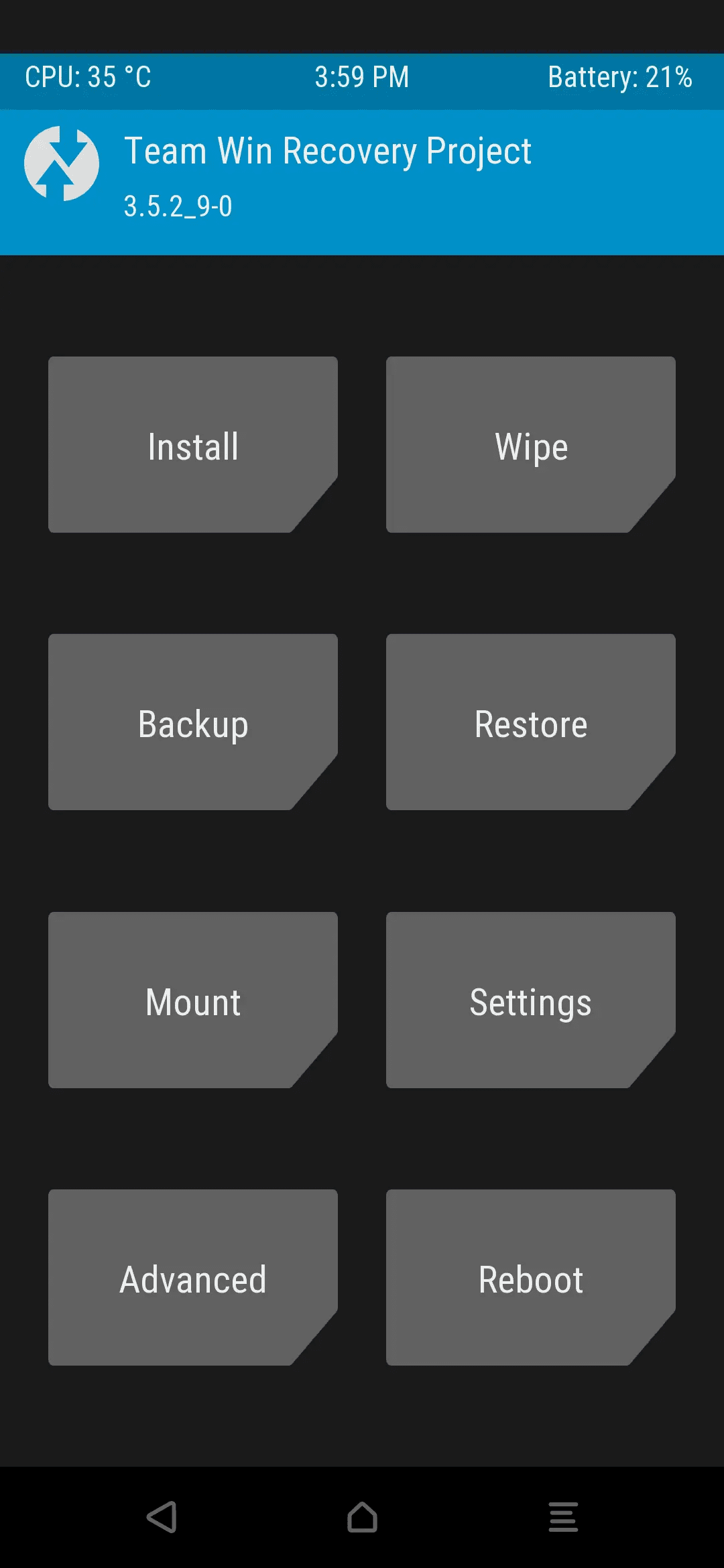
- Search and select the downloaded Xiaomi eu ROM.
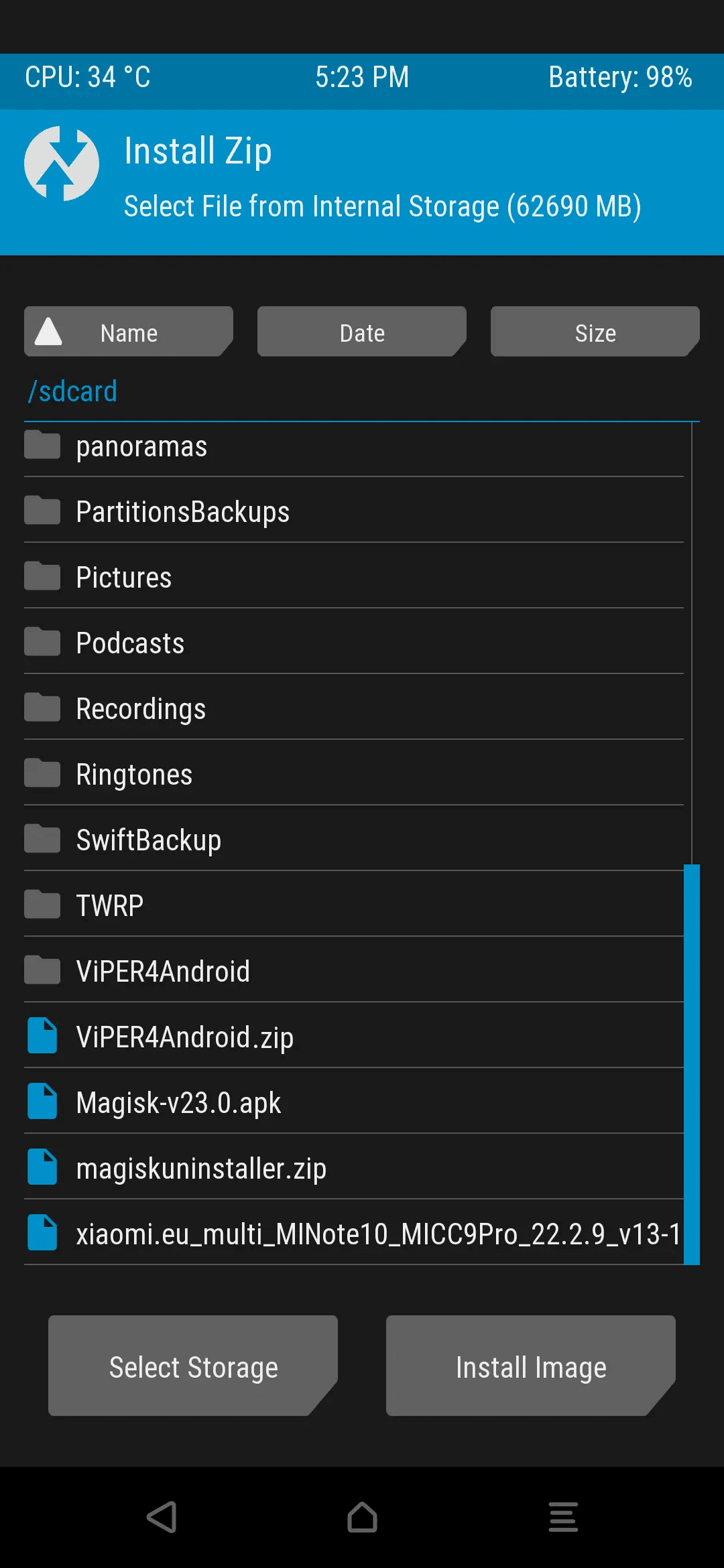
- Swipe to confirm flash.
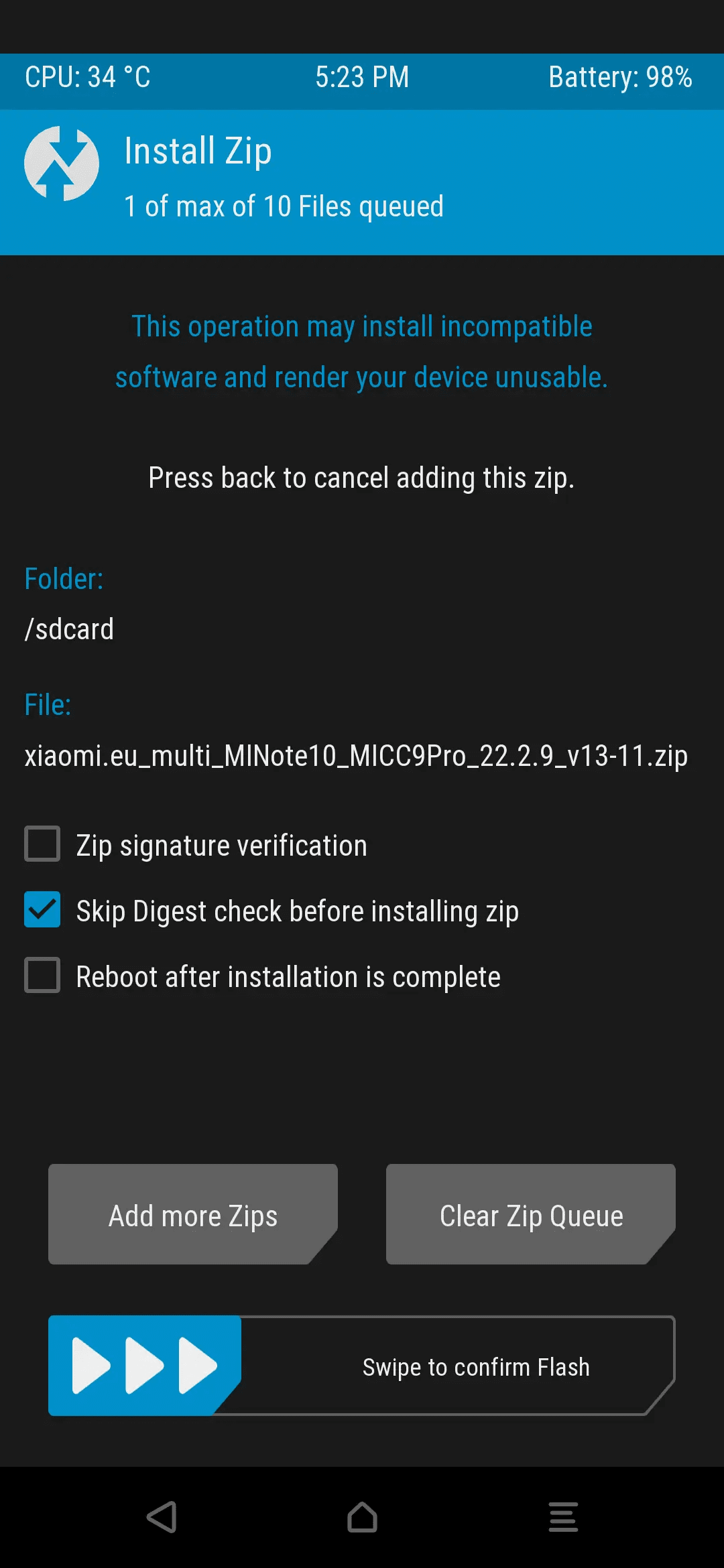
- Swipe to Wipe cache & dalvik.

- Reboot your device.
Notice: If the device user data is encrypted, then you need to format the data before rebooting the system. If you don’t, then the device will be stuck in a bootloop.
How to install Xiaomi.eu from Fastboot Mode?
- First of all, download and install Xiaomi USB Drivers and ADB and Fastboot drivers on your computer.
- Now download the Xiaomi.eu Fastboot ROM for your device from here.
- Extract the downloaded ROM archive on your computer.
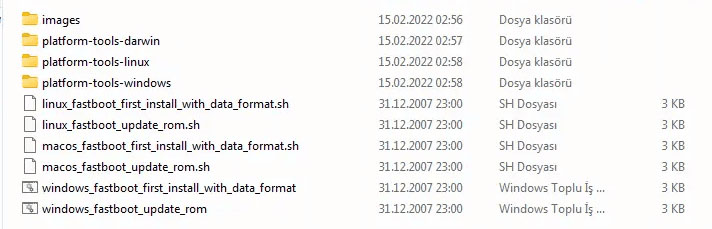
- Connect your device to your computer.
- Reboot your device into Fastboot Mode/Bootloader Mode.

- Run windows_fastboot_first_install_with_data_format.bat from the ROM archive folder.
Notice: Opening the above file runs
fastboot -wcommand and formats your userdata. Make sure to take a backup. - Wait for the flashing process to complete.
- When done, the device will reboot.
Was this toturial helpful? Do let us know in the comments below.


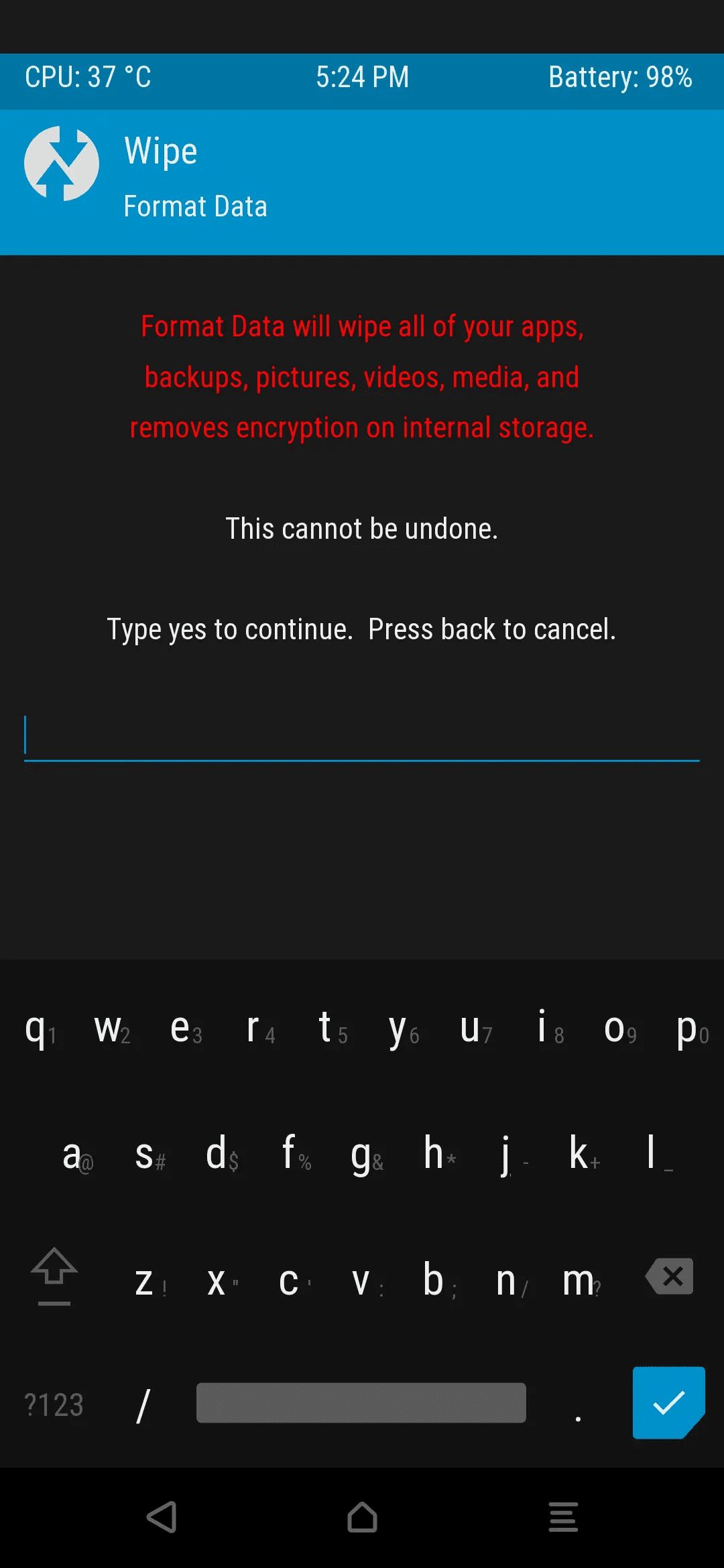
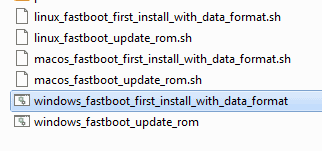
LEAVE A REPLY