Hello Android smartphone users, here we have Meizu launcher aka Flyme OS launcher which gives entirely a new look to your device. Flyme OS is a customized ROM based on Android and all the Meizu handsets run on this OS. Recently the Flyme OS has been upgraded to a new version which brings several updates to its launcher, new themes, better camera functionality, calculator, and more.
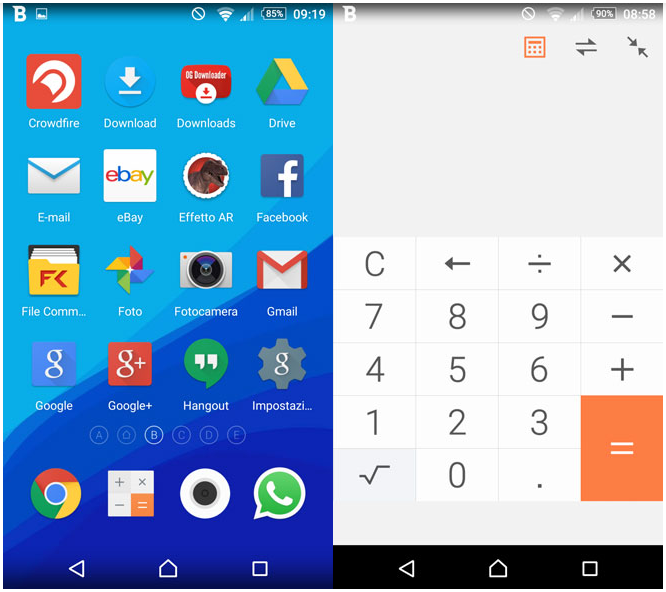
Just like MIUI ROM, the Flyme OS is also well-known for its stability and best user interface. Seeing this, developers started developing Flyme based custom ROMs for various Android smartphones. It gives a similar experience as if using a Meizu device. For those, who are not familiar with flashing then here we have Meizu Flyme Launcher APK which gives the same user interface. Download the launcher and install it manually just like other normal apk.
How to install: Download Meizu Flyme launcher APK from the below link and transfer to device storage. Ensure installation of apps from unknown sources is enabled on your device, if not enable from the path Settings > Security. Open default file manager app or else download a third-party file manager app like ES File Manager and install on your handset. Locate the Meizu Launcher APK and tap on it. You need to follow the on-screen instructions to install the launcher on your device.
Download Flyme Launcher (Pro) APK
Download APK

LEAVE A REPLY