Xiaomi has launched the successor of Mi Band, the Mi Band 1s (aka Mi Band Pulse) in China for US$16. The latest generation Mi Band is already available to purchase in China starting from November 11th only on Mi.com. GearBest, the Chinese popular online store is conducting presale of Xiaomi Mi Band 1S for US$25. The smart band comes with heart rate sensor which helps in tracking the heart-beats of an individual.
Mi Fit is the application developed by Xiaomi to receive the health and fitness data from the Mi Band. The company has updated its Mi Fit Android app to latest version 2.4.1 APK which includes bug fixes and other new features. The app is compatible with all Android devices running on 4.3 and up. Also Download Mi Fit 3.0 APK – Latest Version
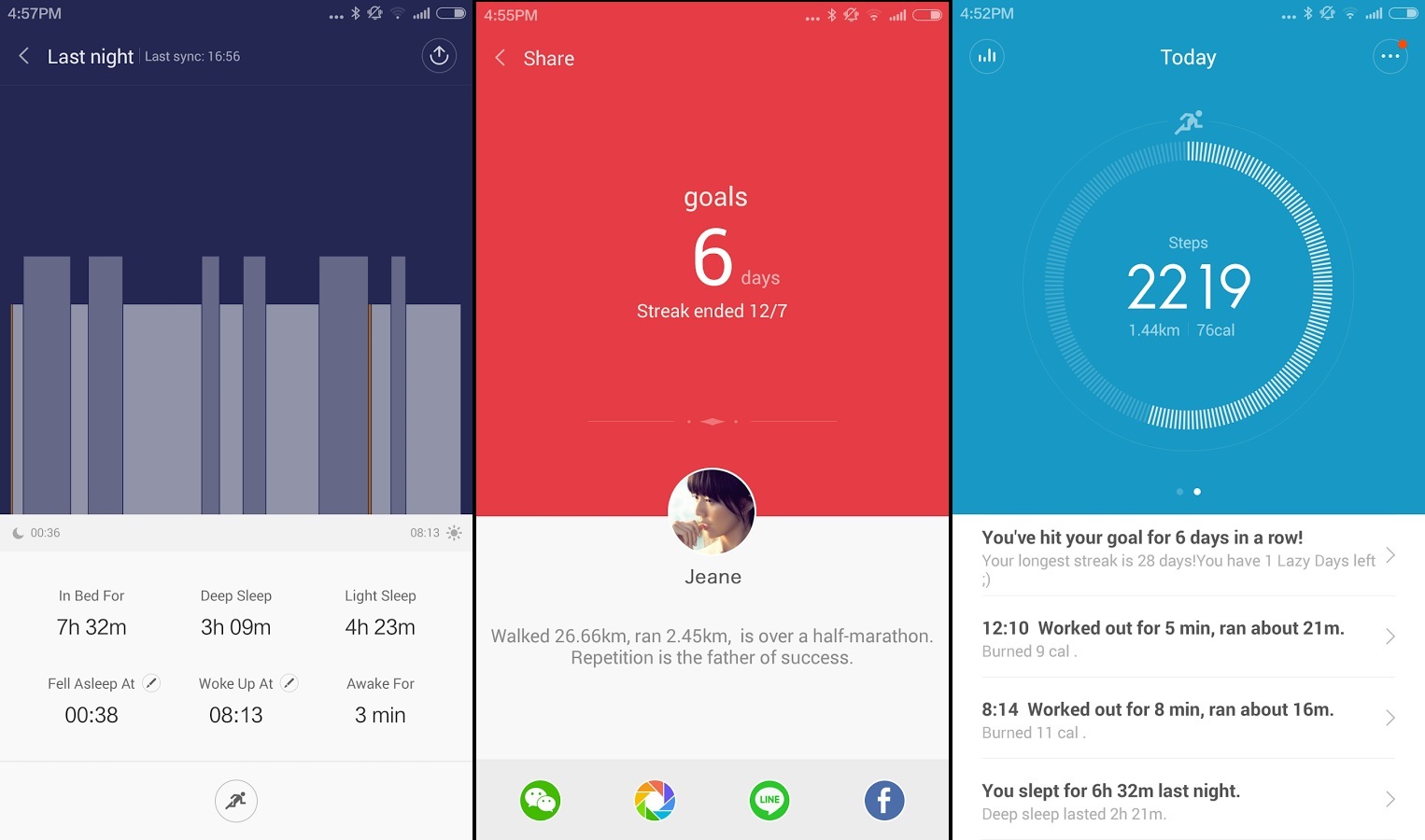
Many users might not have Google Play Store installed on their Android devices, so for them here we shared direct link to download Mi Fit 2.4.1 APK.
Mi Fit 2.4.1 APK Download
Link (APK Mirror)
Install Mi Fit 2.4.1 APK latest version on Android:
Step #1: Download the Mi Fit APK from the above link to your laptop/PC.
Step #2: Move the file to the storage of the device using a USB cable or with the help of Shareit application.
Step #3: Open any File Manager say ES File manager and locate the APK file.
Step #4: Tap on it and follow the on-screen instructions to install the app.
Step #5: That’s it! Launch the app from the app drawer and connect it with Mi Band or Mi Band 1s.
Step #6: Enjoy tracking your health and fitness data day and night.
For more Xiaomi Mi Band 1s tips and tricks, do subscribe to our daily newsletter. Do share with your friends via Facebook and Twitter.

LEAVE A REPLY