The Xiaomi Mi Store app is a must-have for any Xiaomi user. This official app lets you easily shop Xiaomi’s entire ecosystem of products from one place. You can browse and buy the latest Redmi, Mi, and POCO phones, Mi TVs, laptops, smart home devices, and more. Availability of Exclusive deals, customized recommendations, and quicker checkout makes shopping seamless. With the Mi Store app pre-installed on Xiaomi phones and available on Play Store and App Store, you can access thousands of Xiaomi products on your phone. Whether you are looking for a new accessory or upgrading your gadgets, Mi Store is the go-to app for the best of Xiaomi.
What is the Mi Store App?
The Mi Store app is Xiaomi’s official Android app store and shopping app. The app allows its users to shop for Xiaomi products like smartphones, smart home devices, accessories, etc. Mi Store App also offers recommendations, deals, and exclusives on Xiaomi products and services.
Download the Xiaomi Mi Store App
You can download the Xiaomi Mi Store App on your Android device by going to the Google Play Store, and for iOS devices, you can get the app from the App Store.
Features of the Xiaomi Mi Store App
Here are some of the key features of the Xiaomi Mi Store app:
Shop for Xiaomi products: The app serves as Xiaomi’s official shopping app to buy smartphones, smart devices, accessories, and other products.
Get recommendations: It provides personalized recommendations for apps, products, and services based on your interests and usage.
Exclusive deals and offers: The app regularly offers flash sales, discounts, and exclusive deals on Xiaomi products and services.
News and notifications: It notifies users about new Xiaomi launches, exciting offers, software updates, etc.
Languages supported: The Mi Store app is available in multiple languages like English, Hindi, Indonesian, Russian, etc.
Works offline: The app offers basic offline functionality for reading reviews, searching for products, etc.
FAQs
What is the Xiaomi Mi Store app?
The Mi Store app is Xiaomi’s official Android app for shopping for their products and services. It allows you to browse and purchase Xiaomi phones, devices, accessories, etc.
What can I buy on the Mi Store app?
On the Mi Store app, you can buy the entire range of Xiaomi smartphones, including Redmi, Mi, and Poco models. Other products include smart home devices, TVs, laptops, lifestyle products and accessories.
Does the Mi Store app offer discounts?
Yes, the Mi Store app regularly offers discounts, coupon codes, and flash sales, especially on new product launches and festivals.
What payment methods are available on Mi Store?
Mi Store accepts payments via credit/debit cards, net banking, UPI, and cash on delivery in India.
How do I download and install the Mi Store app?
You can download the Mi Store app for free from the Google Play Store on your Android device. The app is optimized for Xiaomi devices.
Is the Mi Store app safe to use?
Yes, the Mi Store app is completely safe to use. It is owned by Xiaomi and follows standard security protocols to protect user data.
Does the app offer a warranty on devices?
Yes, devices bought via the Mi Store app come with a Xiaomi India warranty and after-sales service.
Can I shop on Mi.com from the Mi Store app?
Yes, the Mi Store app has the entire catalog of products available on Mi.com allowing you to shop seamlessly.
Also Read: Download HyperOS Mail App Latest Version
If you’ve liked our article, please let us know in the comment section.


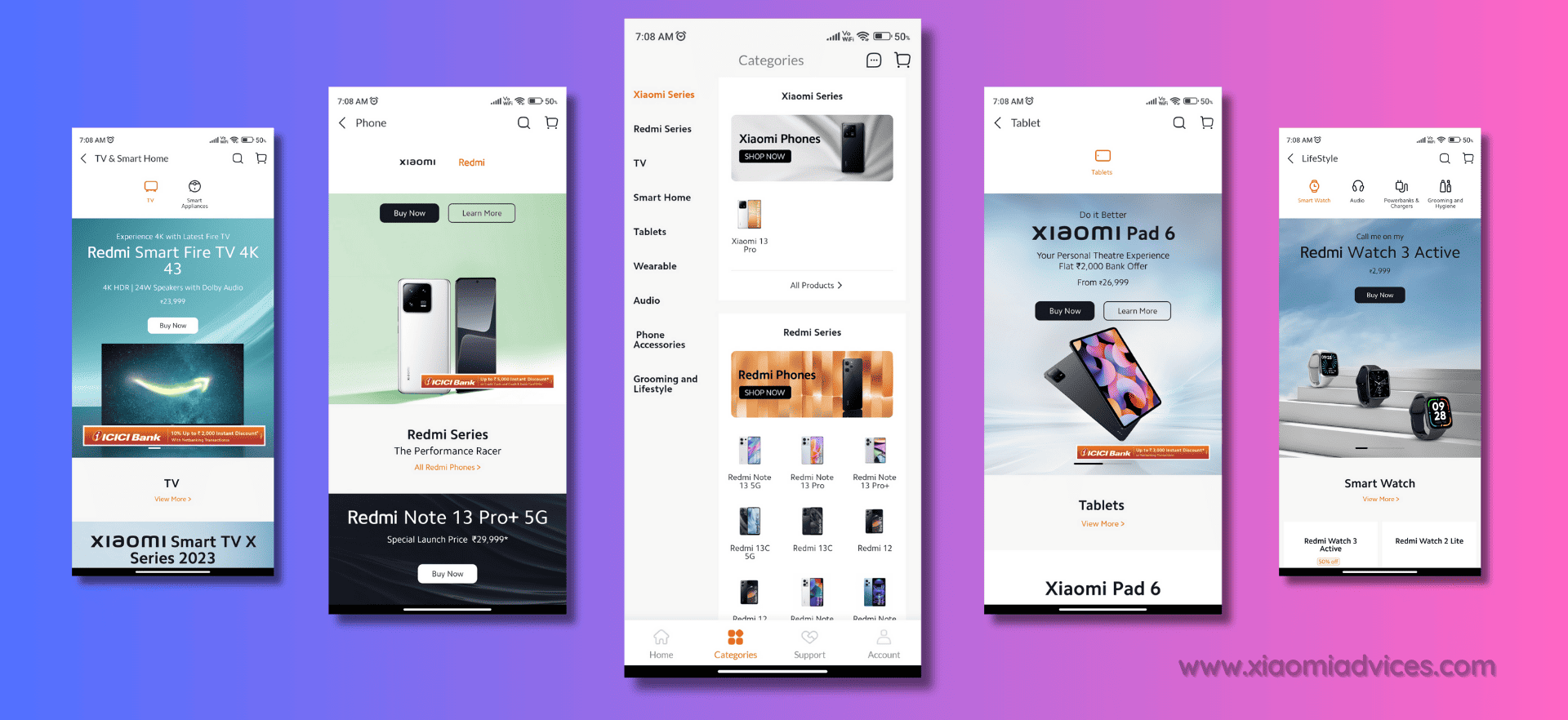
LEAVE A REPLY