MIUI 7 is the latest Xiaomi ROM based on Google Android OS launched back in August. Till date, there are only couple of Xiaomi devices running on MIUI 7 ROM- Mi4c, Redmi Note 2 and Redmi Note 2 Prime. These are the latest smartphones launched by Xiaomi running MIUI 7 out of the box. We already shared list of Xiaomi devices to get MIUI 7 update in the next coming days. For users who can’t wait for the stable update, the MIUI 7 beta developer ROM is already available to download from MI forum.
MIUI 7 Launcher Theme APK
Apart from MI users, there are many other Android phone/tablets users who wants to experience the MIUI 7 ROM. So, for those users here we shared MIUI 7 Launcher Theme to taste the ROM. The theme comes with 70+ App Icons, 11 HD Wallpapers, and Iconback support.
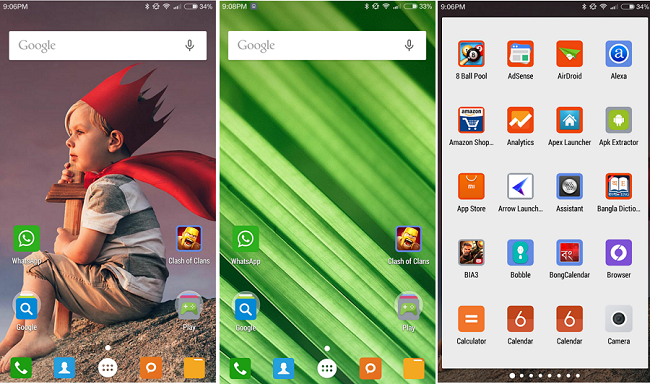
The MIUI 7 launcher theme is compatible with the following listed launchers-
- Nova Launcher
- Apex Launcher
- ADW Launcher
- Holo Launcher
- Aviate Launcher
- Action Launcher
Note: Not all launchers buttons are included in the main theme screen. You have to manually select for those Launchers.
Download Section
Google Play Store
How to install MIUI 7 Launcher Theme APK on your Android Mobile:
Download the theme APK file from the above download section. Copy the same to device storage using standard USB cable. Now open file manager and locate the apk file. (Make sure to enable installation of Apps from Unknown Sources by heading to settings). Tap the APK file and accept necessary ‘Agree’ options to finish the installation.
Enjoy!
Any queries or trouble in applying the theme, do let us know by commenting below. Also check out our MIUI 7 section for more tips, tricks and other guides.

LEAVE A REPLY