Xiaomi today started rolling out MIUI 7.2 (7.2.3.0) Global Stable ROM update for its Android smartphones & tablets. The China-based smartphone vendor already released MIUI 7.2 China Stable build early last month and today it has released for Global variants. The update is rolled out via OTA and users will soon see a notification on their device.
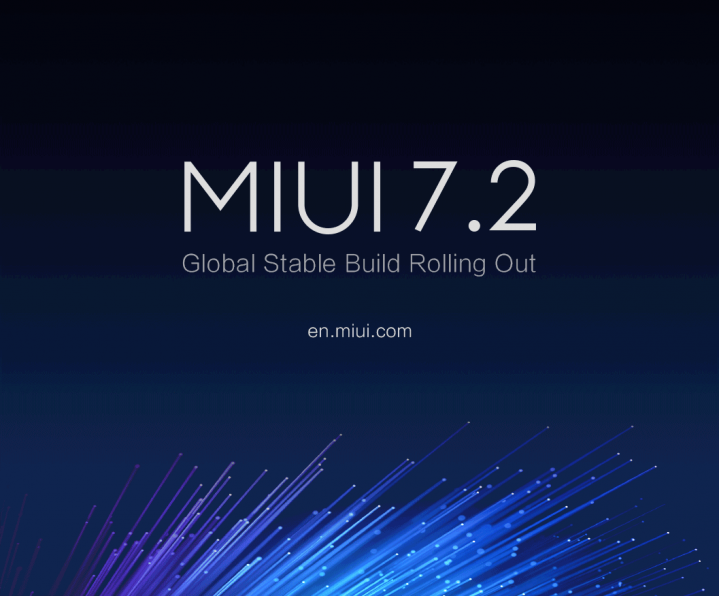
As of now, the update is released only for few Xiaomi devices namely Mi Pad, Redmi Note 4G/3G, Mi4i, Redmi Note Prime dual SIM, Redmi Note 2, and Redmi 1s 3G. As it is a major update, it brings certain changes and performance improvement over the previous version. For a complete changelog, do visit the below source link.
Notes: Update for Redmi 2, Redmi 2 Prime, Mi 3, Mi 4, Mi Note, Mi 2/2S, Redmi Note 3 Qualcomm & Mi 5 will be released in the near future. Please stay tuned.
MIUI 7.2 Global Stable ROM Downloads
Mi Pad V7.2.1.0.KXFMIDA
Redmi Note 4G V7.2.3.0.KHIMIDA
Mi 4i V7.2.3.0.LXIMIDA
Redmi Note Prime (Dual SIM) V7.2.3.0.KHKMIDA
Redmi Note 2 V7.2.3.0.LHMMIDA
Redmi Note 3G V7.2.3.0.KHDMIDA
Redmi 1S 3G V7.2.3.0.KHCMIDA
How to install MIUI 7.2 Global Stable ROM on Xiaomi Mi & Redmi smartphones
Firstly go to updater app and check for the latest update. If available, tap on download and the device will automatically start updating to MIUI 7.2 firmware. Once done, the device will reboot and you’re all set to enjoy the new MIUI 7.2 version. Make sure to use high-speed internet connection (WiFi) while downloading the update.
If you’re one among those users who can’t wait for OTA update and wanted to install the update right now, then do follow our tutorial on how to update Xiaomi phones via recovery and PC Suite.
Already updated to MIUI 7.2, then do share your experience in the below comment box. So share the article with your friends on Facebook and let them update their Xiaomi MIUI smartphone to the latest version.

Try to update using PC Suite – Here is the link which shows different ways to update MIUI phone including Mi PC Suite https://xiaomiadvices.com/update-xiaomi-phones-to-miui-7-global-stable-rom-tips-tricks-tutorials/
Thank you my dear friend , just tried. But a pop message told me the zip file is corrupted. So i will download new one from xiaomiadvices.com, and try again.
Thanks once more
Xiaomi Redmi 1S? It’s already included in the list.
Hello. Please i have downloaded the MIUI official from xiaomiadvices.com, i tried flashing it. A pop up message said i should start in Normal mode before switching to Flashing mode. Please how can I do that?.
Help me out
I just bought xiaomi redmi note 2 prime international version, with no Over The Air (OTA Supports), with stable Miui 7.0.6.0.0.
And i just downloaded MIUI 7.2 Stable Rom. Each time i try to intstall the miui 7.2 rom update on my the phone in Recovery Mode,
a pop up message comes that install update.zip.files failed/ Update zip signature verification failed.
I need help please, from Mi Fans, thanks