Xiaomi already rolled out MIUI 7.2 update for its first set of devices last month and now the company has started rolling the same update to Redmi 2 4G users in India. The update is rolled out via OTA and is about 90MB in size. The MIUI 7.2 is an updated version which comes with several minor enhancements, bugs fixed, and some other new key features.
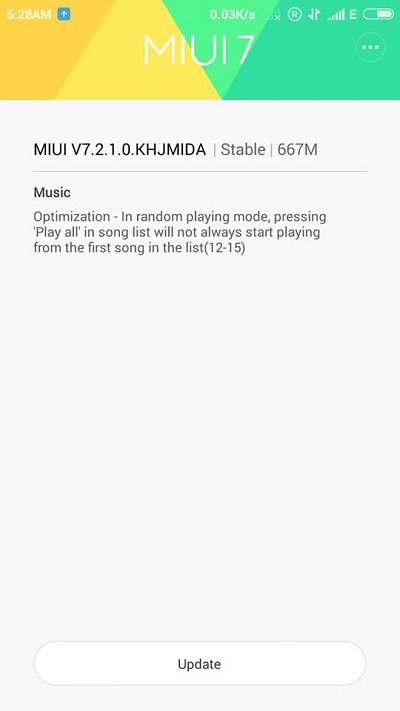
MIUI 7.2.1.0.KHJMIDA for Xiaomi Redmi 2 – Changelog, details
Music
- Optimization – In random playing mode, pressing ‘Play all’ in song list will not always start playing from the first song in the list
Note: The update is currently available for only Redmi 2 4G not for Redmi 2 Prime.
Early preparation before updating your device –
- Users should be on version 7.1.3.0.KHJMICK to receive the OTA update.
- Though the update process doesn’t erase your data it is advisable to backup all your important data (Apps data, contacts, SMS) to be on safe side.
- The charging level on your device should be at least 50% or more to avoid unnecessary power off which might also result in bricking of your MIUI smartphone.
- Use high speed internet to download the update (WiFi)
How to update Xiaomi Redmi 2 4G to MIUI 7.2.1.0 firmware
Xiaomi smartphones comes installed with Updater App which helps in updating the device with an ease. Users can simply launch the app and check for latest updates. If available, can continue with the download process and then installation. This is not only the single method to update your device to latest version. There are two more methods which helps the users to enjoy the latest firmware on their smartphones. First one using Recovery mode and another using Mi PC Suite. Check HERE for complete step-by-step tutorial.
MIUI 7.2.1.0.KHJMIDA Recovery ROM for Redmi 2 4G
Download

LEAVE A REPLY