Xiaomi has just started rolling out MIUI 7.2.5.0.LHOMIDA update for Redmi Note 3 smartphones users in India. The update is pushed via over-the-air (OTA) and the users will soon see an update notification. Users can also manually check for updates from the path Settings > About phone > System updates. The highlight of the update is that it brings the most important feature that lets you take photos using fingerprint scanner. Earlier there was no option to capture photos / selfie using fingerprint sensor.
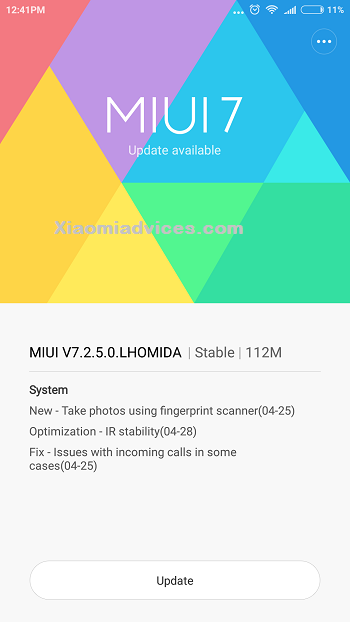
The following is the complete changelog of Redmi Note 3 MIUI 7.2.5.0.LHOMIDA update –
System
New – Take photos using fingerprint scanner(04-25)
Optimization – IR stability(04-28)
Fix – Issues with incoming calls in some cases(04-25)
How to update Xiaomi Redmi Note 3 to MIUI 7.2.5.0
To update Redmi Note 3, firstly launch the Updater app. Make sure your device is connected to internet and then tap on “Check for updates”. If available, the device will automatically download the update. Once downloaded, you need to reboot the Redmi Note 3 to apply the updates.
Already updated to latest version, do share your thoughts regarding the new feature to take pictures using fingerprint scanner in the below comment section.

LEAVE A REPLY