MIUI Team announced MIUI 7 China Developer ROM 6.5.19 Changelog preview. This version of developer ROM brings a new MIUI features named “Touch Assistant” which is only exclusive for MIUI 8. So, all those MIUI 7 users can experience this feature before MIUI 8 releases for your respective smartphone. Mi fans can also check the list of Xiaomi phones to get MIUI 8 update.
Users can enable the feature from the path Settings > Additional settings > Touch Assistant.
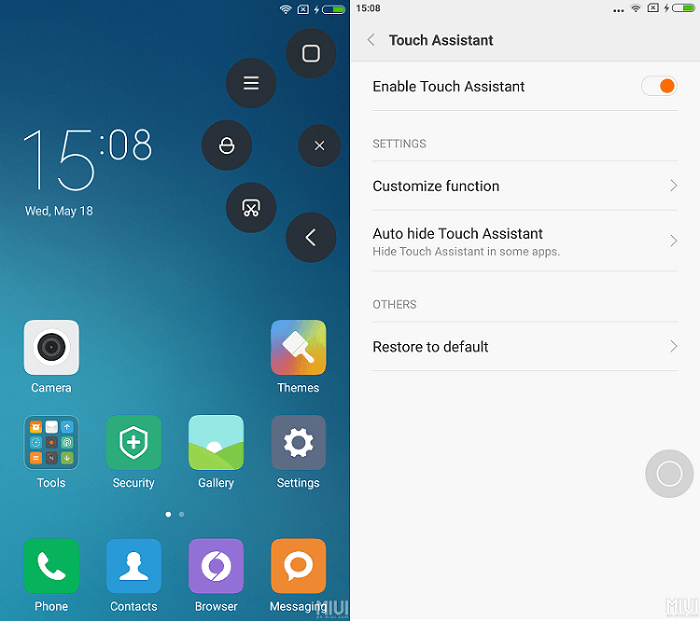
The Touch Assistant is not the only single feature included in the latest China ROM, but there is also a major update to the Mi Cloud. Now with the new Mi Cloud users can take a backup of the home screen and system settings before starting the flashing procedure. Doesn’t have a Mi Cloud account, don’t worry! Here is the guide to creating one.
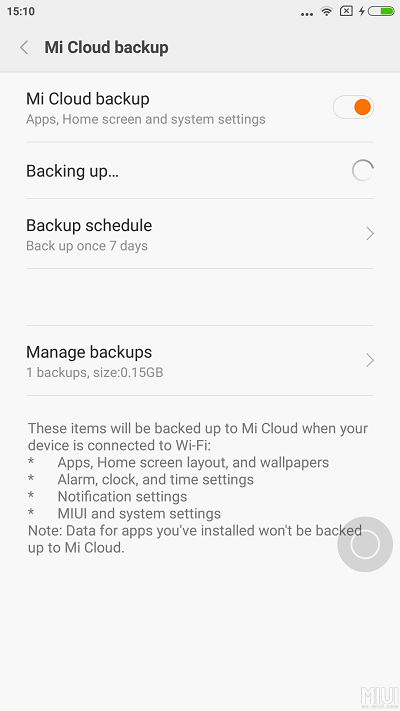
MIUI 7 China Developer ROM 6.5.19 full changelog
System Optimization
- CPU performance and delayed issue for charger’s notifications
- Wireless display reboots and redesigned read mode
- Battery draining cases solved and automatic Bluetooth turns off issue solved
Settings
- MIUI 8 “Touch assistant introduced”. You can turn it on in Additional settings.
File Explorer
- Small video upload features with improved sorting algorithms
- Issue with hidden folder and Kuaipan
Mi Cloud
- A whole new “Backup now” feature added for fast backups

LEAVE A REPLY