 After several leaks and rumors, Xiaomi finally scheduled July 26 2017 as the date on which its latest MIUI 9 skin will be announced. Alongside, Xiaomi will also launch ‘Mi 5X’, the company’s first device running on MIUI 9 out-of-the-box.
After several leaks and rumors, Xiaomi finally scheduled July 26 2017 as the date on which its latest MIUI 9 skin will be announced. Alongside, Xiaomi will also launch ‘Mi 5X’, the company’s first device running on MIUI 9 out-of-the-box.
With release date coming closer, Xiaomi has started recruiting Beta Testers for MIUI 9 China ROM. This allows users to experience the latest MIUI skin before any of your friends does.
Do make a note that Xiaomi is currently recruiting beta testers for its MIUI 9 ROM and there’s no word when Global ROM users will get chance to experience MIUI 9 Beta ROM. In order to ensure better user experience, only limited amount of devices will receive MIUI 9 beta update in the first batch followed by others. If you’re interested to be part of MIUI 9 beta program, download MIUI Forum app and apply from there. You can also follow below steps for easy reference purposes.
Note: Make sure to apply before August 1 (Beijing Standard Time) which is deadline for MIUI 9 beta applications.
MIUI 9 Update – Eligible Xiaomi Phones
Xiaomi has confirmed to roll our MIUI 9 China ROM to these phones:
- Xiaomi Mi 6
- Xiaomi Mi 5s Plus
- Xiaomi Mi 5s
- Xiaomi Mi 5c
- Xiaomi Mi 5
- Xiaomi Mi 4S
- Xiaomi Mi 4c
- Xiaomi Mi 4
- Xiaomi Mi 3
- Xiaomi Mi 2/2S
- Xiaomi Mi MIX
- Xiaomi Mi Max 2
- Xiaomi Mi Max
- Xiaomi Mi Note 2
- Xiaomi Mi Note/Pro
- Xiaomi Mi Pad 2
- Xiaomi Mi Pad
- Xiaomi Redmi Note 4X
- Xiaomi Redmi Note 4
- Xiaomi Redmi Note 3
- Xiaomi Redmi Note 2
- Xiaomi Redmi Note
- Xiaomi Redmi Pro
- Xiaomi Redmi 4X
- Xiaomi Redmi 4A
- Xiaomi Redmi 4
- Xiaomi Redmi 4 Prime
- Xiaomi Redmi 3S/Prime
- Xiaomi Redmi 3
- Xiaomi Redmi 2A
- Xiaomi Redmi 2/Prime
- Xiaomi Redmi 1S
Of all devices listed above, Xiaomi Mi 6, Redmi Note 4 and Redmi Note 4X are three devices to receive MIUI 9 Beta update in the first batch. The company soon announce the list of devices to get update in the second batch.
How to become MIUI 9 Beta Tester (China ROM)
1. Download and install MIUI Global Forum app on your device.
2. Open the app and select Recruitment from the app’s homepage.
3. Fill out your information as stated.
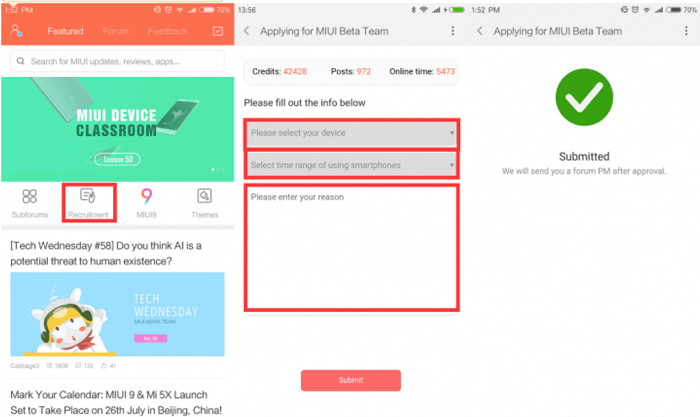
4. Click the Submit button.
5. Done! The first wave of selected beta testers will be notified on July 25, and the rest will follow soon after.
Are you excited to become beta testers of MIUI 9 ROM. Comment below!

LEAVE A REPLY