Xiaomi has updated the MIUI Notes app with new features, refreshing UI and fixes. The update is ready to be installed on MIUI 13 and MIUI 12 devices. However, the update is still in beta and not ready for public release.
If you want to install the latest update, you can download the MIUI Notes apk and install it on your phone.
What is MIUI Note App?
MIUI Notes is an official Xiaomi notes app from Xiaomi for taking virtual notes on your phone. It offers features similar to that of a traditional notes app.
What’s New in this MIUI Notes app Update?
This update brings a refreshing UI to the MIUI Notes app with the ability to set the background to the notes and organize them in two columns. Thus, blending the app with the whole MIUI ecosystem.
- Cloud sync feature has been added in the Xiaomi Notes app Settings.
- The viewing mode setting (grid/list) is removed from the main menu.
- A shortcut is added on the homepage of the Notes app to show folders.
Xiaomi Notes App Features
Let’s now have a quick look at some of the features offered by the Xiaomi Mi Notes app.
Homepage
The app’s homepage is simple, with the Settings gear icon on the top-right, Notes & Tasks in the middle section and a + (plus) icon to add new notes and tasks.
Note Editor
A simple UI for the note editor with the ability to add pictures, voice notes, hand drawings, checkboxes for tasks, and custom-styled texts.
Settings
Below are the MIUI Notes app settings.
Xiaomi Cloud
You can enable or disable notes syncing to your Mi Cloud Account using this option.
Deleted notes in the cloud
This feature lets you view deleted notes on your Mi Account directly without going into Settings.
Font Size
This setting allows you to change the font size of the main menu and note editor to small, medium, large, and huge.
Sort
This setting enables you to sort notes in the MIUI Notes app by creation date or modification date.
Layout
Using this option, you can change the layout of the notes displayed on the app’s home screen to a grid or list view.
Quick notes
Enabling this feature will add a small gesture shortcut to your system. Using this gesture, you can create notes from anywhere in the system.
High-priority reminders
When this option is enabled, the reminders will be notified even if the “do not disturb” and “silent mode” is turned on.
Xiaomi Mi Notes App Versions
Below we have listed Xiaomi Notes app versions which you can download as an APK file.
- MIUI Notes 5.4.6 – Latest – Link
How to Install MIUI Notes Apk?
- Download the latest MIUI Notes app apk from the above downloads sections.
- If downloaded on a PC or computer, transfer the apk file to your phone.
- Open the File Manager app on your phone and navigate to the directory where you have copied or downloaded the apk file.
- Tap on the Xiaomi Notes apk and follow the onscreen instructions.
- Finally, launch the app from the home screen or app drawer.
FAQ
Why there aren’t two versions (global/china) of the MIUI Notes app like other MIUI apps?
As MIUI Notes is a common app for the global and china variants, it is not required to have two separate versions.
How do I update the MIUI Notes if my phone no longer gets updates?
You can download the latest Xiaomi Mi Notes app from the above downloads section and install it manually on your phone.
Where are notes stored on Xiaomi devices?
Notes are stored in an SQLite database located at /data/user/0/com.miui.notes/databases/note.db, and therefore the file is not accessible to the user without root. Alternatively, you can find your notes in Mi Cloud if the MIUI account is allowed to sync.


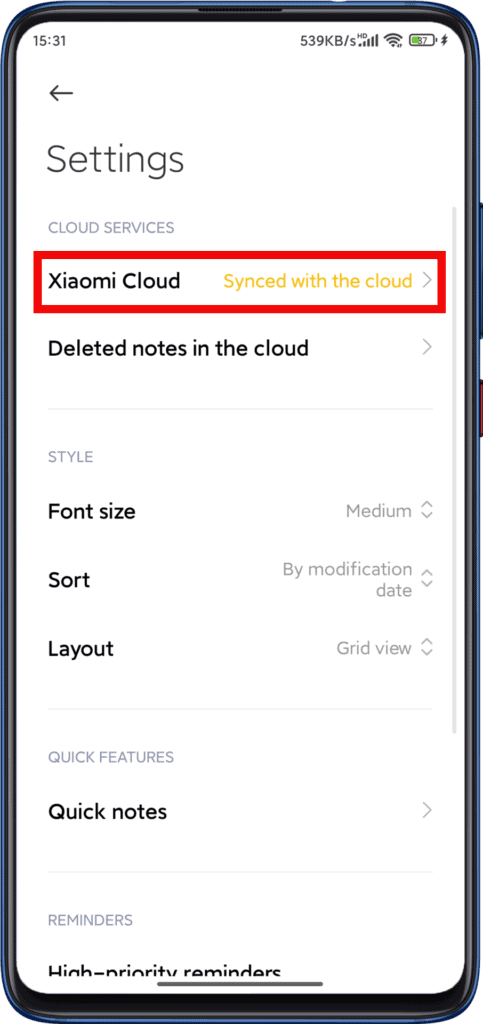
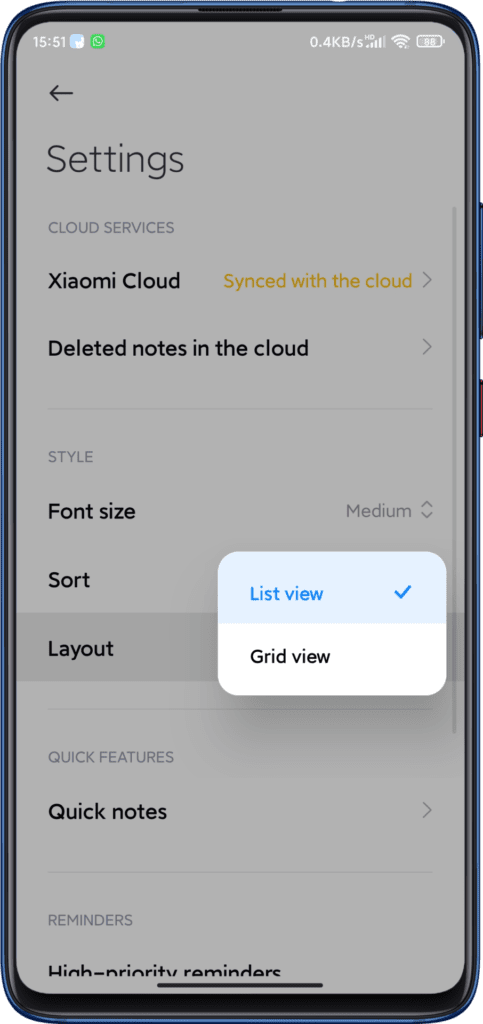
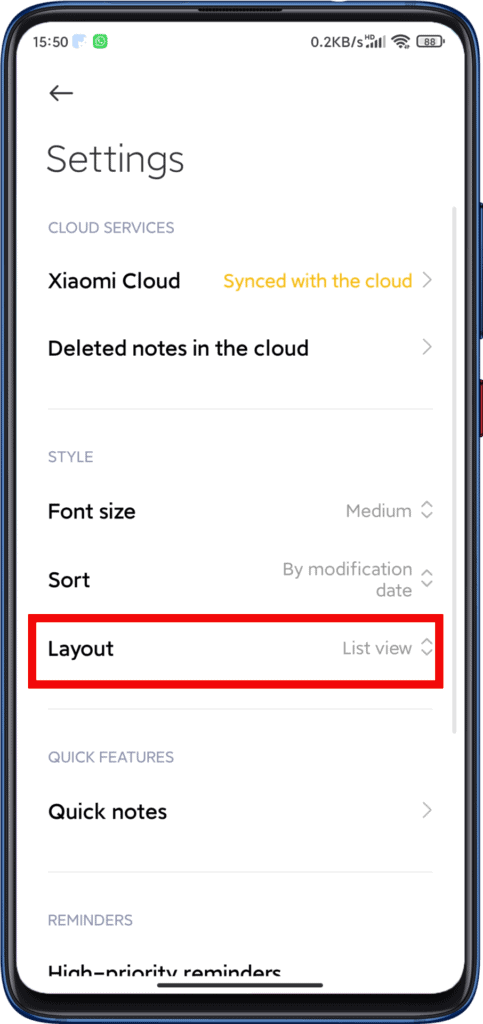
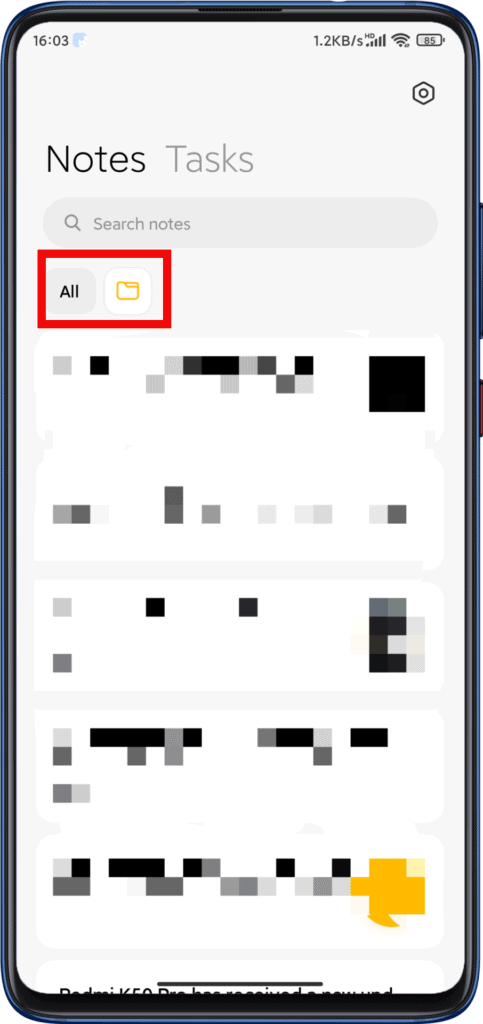
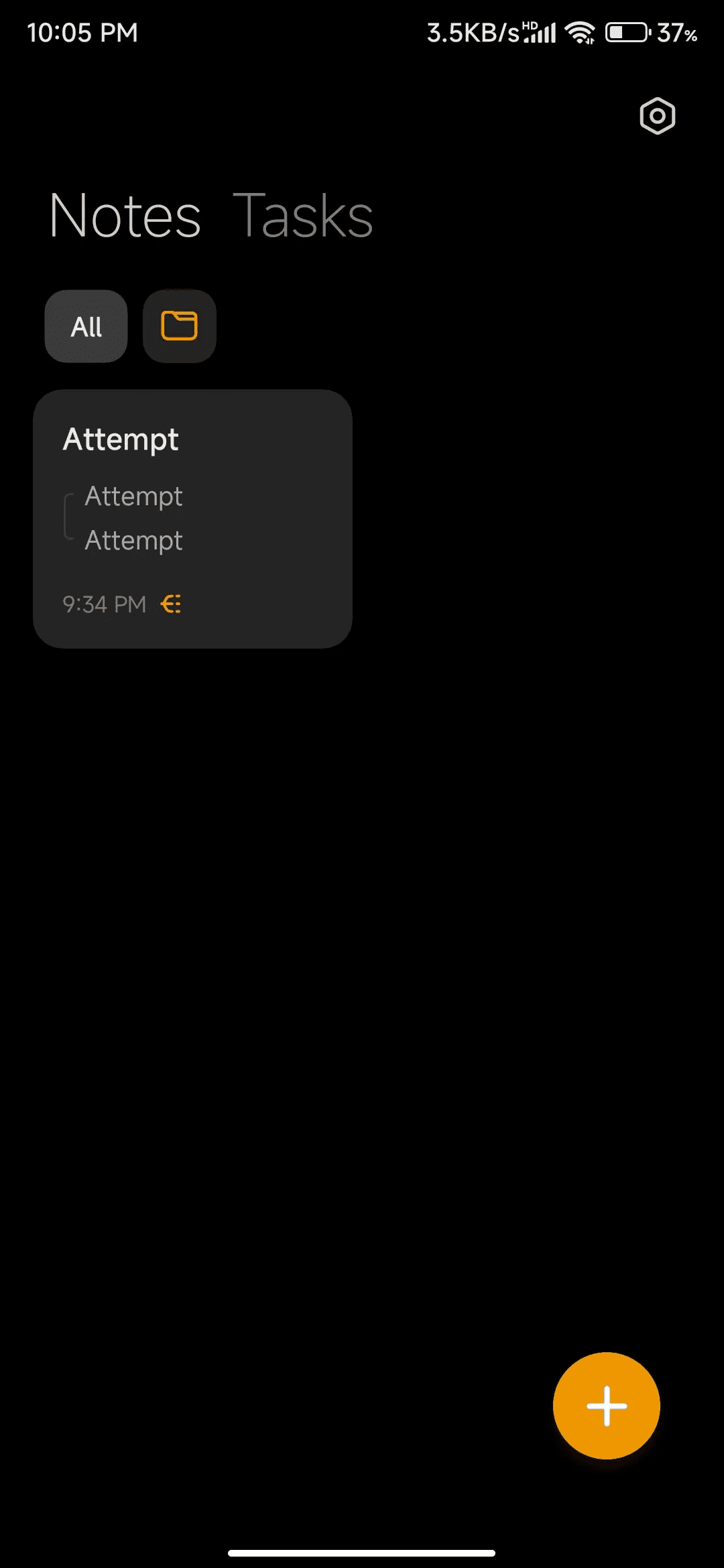
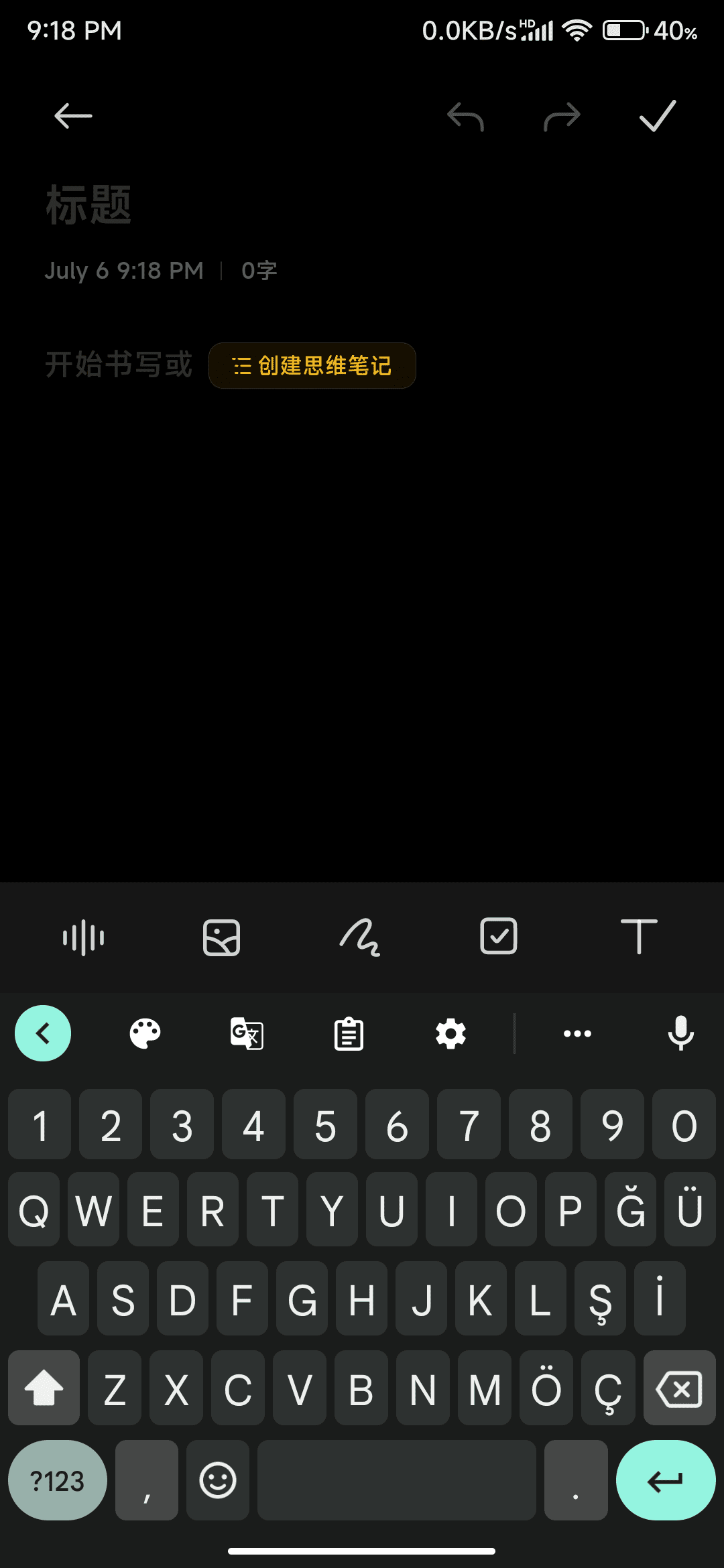
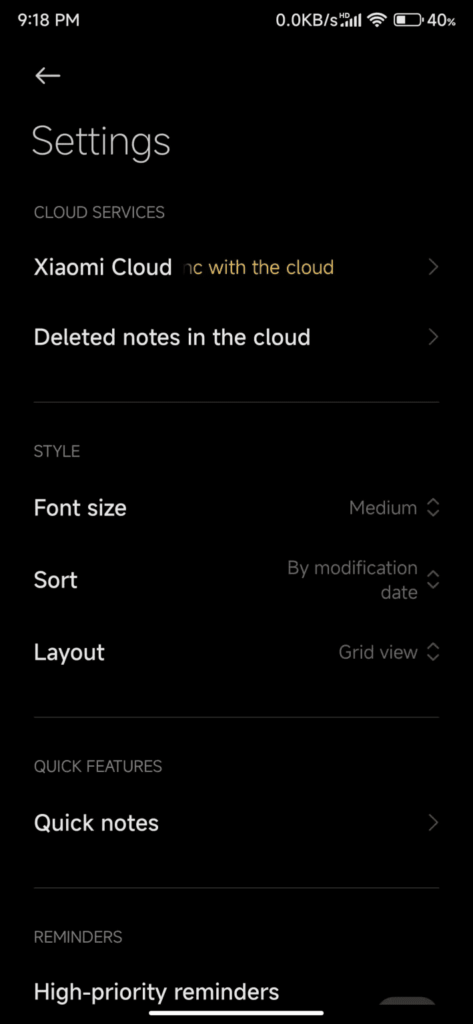
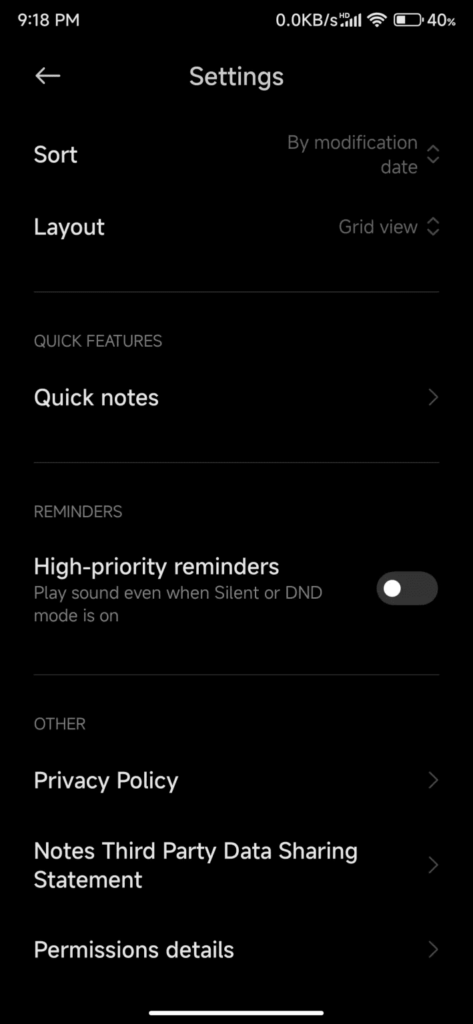
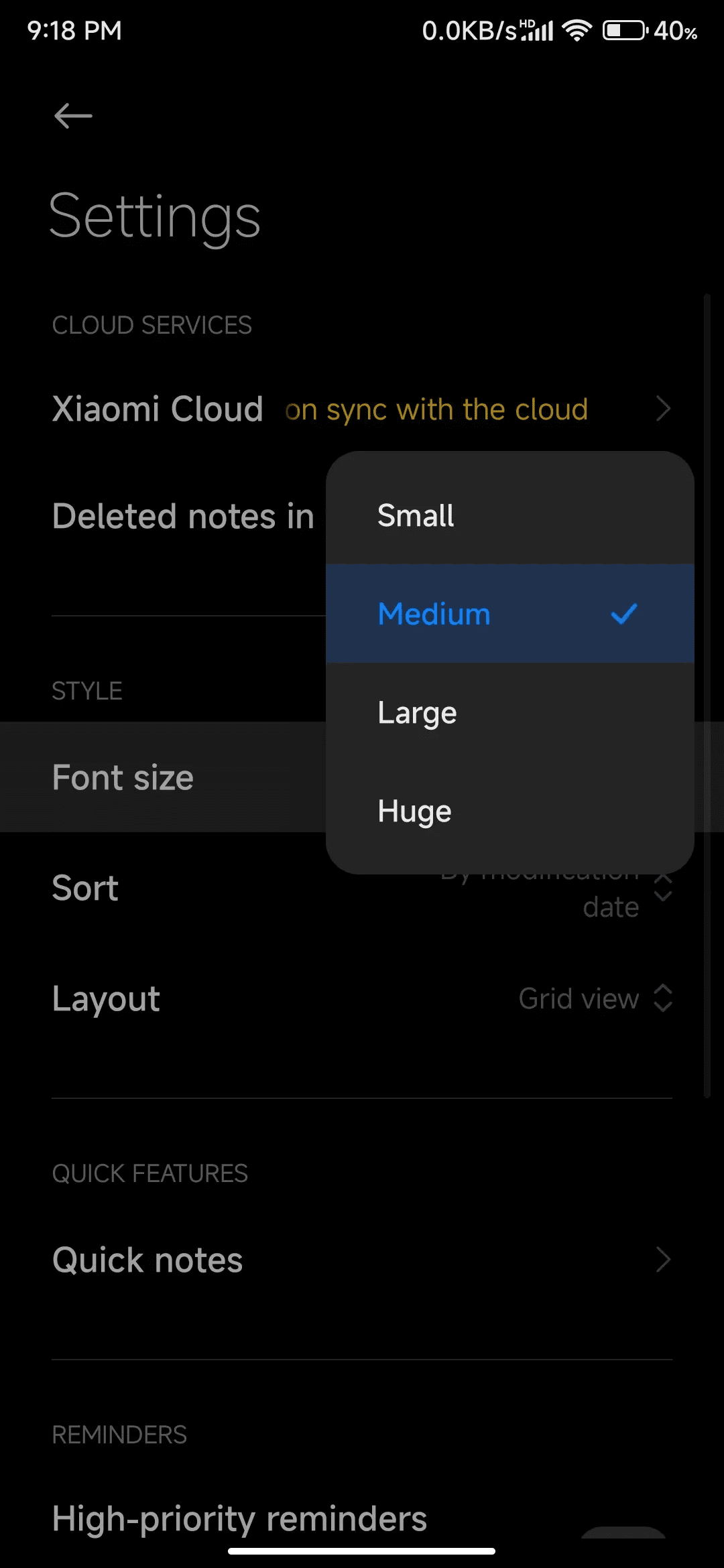
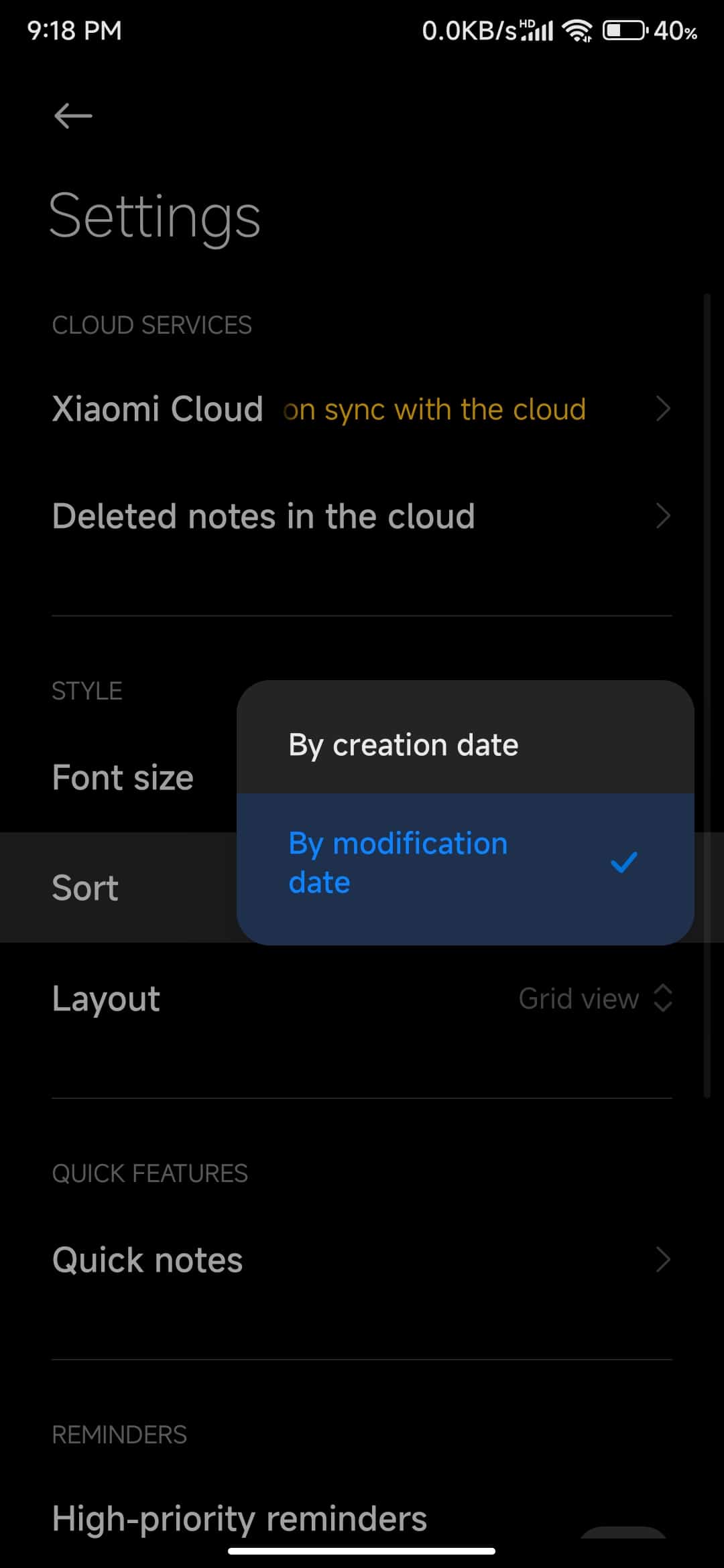
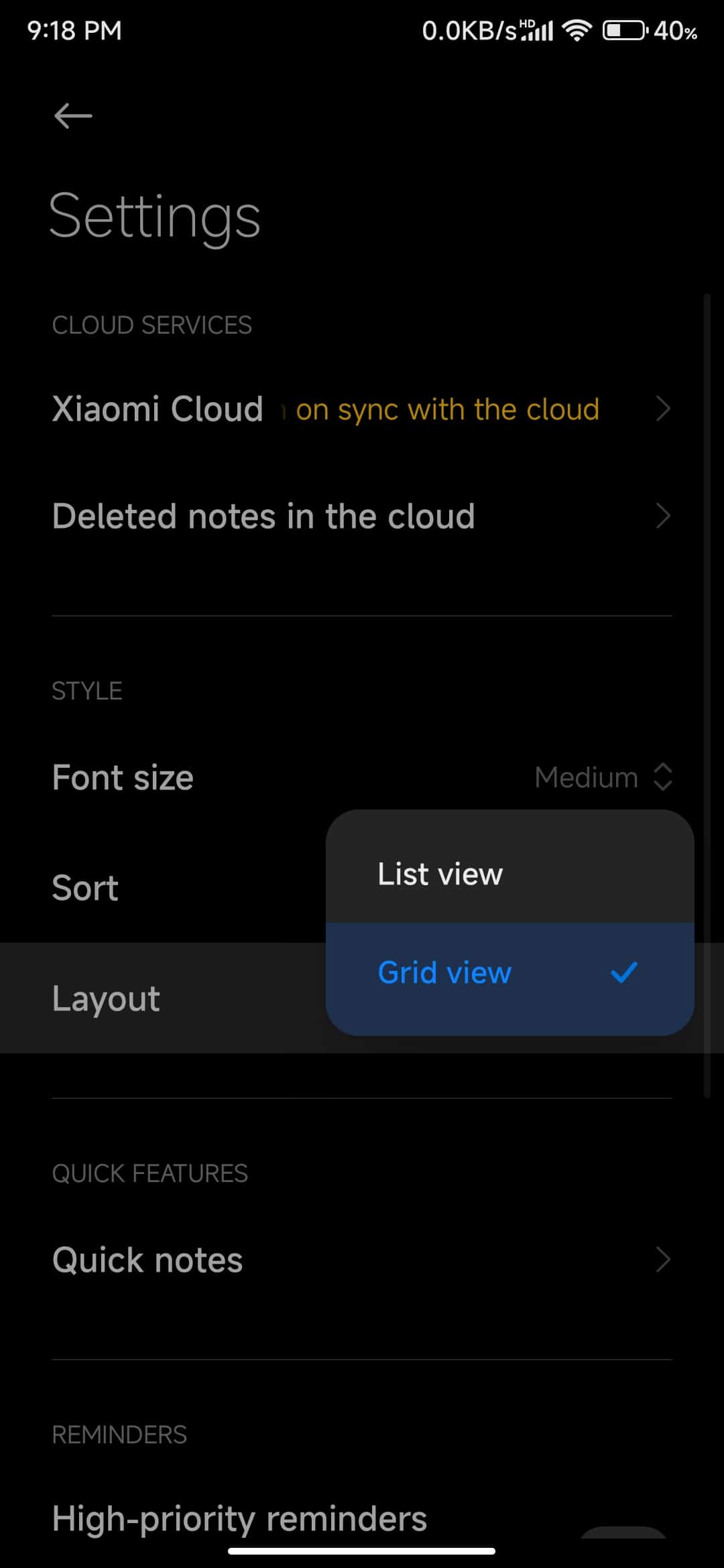
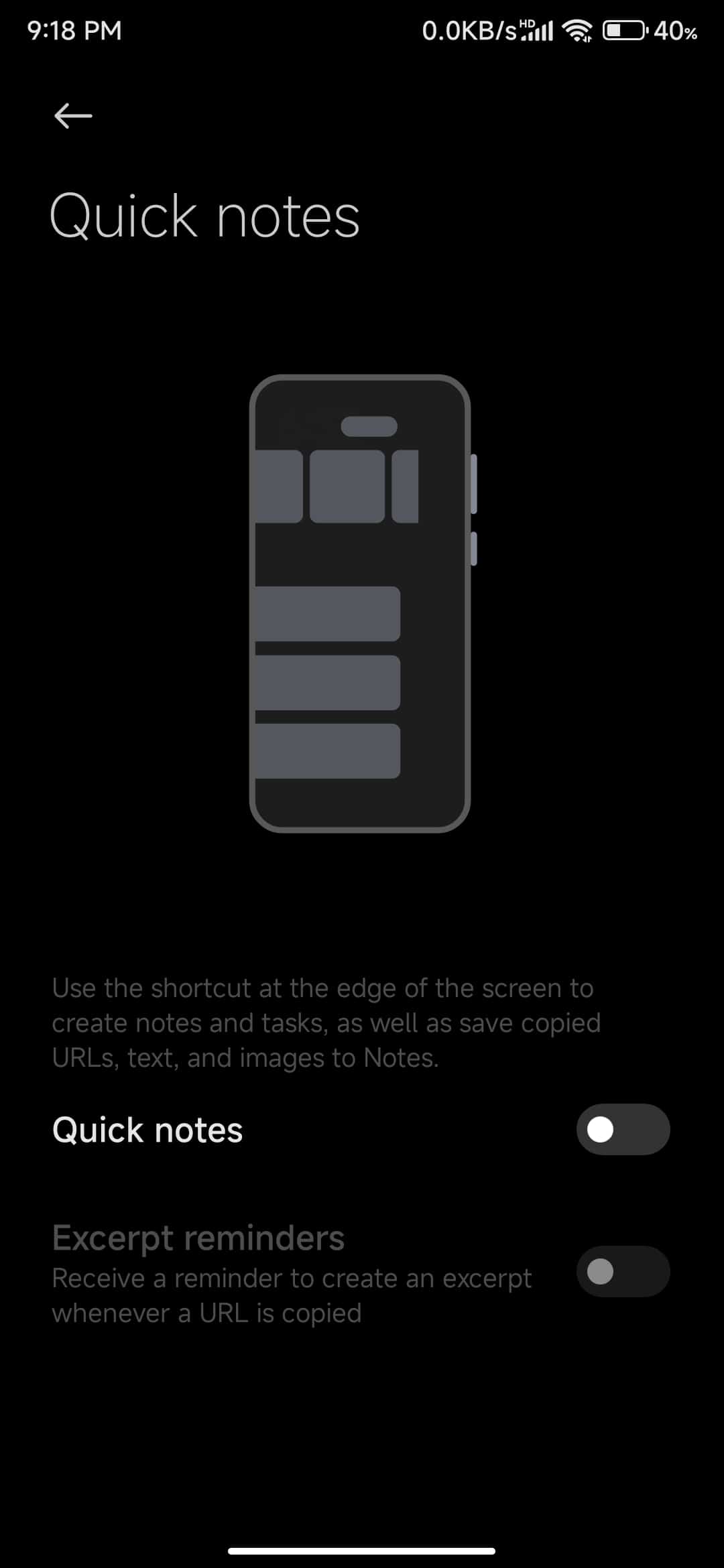
LEAVE A REPLY