You might have heard about “MIUI Optimization” if you own a Xiaomi smartphone. It’s a feature to improve user experience and boost device performance. However, some users are still determining whether to keep it on or turn it off.
In this article, we’ll explain what MIUI Optimization is, how it affects your phone’s performance and battery life, and help you decide whether to use it. Let’s dive in and explore the world of MIUI Optimization!
What is MIUI Optimization?
MIUI Optimization is an exclusive feature for Xiaomi devices on the MIUI interface. It fine-tunes hardware and software for smoother performance, faster app launches, and improved user experience. The intelligent process manages system resources and memory allocation in real time, balancing performance and power efficiency without excessive battery drain.
It enhances multitasking, reduces app load times, and optimizes system animations, making your Xiaomi smartphone feel snappy and responsive. MIUI Optimization brings seamless performance to your device.
How Does MIUI Optimization Work?
MIUI Optimization analyzes app usage, memory consumption, and background processes. It optimizes app launches by preloading data and resources into RAM, minimizing load times for frequently used apps. This creates a smoother user experience.
Moreover, MIUI Optimization uses techniques like freezing unused background processes, prioritizing foreground apps, and optimizing core system tasks. These preserve battery life while ensuring an excellent user experience.
The Pros of MIUI Optimization
The Pros of MIUI optimization are as follows:
- Improved Performance
- Enhanced Battery Life
- Seamless Multitasking
- Intelligent Memory Management
- Optimized System Animations
The Cons of MIUI Optimization
The Cons of MIUI optimization are as follows:
- App Compatibility
- Customization Limitations
- Background Process Restrictions
Should You Turn Off MIUI Optimization?
Whether you should disable MIUI Optimization depends on how you use your phone and what you prefer. For most users, it’s best to keep MIUI Optimization enabled, as the advantages outweigh any potential drawbacks.
If you face problems with certain apps or want more customization options, try turning off MIUI Optimization. This might resolve app compatibility issues or allow for greater customization. However, disabling it could affect performance and battery life, though it may not be noticeable for casual users.
It’s essential to understand that Xiaomi optimizes MIUI extensively for each device, and the default settings are designed to give the best user experience. Disabling MIUI Optimization may cause unexpected issues and is usually unnecessary for most users.
How to Turn Off MIUI Optimization?
If you’ve thought about the advantages and disadvantages and decided to disable MIUI Optimization, follow these steps:
- Open the “Settings” app on your Xiaomi device.
- Scroll down and tap on “Additional Settings“.
- Select “Developer Options” from the options.
- Look for “MIUI Optimization” and tap on it.
- To turn off MIUI Optimization, switch to the “Off” position.
- After disabling MIUI Optimization, it’s a good idea to restart your device to apply the changes.
If you can’t see the developer option, go to the “About” section in settings and tap on the MIUI version repeatedly until it shows “You are a developer now.” After seeing this message, go to Additional settings, and you’ll find the developer option.
Frequently Asked Questions (FAQs)
Is MIUI Optimization Safe?
Yes, MIUI Optimization is safe. Xiaomi extensively tests and optimizes it for stability, security, and a smooth user experience, striking a balance between performance and power efficiency while ensuring safety.
Does MIUI Optimization Drain Battery?
No, MIUI Optimization is designed to improve battery life by intelligently managing system resources and optimizing power consumption. With MIUI Optimization enabled you should experience better battery performance than turning it off.
Will Disabling MIUI Optimization Make My Phone Faster?
Disabling MIUI Optimization may slightly improve app launch times and system response, but most users won’t notice it. Xiaomi optimizes MIUI extensively for a snappy and responsive user experience with default settings.
Can I Customize My Xiaomi Phone After Turning Off MIUI Optimization?
You can customize your Xiaomi phone even with MIUI Optimization turned off. Specific system-level customizations may be restricted as MIUI Optimization manages specific processes and behaviors.
Can I Turn On MIUI Optimization Again After Disabling It?
You can re-enable MIUI Optimization by accessing settings and toggling the “On” position switch.
Will Turning Off MIUI Optimization Improve App Compatibility?
Turning off MIUI Optimization may enhance app compatibility, especially if you face issues with specific apps. However, MIUI updates regularly to maintain compatibility, making cases rare.
Conclusion
In conclusion, MIUI Optimization enhances performance and user experience on Xiaomi smartphones with MIUI. It manages resources, optimizes app launch times, and improves battery life. For most users, enabling MIUI Optimization is recommended for a seamless and efficient experience.
So, weigh the pros and cons, consider your personal preferences, and make an informed decision that suits your needs. Happy optimizing!

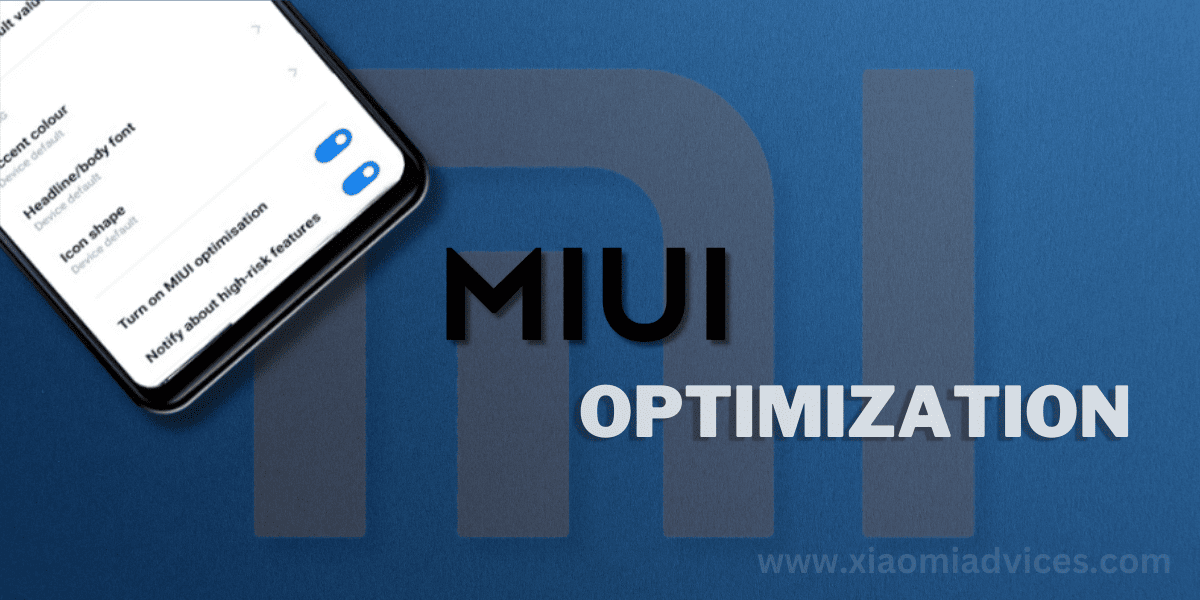
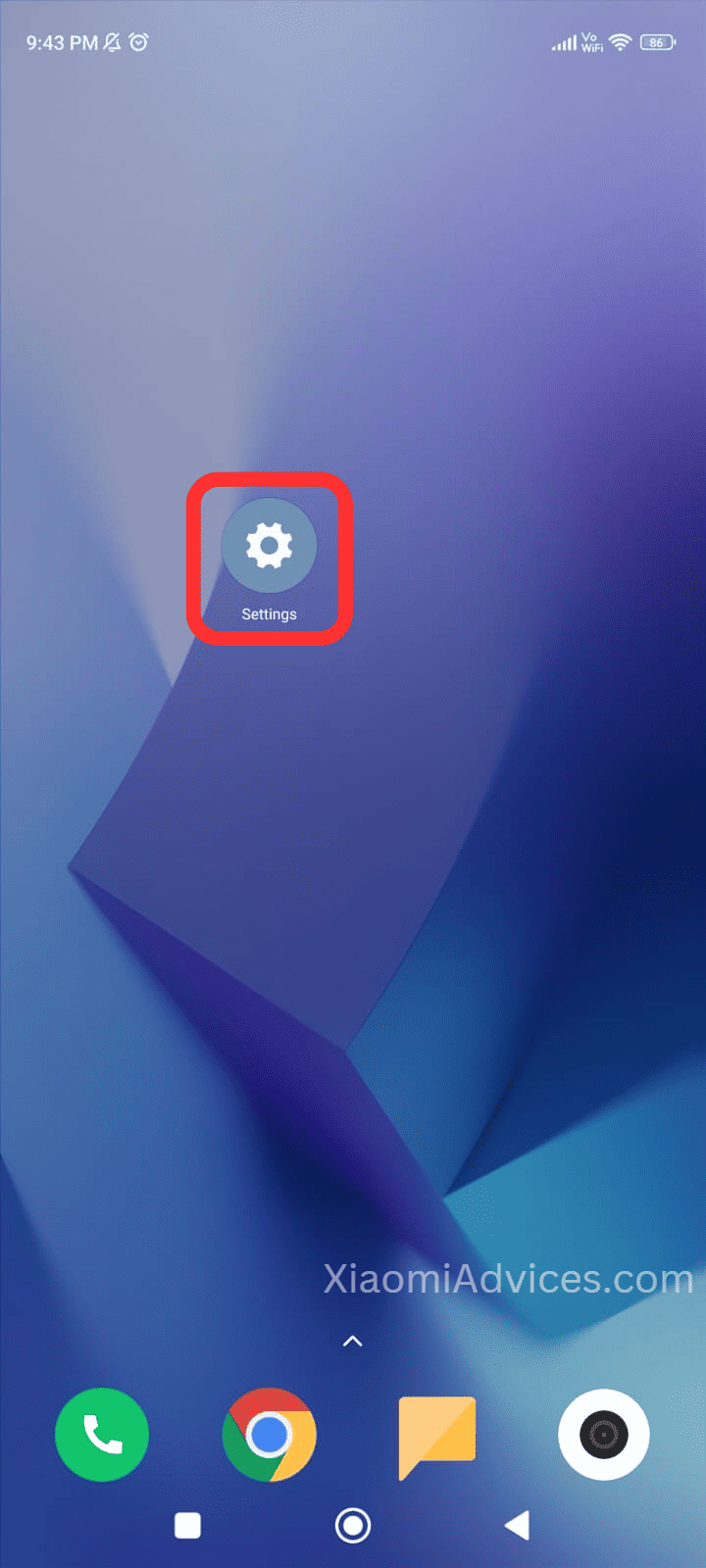
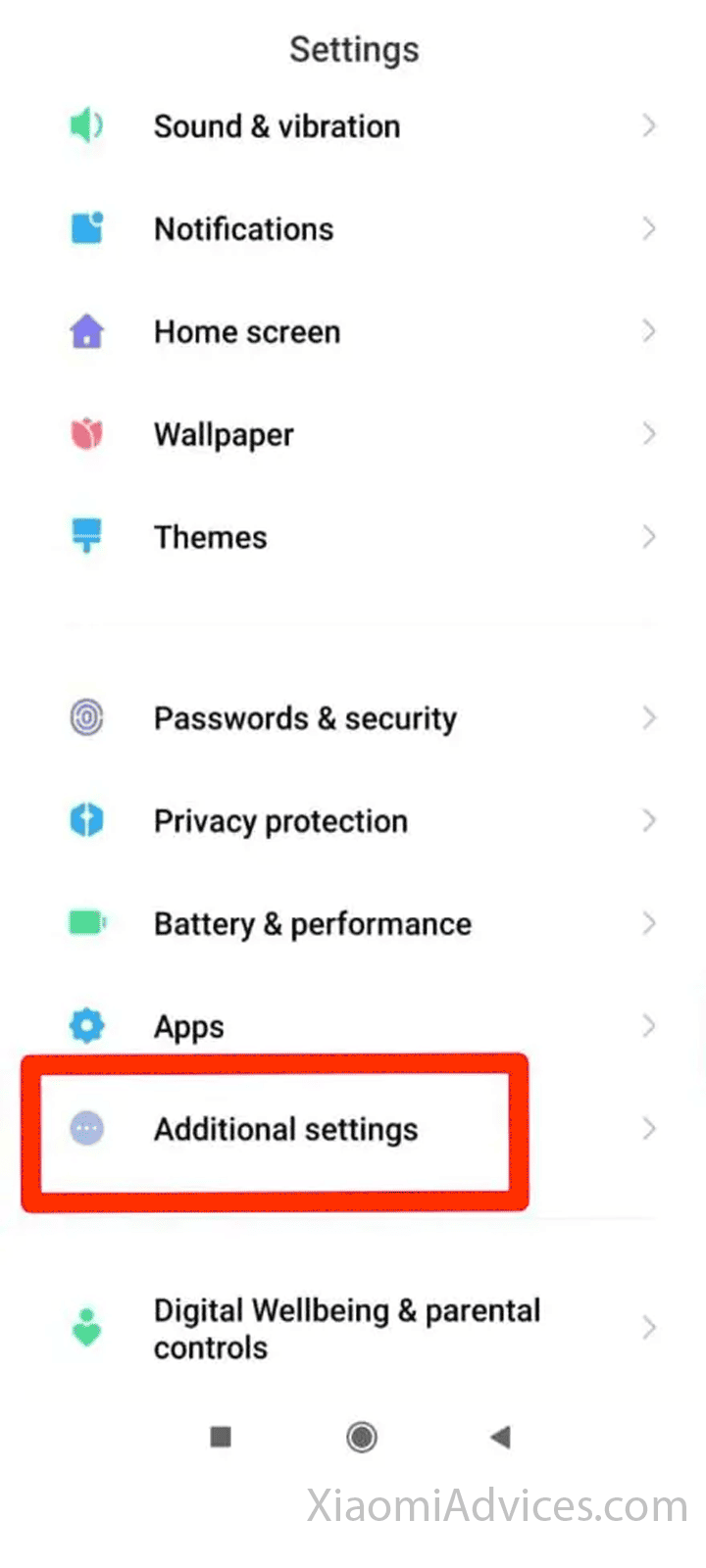
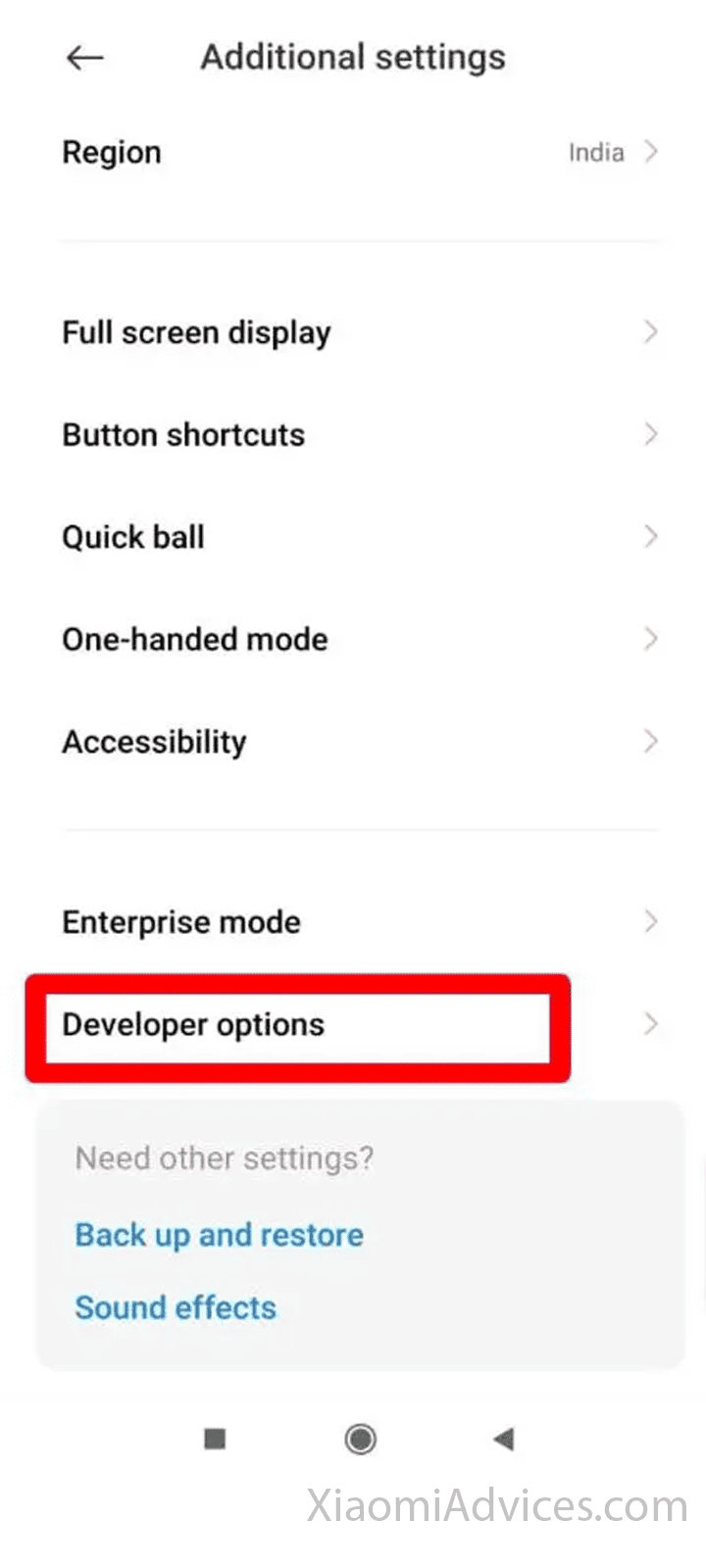
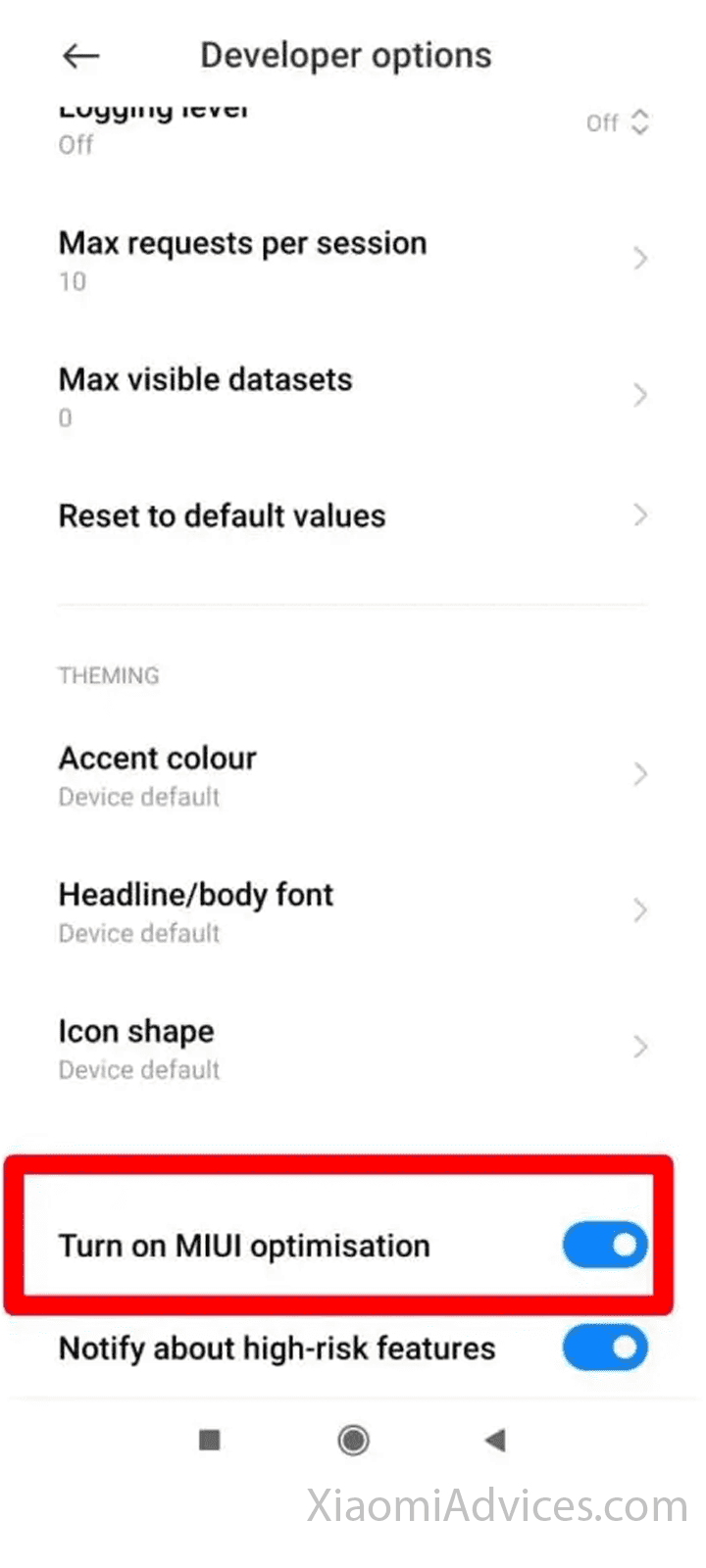
LEAVE A REPLY