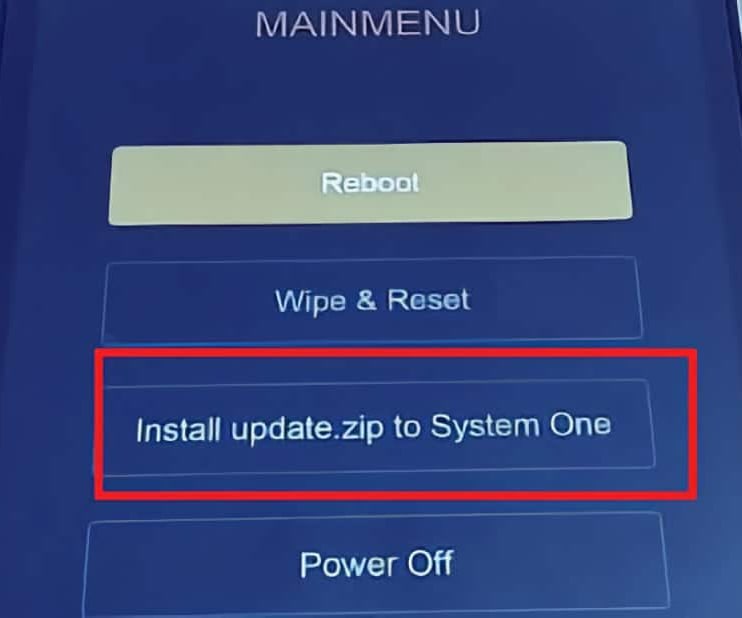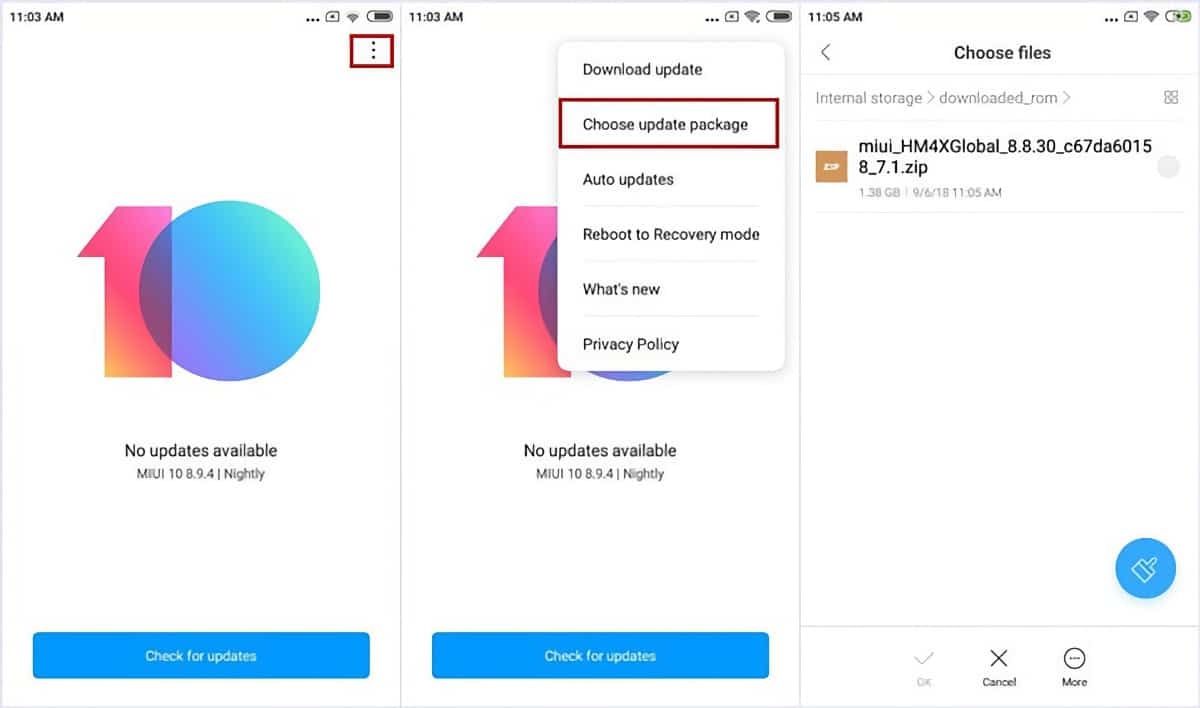On this page, you can download MIUI 8 (V8.5.1.0.MALCNED) flash file for Redmi 3S (China) based on Android 6 version.

The Redmi 3S (Codenamed: land) MIUI V8.5.1.0.MALCNED for China is available as:
- Full Recovery ROM – Full ROM package for installs via Recovery.
Follow the detailed tutorial on how to install MIUI V8.5.1.0.MALCNED on Redmi 3S (China) from here – Recovery ROM.
Disclaimer
Flashing is a tedious process and should be carried out carefully; otherwise, it may permanently damage your device. XiaomiAdvices.com or Xiaomi is not responsible for any damage that may be caused to your device while flashing. Proceed at your own risk.
Redmi 3S MIUI V8.5.1.0.MALCNED China Stable Recovery ROM
| RECOVERY ROM | |
|---|---|
| File Name | miui_HM3S_V8.5.1.0.MALCNED_cd4167f63f_6.0.zip |
| Device | Redmi 3S |
| Codename | land |
| MIUI Version | V8.5.1.0.MALCNED |
| Android | 6.0 |
| Branch | Stable |
| Region | China |
| Type | Full |
| Size | 1.2 GB |
| Date | 2017-09-21 |
| MD5 | cd4167f63fe72a9820e9cb0291887bba |
How to Install MIUI V8.5.1.0.MALCNED Recovery ROM on Redmi 3S (land) via Stock Recovery
We can update the Redmi 3S (China) firmware via recovery without using computer. However, the Recovery ROM MIUI version must be higher than your current installed version, as downgrading firmware is blocked by Xiaomi.
While user data is retained when flashing via stock recovery, it’s recommended to backup your Redmi 3S (China) data before installing, in case of accidental data loss.
Follow the steps to install MIUI V8.5.1.0.MALCNED Recovery ROM on Redmi 3S using stock recovery:
- Download the Redmi 3S MIUI V8.5.1.0.MALCNED Recovery ROM zip for China region.
- Rename the zip file to “update.zip” if the name differs.
- Transfer the update.zip to the root of your phone’s internal storage.
- Press and hold the Volume Up and Power buttons together to boot into recovery mode. For some devices you’ll have to press Volume Up, Volume Down and Power buttons to boot into recovery mode.
- The update will automatically start flashing if the correct ROM zip is detected.
- Once firmware installation completes, your phone will reboot into the updated MIUI V8.5.1.0.MALCNED version. User data and apps are retained after the process.
For older Xiaomi phones, you may need to manually select “Install update.zip to System One” from the Recovery menu. After install, exit Recovery and boot into MIUI.
Install MIUI Recovery ROM on Redmi 3S via Software Updater using PC
You can install MIUI V8.5.1.0.MALCNED firmware updates on your Redmi 3S device using a Windows PC, without needing to unlock the bootloader. This method suits for the situations like: Updating Global Stable ROM from Global Stable ROM, Updating Global Beta ROM from Global Beta ROM, Updating to Global Beta ROM from Global Stable ROM and vice versa.
Follow these steps to flash Recovery ROM on Redmi 3S (China) using a PC:
- Download the latest Redmi 3S (China) MIUI V8.5.1.0.MALCNED Recovery ROM zip.
- Connect your phone to the PC using a USB cable.
- Copy the downloaded ROM zip file to the internal storage on your device, in the “downloaded_rom” folder. If the folder doesn’t exists create it before copying the ROM file.
- On the phone, open Settings and go to About Phone → System Update.
- Tap the 3-dot menu (⋮) in the top right and select “Select update package” or “Choose update package“.
- Choose the Recovery ROM zip file you copied to the phone’s storage.
- Once you select the ROM file, the update process will start automatically and install the new MIUI firmware version.
This method lets you update MIUI using PC without needing to unlock bootloader or wipe data.
Follow the detailed guide on how to flash MIUI V8.5.1.0.MALCNED Recovery ROM on Xiaomi, Redmi and POCO devices here.