On this page, you can download MIUI 22.1.8 flash file for Redmi K30 5G/Redmi K30i 5G (China) based on Android 12 version.

The Redmi K30 5G/Redmi K30i 5G (Codenamed: picasso) MIUI 22.1.8 for China is available as:
- Full Fastboot ROM – Full ROM package for clean installs.
Follow the detailed tutorial on how to install MIUI 22.1.8 on Redmi K30 5G/Redmi K30i 5G (China) from here – Fastboot ROM.
Disclaimer
Flashing is a tedious process and should be carried out carefully; otherwise, it may permanently damage your device. XiaomiAdvices.com or Xiaomi is not responsible for any damage that may be caused to your device while flashing. Proceed at your own risk.
Redmi K30 5G/Redmi K30i 5G MIUI 22.1.8 China Weekly Fastboot ROM
| FASTBOOT ROM | |
|---|---|
| File Name | picasso_pre_images_22.1.8_20220108.0000.00_12.0_cn_21cdeb4c0c.tgz |
| Device | Redmi K30 5G/Redmi K30i 5G |
| Codename | picasso |
| MIUI Version | 22.1.8 |
| Android | 12.0 |
| Branch | Weekly |
| Region | China |
| Type | Full |
| Size | 5.6 GB |
| Date | 2022-01-08 |
| MD5 | 21cdeb4c0c4309c11524ea652089ce9f |
How to Flash MIUI 22.1.8 Fastboot ROM on Redmi K30 5G/Redmi K30i 5G (China)
- Download and extract the Redmi K30 5G/Redmi K30i 5G MIUI 22.1.8 Fastboot ROM on your computer. Make sure to check if the ROM file suffix is “.tgz“. If it is “.gz“, please rename it to “.tgz“.
- Download and extract MiFlash Tool on your computer.
- Make sure your Redmi K30 5G/Redmi K30i 5G’s bootloader is unlocked.
- Power off and boot Redmi K30 5G/Redmi K30i 5G (China) into Fastboot Mode by pressing the Volume Down and Power buttons together until you see the Fastboot logo.

- Connect your device to computer using USB Cable.
- Run XiaoMiFlash.exe and select the MIUI 22.1.8 Fastboot ROM folder.
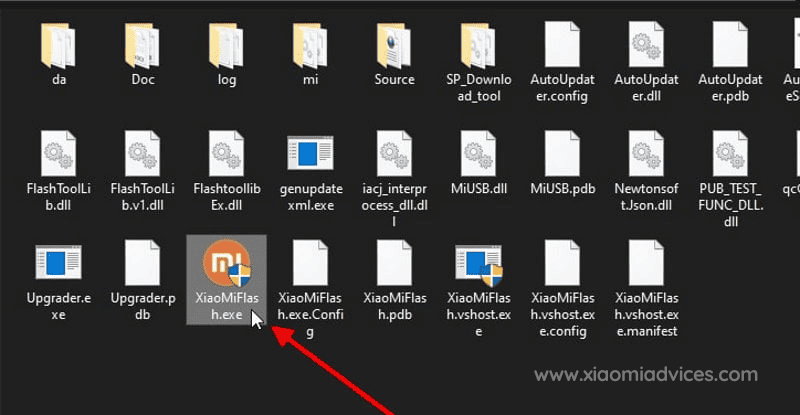
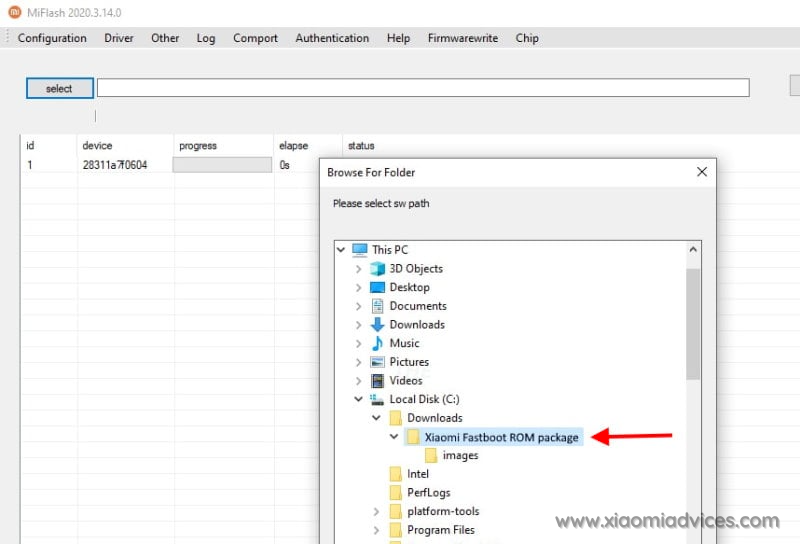
- Click on refresh to detect your device and click on flash to start the flashing process.
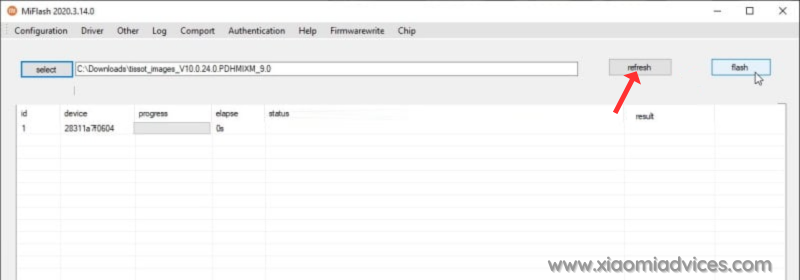
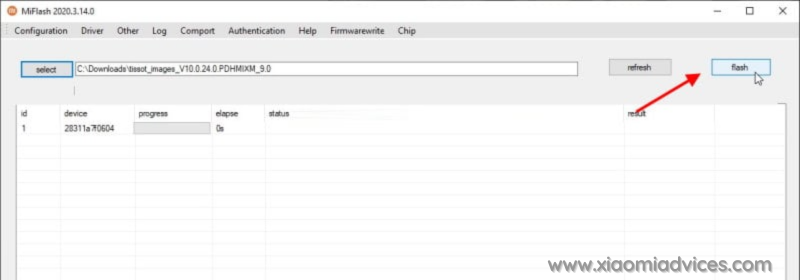
Follow the detailed guide on how to flash MIUI 22.1.8 Fastboot ROM on Xiaomi, Redmi and POCO devices here.
