On this page, you can download MIUI 6.9.23 flash file for Mi Note/Mi Note LTE CT (China) based on Android 6 version.

The Mi Note/Mi Note LTE CT (Codenamed: virgo) MIUI 6.9.23 for China is available as:
- Full Fastboot ROM – Full ROM package for clean installs.
Follow the detailed tutorial on how to install MIUI 6.9.23 on Mi Note/Mi Note LTE CT (China) from here – Fastboot ROM.
Disclaimer
Flashing is a tedious process and should be carried out carefully; otherwise, it may permanently damage your device. XiaomiAdvices.com or Xiaomi is not responsible for any damage that may be caused to your device while flashing. Proceed at your own risk.
Mi Note/Mi Note LTE CT MIUI 6.9.23 China Weekly Fastboot ROM
| FASTBOOT ROM | |
|---|---|
| File Name | virgo_images_6.9.23_20160805.0000.29_6.0_cn_ca5510a7cc.tgz |
| Device | Mi Note/Mi Note LTE CT |
| Codename | virgo |
| MIUI Version | 6.9.23 |
| Android | 6.0 |
| Branch | Weekly |
| Region | China |
| Type | Full |
| Size | 1.5 GB |
| Date | 2016-08-05 |
How to Flash MIUI 6.9.23 Fastboot ROM on Mi Note/Mi Note LTE CT (China)
- Download and extract the Mi Note/Mi Note LTE CT MIUI 6.9.23 Fastboot ROM on your computer. Make sure to check if the ROM file suffix is “.tgz“. If it is “.gz“, please rename it to “.tgz“.
- Download and extract Mi Flash Tool on your computer.
- Make sure your Mi Note/Mi Note LTE CT’s bootloader is unlocked.
- Power off and boot Mi Note/Mi Note LTE CT (China) into Fastboot Mode by pressing the Volume Down and Power buttons together until you see the Fastboot logo.

- Connect your device to computer using USB Cable.
- Run XiaoMiFlash.exe and select the MIUI 6.9.23 Fastboot ROM folder.
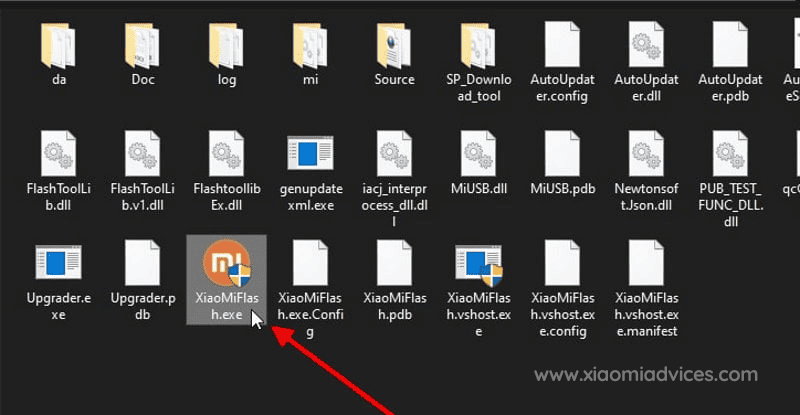
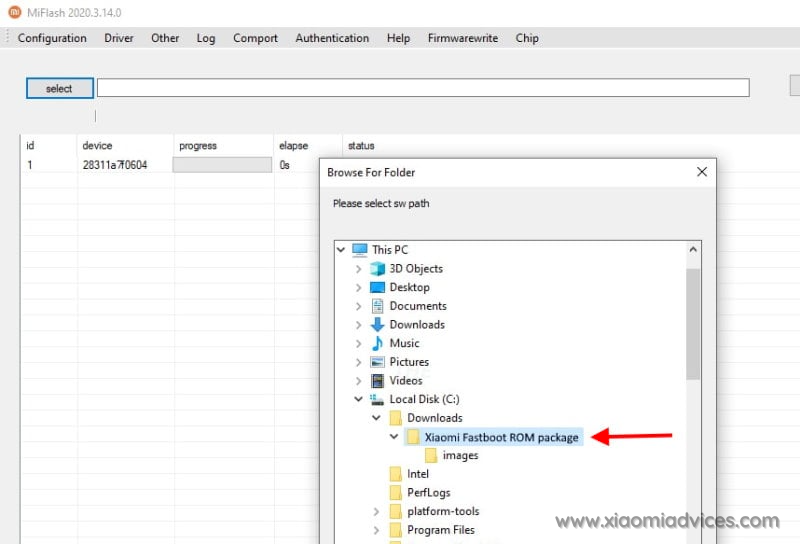
- Click on refresh to detect your device and click on flash to start the flashing process.
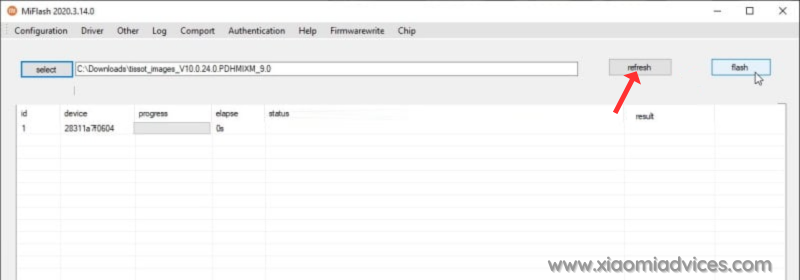
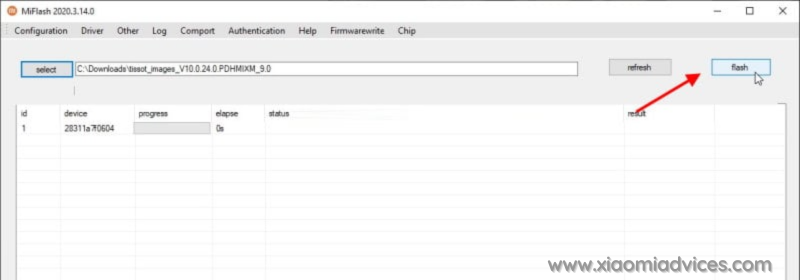
Follow the detailed guide on how to flash MIUI 6.9.23 Fastboot ROM on Xiaomi, Redmi and POCO devices here.
