Xiaomi has started rolling out v6.5.5 update for all MIUI 7 devices on China Developer ROM. The update size varies from device to device and it’s rolled out via OTA (over-the-air). The update brings on/off switch and customized settings for App lock. Apart from that, the update brings system optimization and bug fixes. In this guide, we have shared simple steps to flash China Developer ROM 6.5.5 on MIUI 7 devices.

Though the update process is free from data loss, it is advisable to perform backup and charge your device at least 70% or above.
MIUI 7 supported devices:
The following are the list of Xiaomi devices compatible with MIUI 7 China Developer ROM 6.5.5 – Mi3, Mi4, Mi 2/2S, Redmi 2, Redmi Note 4G/3G, Redmi 1s 3G TD, Mi Note/Pro, Mi4i, Mi4c, Redmi Note 3/2, Mi4S, Redmi 3, Mi 5.
MIUI 7 China Developer ROM 6.5.5 Full Changelog
System
Optimization – System storage UI (05-05)
Fix – Issues with adding fingerprint (05-05)
Fix – Problems with sound when listening to some songs using earphones (05-05)
Fix – Issues with video chats in some cases (05-05)
Fix – Sound disappeared in long phone conversations (05-05)
Fix – Fingerprint unlock didn’t respond in some cases (05-05)
Security
New – Added on/off switch for App lock (05-03)
New – Customized settings for App lock (05-03)
Users already on China Developer ROM can directly check for updates through Updater App and download if available. If you can’t wait for OTA update and wanted to install the China ROM 6.5.5 right now, then follow the below step by step procedure.
Flashing guide:
1. Download Developer ROM 6.5.5 from below.
2. Place that ROM zip file into “Root” folder of internal storage.
3. Now from the Homescreen > tools folder, launch the Updater app.
4. Then tap on three dots located at the top right corner of the screen.
5. Tap “Choose update package” and navigate to the ROM zip file and confirm.
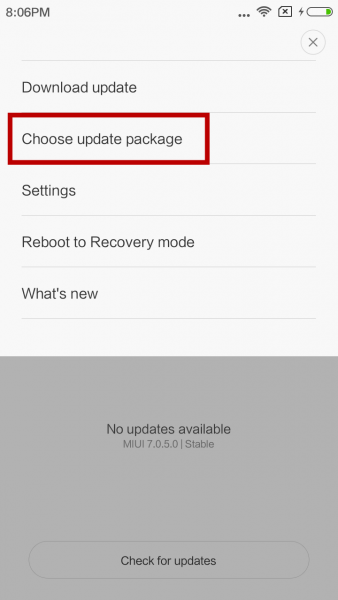
6. Wait till the flashing process is completed.
7. The device reboots and you’re on China Developer ROM 6.5.5
8. Enjoy!
Apart from the above method, there are few other methods to update your Xiaomi MIUI 7 smartphone to the latest version. Do check HERE.
Download Section:
China Developer ROM 6.5.5 – Link

LEAVE A REPLY