Are you new to Xiaomi MIUI and doesn’t know how to allow installation of apps from Unknown Sources, then here we have simple guide which will make your task more easier. By enabling installation of apps from Unknown Sources, you can quickly install any third party app on your Xiaomi Mi & Redmi smartphone without accepting any warnings.
For security reasons, not all apps directly downloaded and installed on your device. You need to enable Unknown Sources from settings for successful installation.
The following steps will show how to enable Unknown Sources on any Xiaomi MIUI smartphone
1: Launch Settings app from the App Drawer.
2: Tap on Additional settings
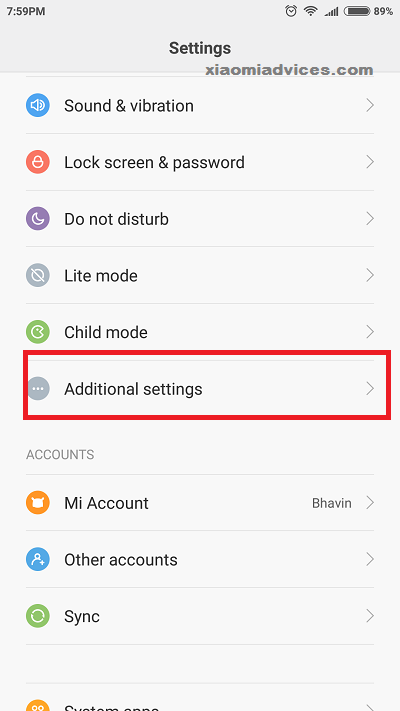
3: Next tap on Privacy.
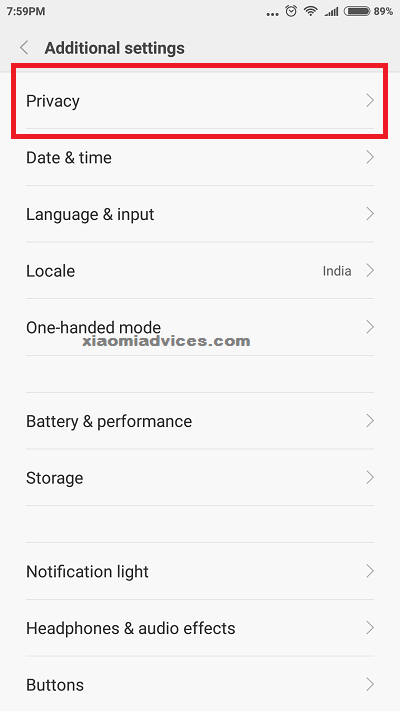
4: Then look for Unknown sources and toggle on it to enable.
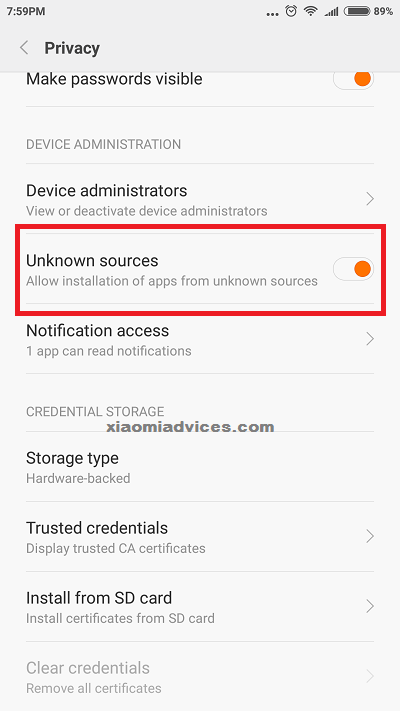
That’s it! Now the apps can be easily downloaded without any further warning on your Xiaomi MIUI 7 smartphones.

LEAVE A REPLY