After introducing Quick Charge 2.0, the Qualcomm team has introduced the Quick Charge 3.0 which charges any Android smartphone 27% faster and 38% more power-efficient than QC 2.0. As of now, only the flagship smartphones are shipped with the QuickCharge 3.2 feature. Few of the devices to include QC 3.0 are LG G5, LETV Le MAX Pro, Xiaomi Mi5, HTC A9, General Mobile GM 5+, HTC 10, and more.
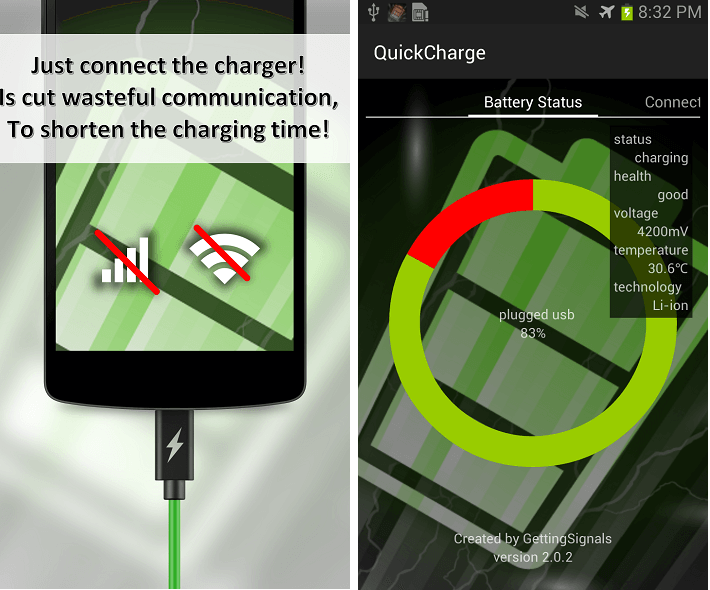
Many Android smartphone users may be looking at whether they can charge their respective devices as quickly as Qualcomm Quick Charge 3.0 feature devices. The answer most probably will be no but there is an app called QuickCharge 3.2 which helps the users to charge their handsets more quickly. The app is about 4MB in size and can be downloaded for free from Google Play Store. Once the app is installed, it automatically enables quick charge mode and disconnects the unnecessary communication processing shifts to airplane mode. For more details about the QuickCharge 3.0 app, do check here.
Check the following to download and install Quick Charge 3.0 apk on any Android device –
How to install QuickCharge 3.2 APK on Android Phones
1. Download QuickCharge 3.2 APK from the below link.
2. Transfer the APK file to the SD card of your device using a USB cable.
3. Open ES File Manager or any other file explorer, and locate the APK file which you have copied from PC to your SD card in the above step 2.
4. Make sure you have enabled the installation of apps from Unknown sources. If not enable from Settings > Additional Settings > Privacy > Toggle to enable the Unknown sources.
5. Then tap on the apk file and follow the on-screen instructions to install the QuickCharge application on your Android mobile.
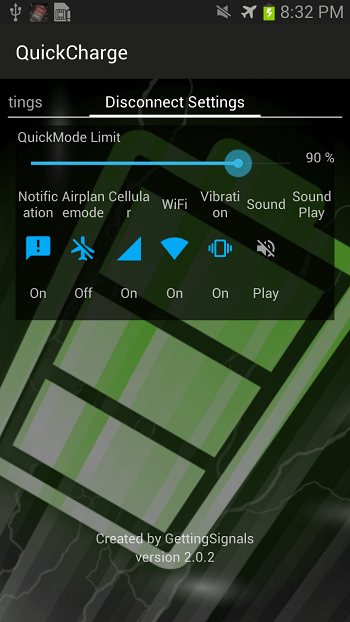
Download Section:
- APK
- Google Play Store

LEAVE A REPLY