Xiaomi Redmi Note 3 Snapdragon users get Android 6.0 Marshmallow update in the form of MIUI 8 6.9.9 Global Stable Beta ROM. As it is still under the beta mode, users may encounter minor issues and bugs after flashing on their device. It is expected that Xiaomi will soon release MIUI 8 Global Stable ROM update based on Android Marshmallow for all the Redmi Note 3 users. So if you’re one among those users who can’t wait for the official Marshmallow update and wanted to try it right now, then do download Redmi Note 3 Marshmallow Update file from the below link and flash it manually.
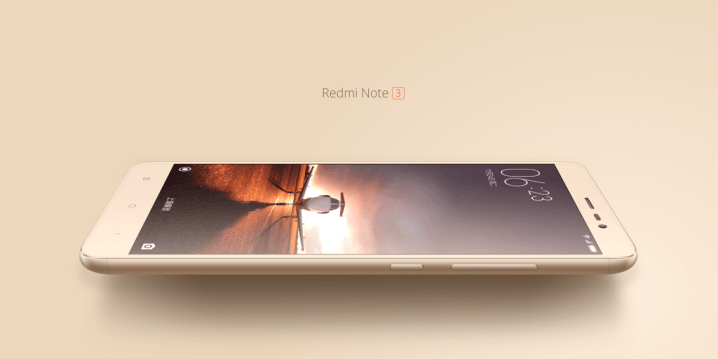
The Redmi Note 3 Marshmallow update brings several new features like Quick Ball, brings MIUI Forum App, optimized lock screen & notification bar and more. To enjoy all these features, just download Fastboot/Recovery ROM and install it on your Redmi Note 3.
Download Redmi Note 3 Marshmallow Update OTA zip (MIUI 8 6.9.9 Global Beta ROM)
How to update: Users already on MIUI 8 Global Beta ROM will receive the Marshmallow update via OTA, others need to flash it manually either using recovery mode or Mi Flash tool. If you’re new to flashing ROMs, then do check our complete tutorial on how to flash MIUI 8 on any Xiaomi smartphone.
Already installed the MIUI 8 6.9.9 Global Beta Marshmallow update on your Redmi Note 3, do share your experience on the same in the below comment box.

LEAVE A REPLY