Xiaomi Redmi Note 3 (Pro) is one of the best-selling Android smartphone in India. Launched back in March this year, the smartphone is only available through flash sale on Amazon.in and Mi.com for Rs. 9,999 (2GB RAM, 16GB storage) and Rs. 11,999 (3GB RAM, 32GB storage). Like other mid-range smartphones, the Redmi Note 3 also comes with fingerprint sensor on the back. Also it is the first device from Xiaomi to feature a fingerprint scanner. This scanner will be used for better security and unlocking the smartphone. Do check the guide to setup and use fingerprint scanner on Redmi Note3
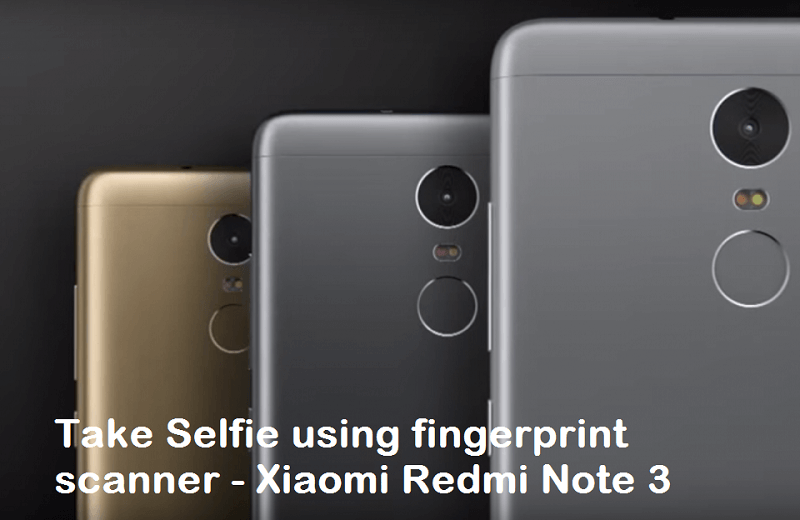
How to take Photos / Selfie using Fingerprint scanner on Xiaomi Redmi Note 3
Many people might have already purchase the handset and may be looking whether they can take Selfies (Photos) using the fingerprint scanner. The answer is ‘Yes’.
Xiaomi recently rolled out MIUI 7.2.5.0 update which adds the feature to take photos using fingerprint scanner. It is a Global stable update and rolled out to Redmi Note 3 users in India. Once the smartphone is successfully updated to latest version MIUI 7.2.5.0, it automatically adds the fingerprint photos feature. You can also refer the below image for update changelog.
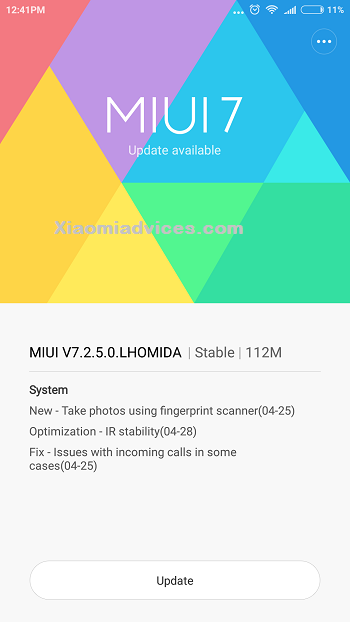
More importantly you can also take Selfie using the fingerprint scanner on your Redmi device.
To remind you, Redmi Note 3 32GB features a 5.5-inch Full HD display (1920 x 1080 pixels), powered with Snapdragon 650 CPU, 3GB RAM, 32GB internal memory (expandable with microSD card), 4050mAh battery, MIUI 7 top of Android 5.1.1 Lollipop and a 16-megapixels rear camera (8-megapixels front).
For more Redmi Note 3 tutorials like rooting, custom roms, TWRP recovery, tips and tricks, do visit HERE.
Related Content:

LEAVE A REPLY