
Xiaomi has started recruiting Redmi Note 4 and Redmi Note 4X users for the MIUI Global Beta update based on Android N. It means users have the option to experience the Android Nougat firmware before it is officially released. To get eligible for the beta update, you need to fill a form with device information (model) and submit to the MIUI development team. The deadline to submit the application is 22nd March 2017.
The main purpose of releasing the Android N MIUI Global Beta update is to encounter bugs and issues and report them back to the MIUI development team. They will note the bugs and fix them in the next beta update. This way we’ll help the MIUI team to make the ROM much stable before the Android N OTA release for Redmi Note 4/ 4X. Also Redmi Note 4 – Download USB Drivers, PC Suite, Mi Flash Tool, TWRP Recovery
What is your responsibility?
- Should send a request to join the QQ Beta group immediately or as soon as possible
- Flash the regular Beta updates on Tuesday and Friday.
- Should discuss with fellow members in the QQ Beta group
- Answer to the user’s query/posts in the bugs and beta team subforum
- Report the issue(s)/bug(s) on time
- Vote in each week poll to recommend or not recommend the particular weekly build for the normal users/public use
Note: The following is the guide to apply for Nougat-based MIUI Global Beta ROM for Redmi Note 4 Qualcomm & Redmi Note 4X. Do not apply for other devices like Redmi Note 4 MTK and all other devices.
How to apply Redmi Note 4 Qualcomm/ Redmi Note 4X Android N based MIUI Global Beta ROM
1. Download & install MIUI Global Forum app on your device.
2. Once installed, launch the app.
3. On the homepage, select Recruitment.
4. Fill the form with accurate details.
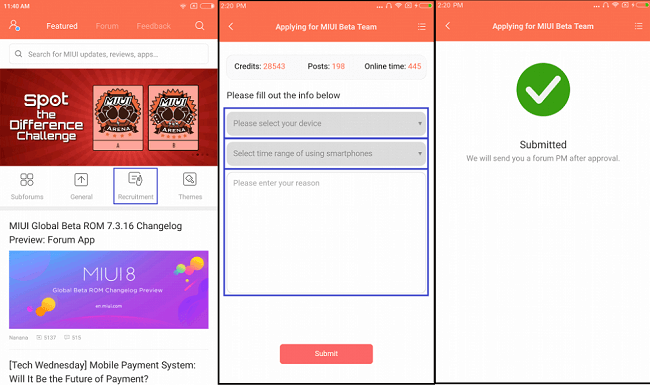
5. Tap on “Submit”.
That’s it! You’ve successfully applied for Nougat-based MIUI Global Beta ROM. Once it gets approval, you’ll receive a message on your MIUI forum app.

LEAVE A REPLY